The Help icon at the bottom of the navigation bar of Sugar contains several useful links, but what you may not know is that it also has a contextual documentation link for many pages in Sugar. If you are in the Accounts module, the link takes you to the Accounts documentation. If you are viewing a report, the link takes you to the Reports documentation. Not only that, it opens the content specific to the product and version (e.g., Sell 14.2, Enterprise 14.0) that you are using, so you know you're reading exactly the right thing.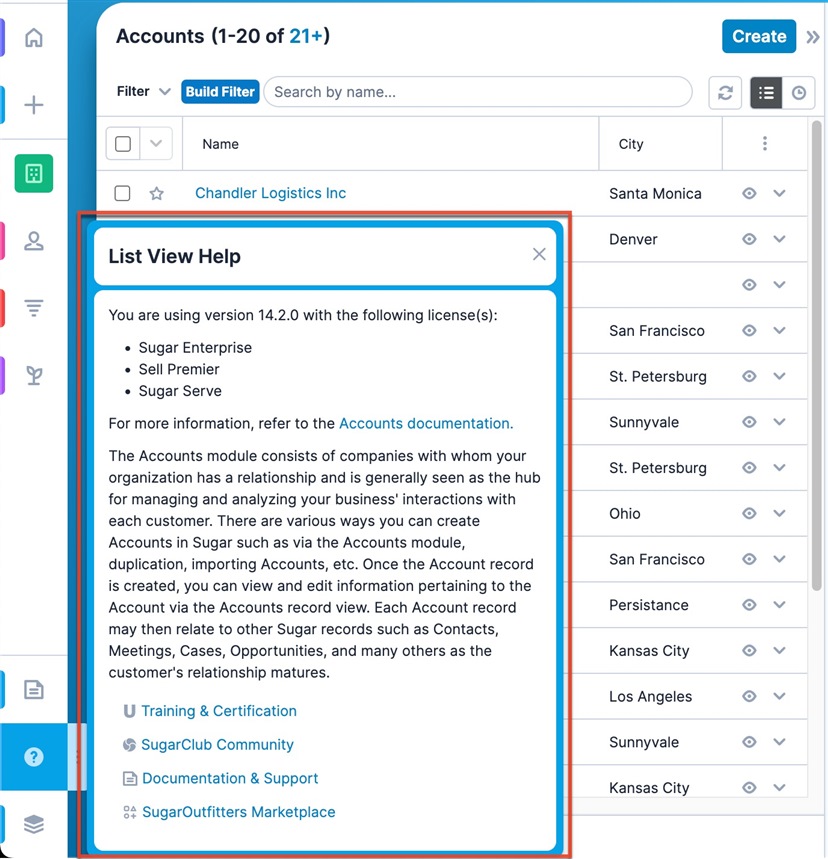
As you use Sugar, don't forget the Help icon - it might just show you exactly what you need!
