As of Sugar 13.2, you now have two ways to work with DocuSign templates within Sugar's DocuSign Integration:
- You can use a template document, such as a Non-Disclosure Agreement, that you send to every customer. Click the "Use template" button in the DocuSign dashlet to select this document and have the document and fields ready to go.
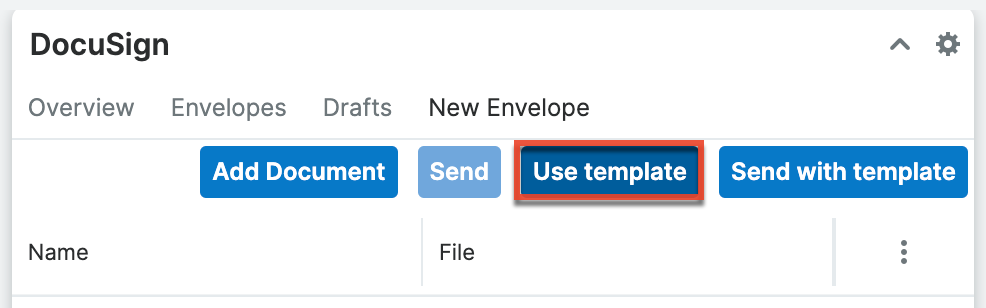
- You can apply a template to a new document so that the new document inherits the settings and fields from the template. For example, the specific text of the contracts may differ, but you know that at the end of every service agreement, you want fields for the signature and date to follow the text "Sign and date:". Add the document to the DocuSign dashlet, then click the "Send with template" button in the DocuSign dashlet to select the template to apply to the Sugar document.
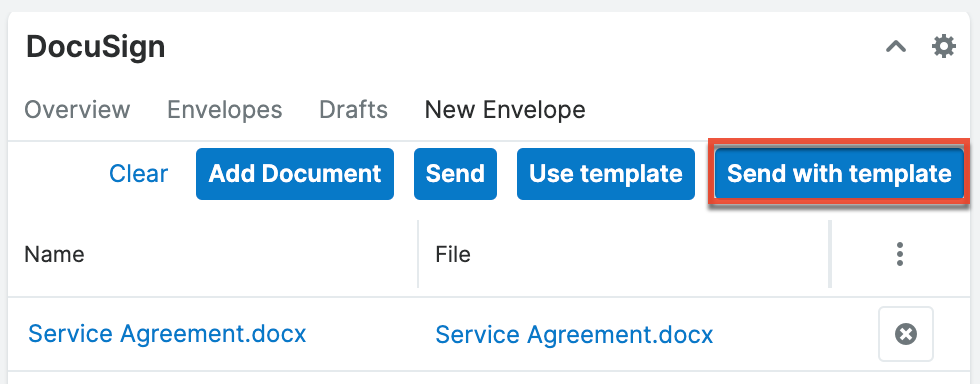
Each of these templates must be defined within DocuSign before being used in Sugar. For more information, refer to the DocuSign Integration documentation.
