Thank you, Brenda Rossetto for sharing another helpful Quick Tip, Column Freezing Makes Viewing List Views Even Easier!
Are you the type of person that likes to have a lot of columns in list view so you can see many different data points at once? Sugar 12.0's new column freezing makes the horizontal scrolling experience much simpler - it lets you scroll to the side while still keeping the first column in view so you don't lose track of which record you are looking at.
It can be turned off in the three-dots menu for each list view, but it's definitely beneficial to keep it on to help you maintain your place in the list without scrolling back and forth!
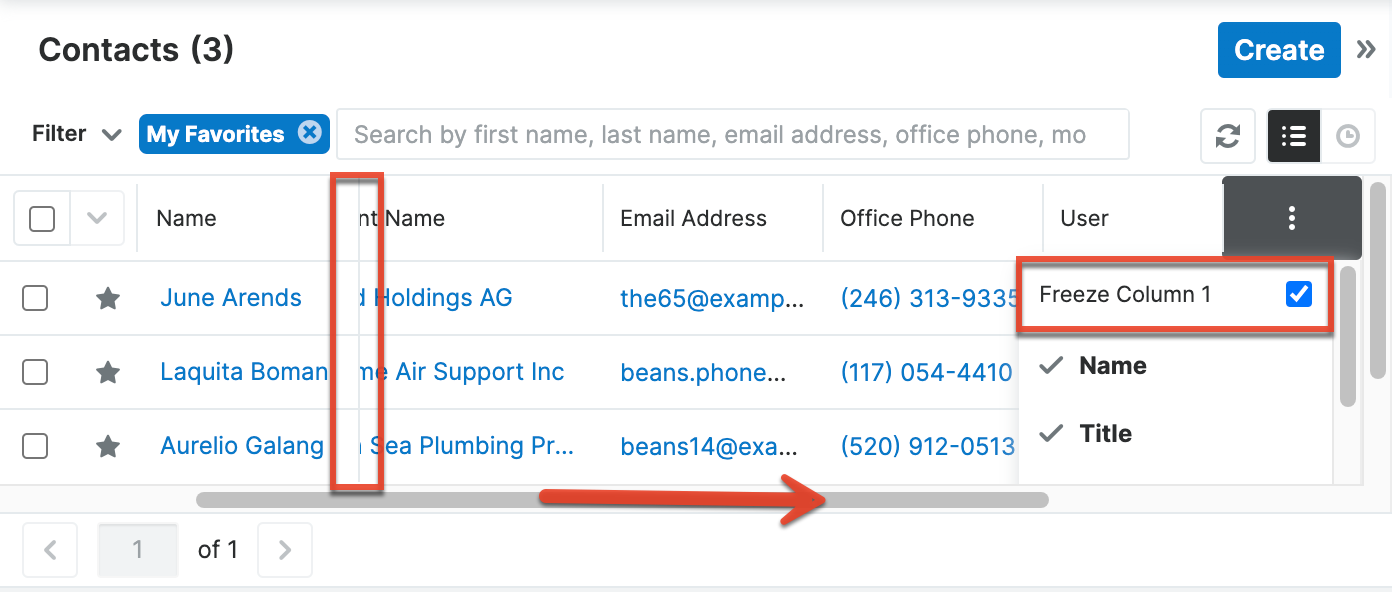
Make sure you're following the correct products in Product Updates to ensure you stay up to date with new Sugar releases and that you have notifications turned on for Quick Tips for more great tips like this!
