With 13.1, Sugar Sell Premier users have access to a new suite of Enhanced Forecasting reports to get more insight from their CRM data. Simply add the Sugar Discover dashlet to a Home dashboard and then choose a report that you want to view.
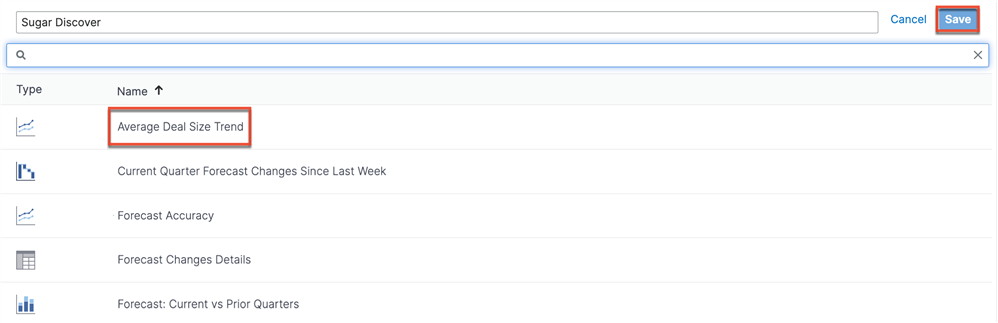
You can create a dashboard of reports that help you track metrics such as average deal size, sales velocity, and idle opportunities over time. These reports update in real-time so that you can see how your business metrics are changing over time.
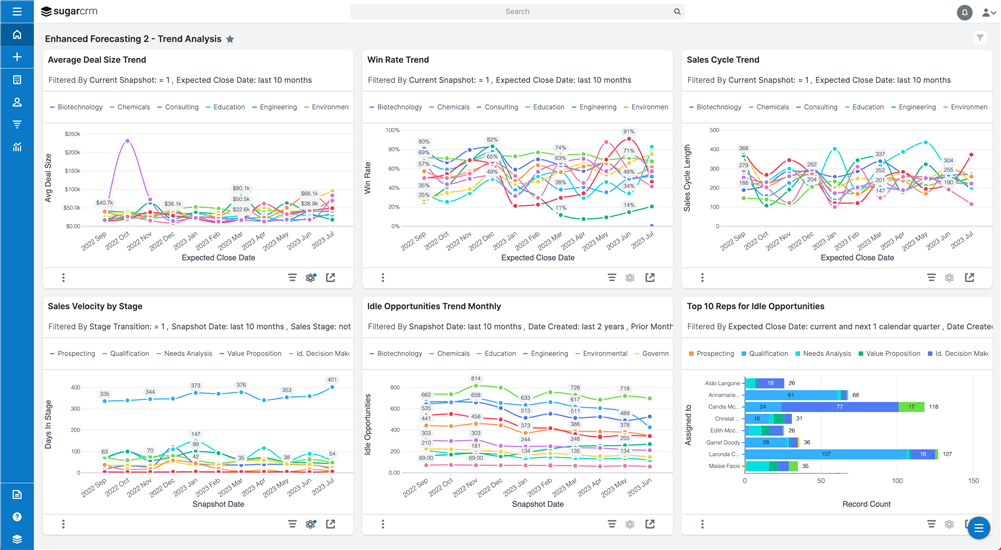
For more information, refer to the Enhanced Forecasting Reports documentation in the Application Guide. To understand the difference between Enhanced Forecasting in Sell Premier and standard forecasting available with Sell Advanced and Enterprise, refer to Standard vs. Enhanced Forecasting in Sugar Sell & Sugar Enterprise.
