If you use a lot of Report dashlets, you're probably aware of the time-saving dashboard filters. If you aren't, check out our Dashboard Filters and Dashboard Filters, pt 2 Quick Tips!
For Sell Premier users, in Sugar 14.0+ we've expanded the dashboard filter capability to the Sugar Discover dashlet. Simply add a run-time filter to an Enhanced Forecasting report in the Sugar Discover interface before adding the report to your Sugar Home dashboard. Then you can control Sugar Discover and Report dashlets with compatible run-time filters with a single dashboard filter.
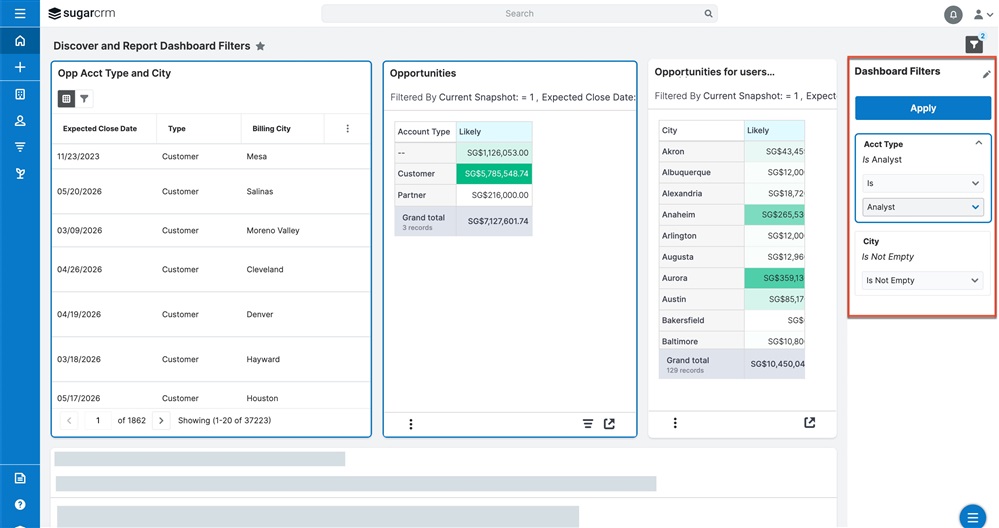
Note: Enhanced Forecasting is only available for Sugar Sell Premier users.
