When creating new users in SugarIdentity, the "Send email to user" option is available to send a welcome email at the time of creation. However, if you wish to configure the user's account and assign them to teams and roles first, then do not enable this option and use the Send Welcome Email option instead.
So, once the user's account has been configured properly and is ready to access, simply click the actions menu to the far right of the desired user's row, then select "Send Welcome Email"!
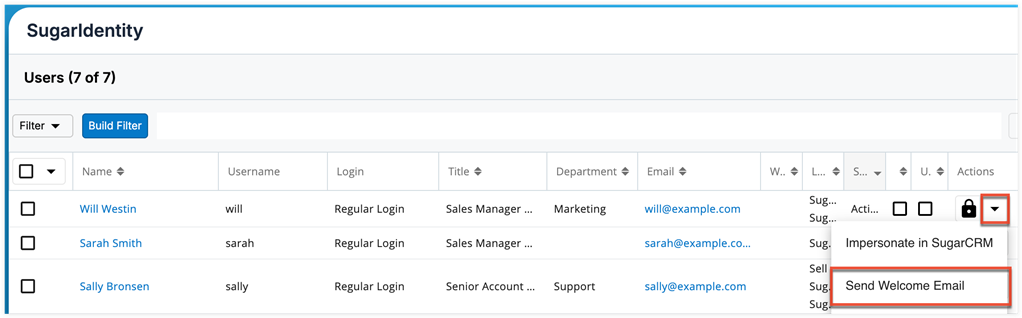
For more best practices when creating users in SugarIdentity, check out the SugarIdentity User Management guide.
