The recently redesigned Report Dashlet has improved your ability to view and interact with reports in Sugar dashboards. Now we take that another step and allow you to control run-time filters on multiple Report Dashlets with dashboard filters on Home dashboards!
Simply click the Dashboard Filters button (funnel icon) in the top right corner of a Home dashboard to create and use your dashboard filters. When using a dashboard filter, simply hover over the dashboard filter in the Dashboard Filters panel to highlight the affected dashlets so you know what you are controlling. 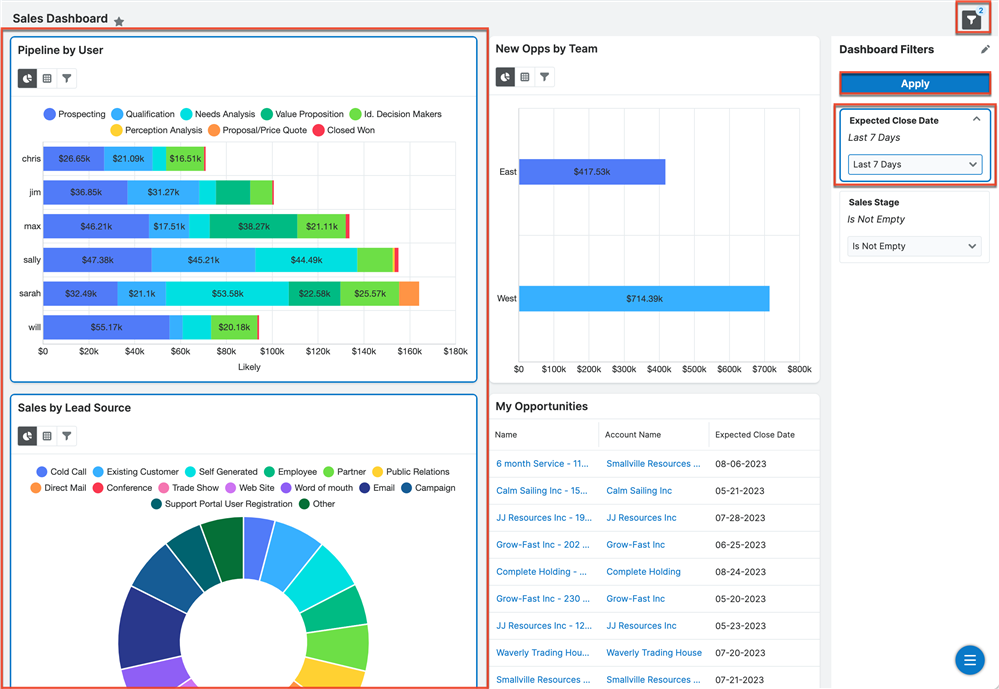
Setting up dashboard filters helps your team streamline their dashboard experience and filter all their Report Dashlets with a few clicks to make the hard things easier. For more information, check out the Dashboard Filters documentation today!
