Sugar 10.0 has been released and is now available for all Sugar on-site customers running Sugar Enterprise and Sugar Professional.
The 10.0 release further advances Sugar’s robust suite of customer experience solutions, empowering your marketing, sales, and service teams to collaborate across the entire customer lifecycle for more meaningful, memorable experiences. Learn more about the first intelligent, no-touch customer experience (CX) platform and how to exceed expectations and create customers for life:
Coinciding with the Q2 2020 release, the Sugar 10.0 annual release incorporates features and enhancements from the preceding Sugar Cloud quarterly releases (Summer '19, Fall '19, and Winter '20, as well as Q2 2020). This is the first release using the New Naming Convention for Sugar Releases, instead of being named "Spring '20," to better serve our customers in the southern hemisphere.
In the video below, Zac Sprackett (Senior Vice President of Product Management) and I discuss key, recently introduced features across the entire Sugar customer experience landscape:
https://www.youtube.com/watch?v=-_JMTcVwWMU |
| |
| 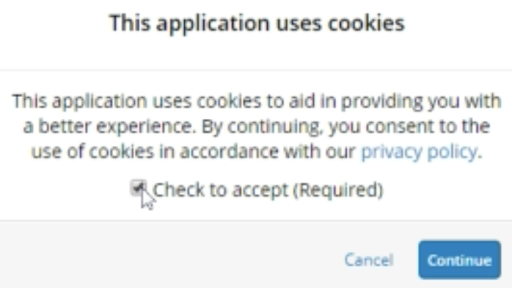 |
| 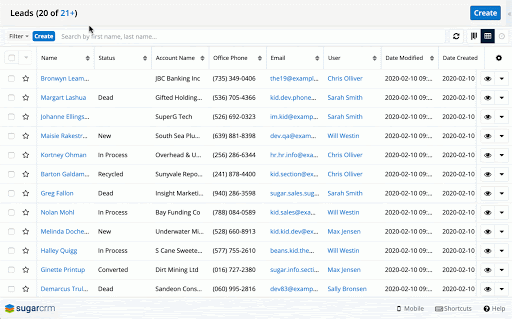 |
| |
Record View Features
Learn more about these and other user interface updates in Exciting Updates to Sugar’s User Interface in Q2 2020! | |
Viewing long record names
| 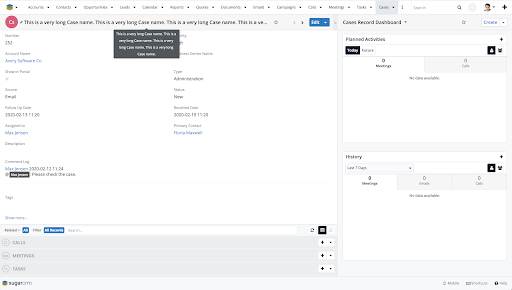 |
| 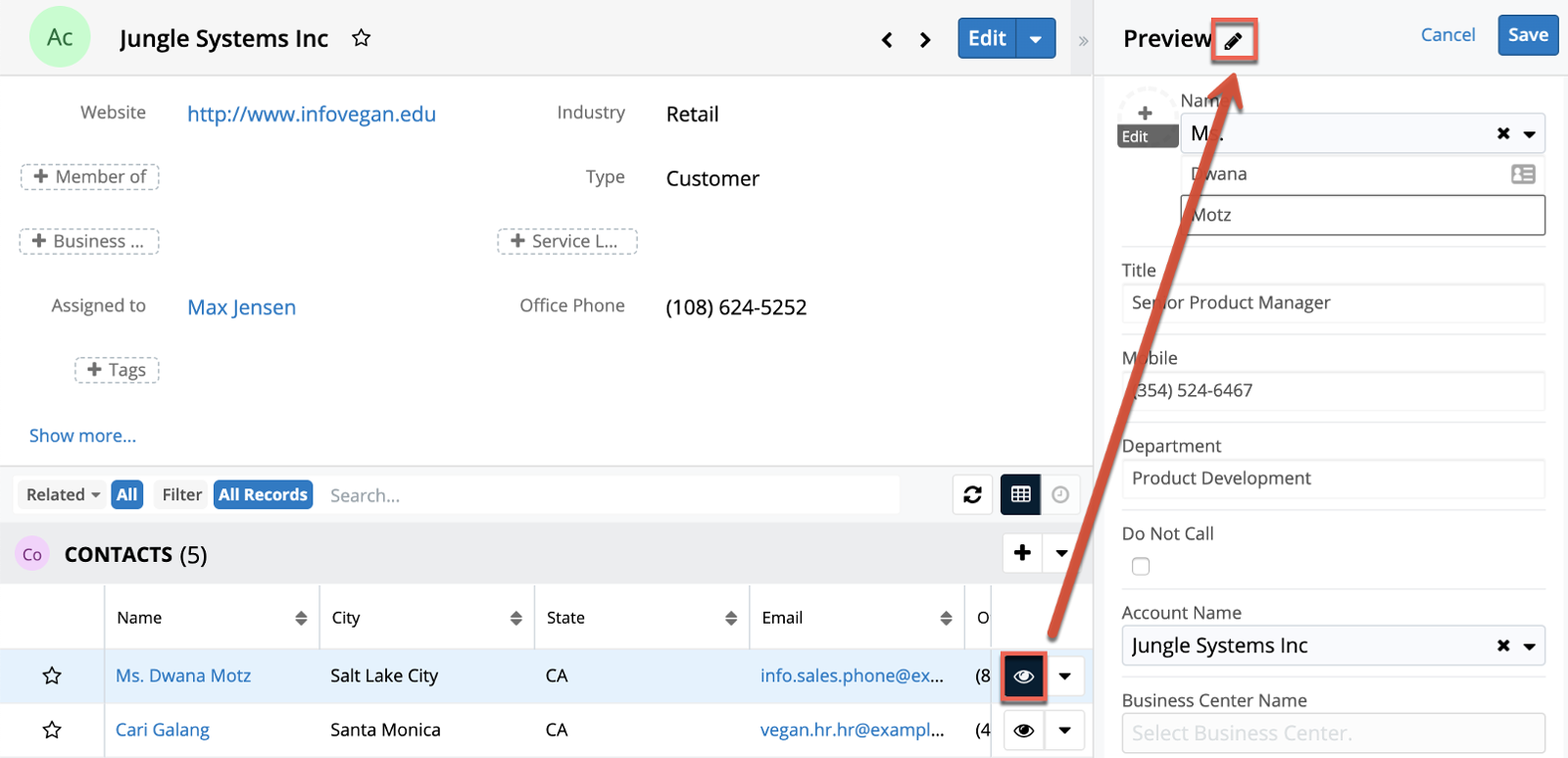 |
Reporting on Target Lists
| |
Exporting Users reports
| 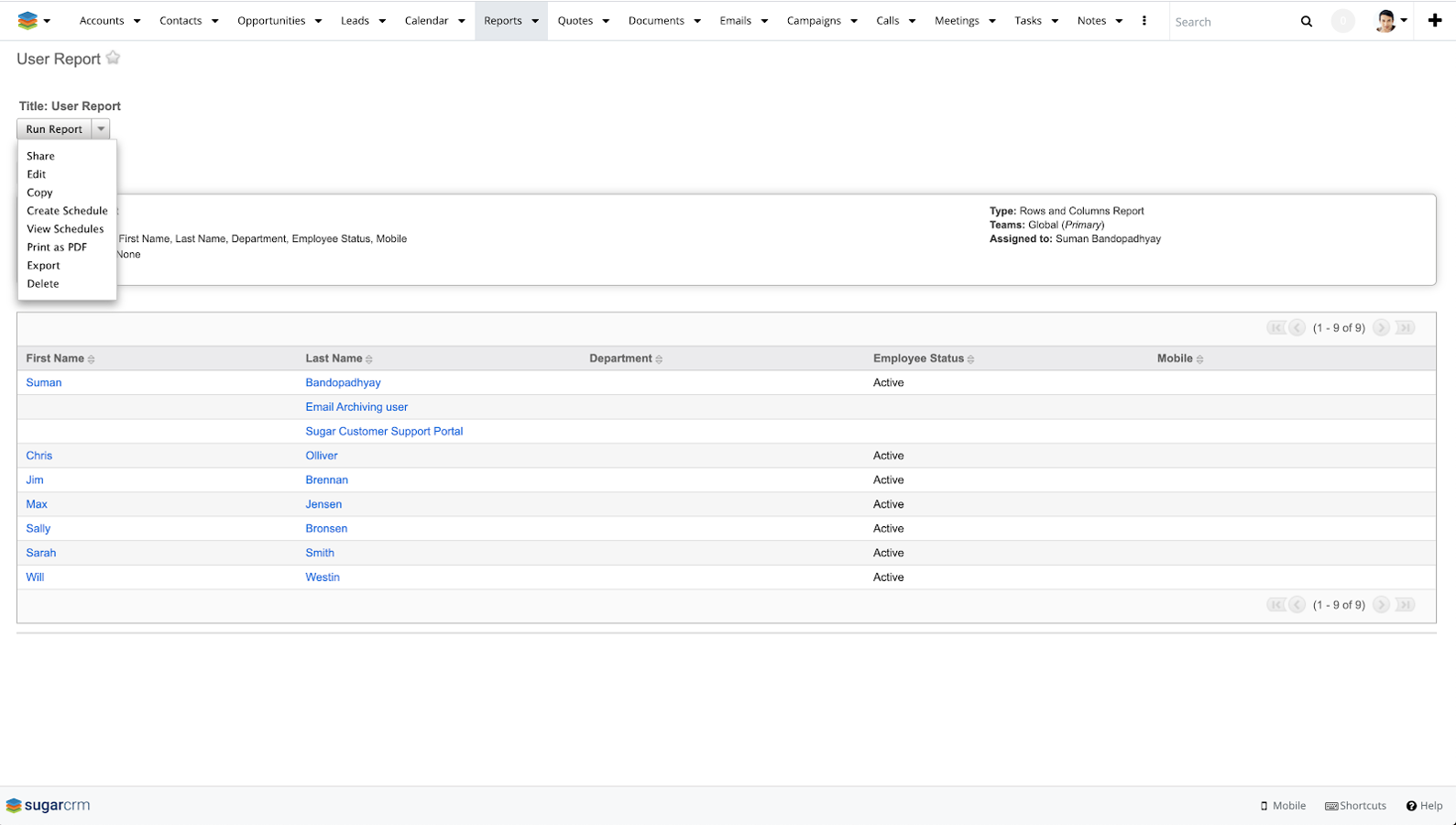 |
| 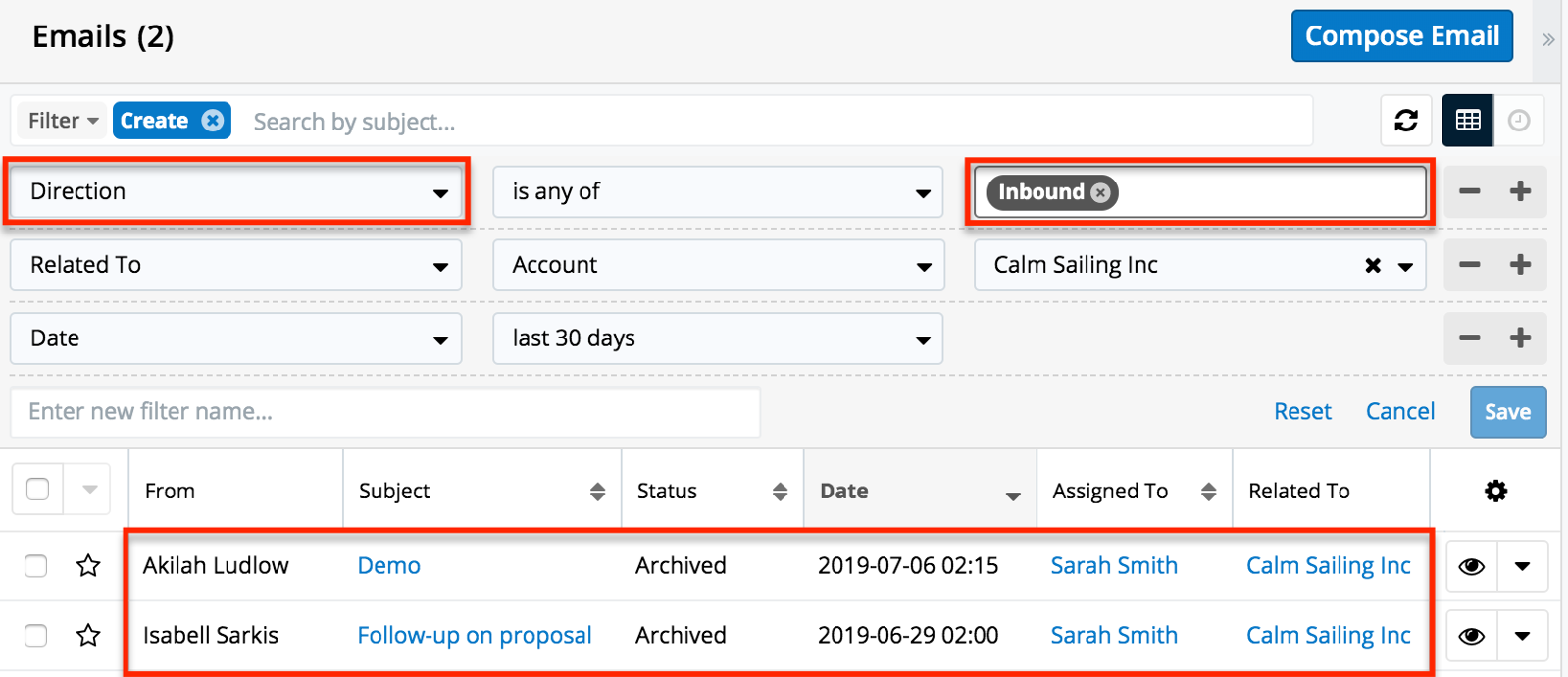 |
| 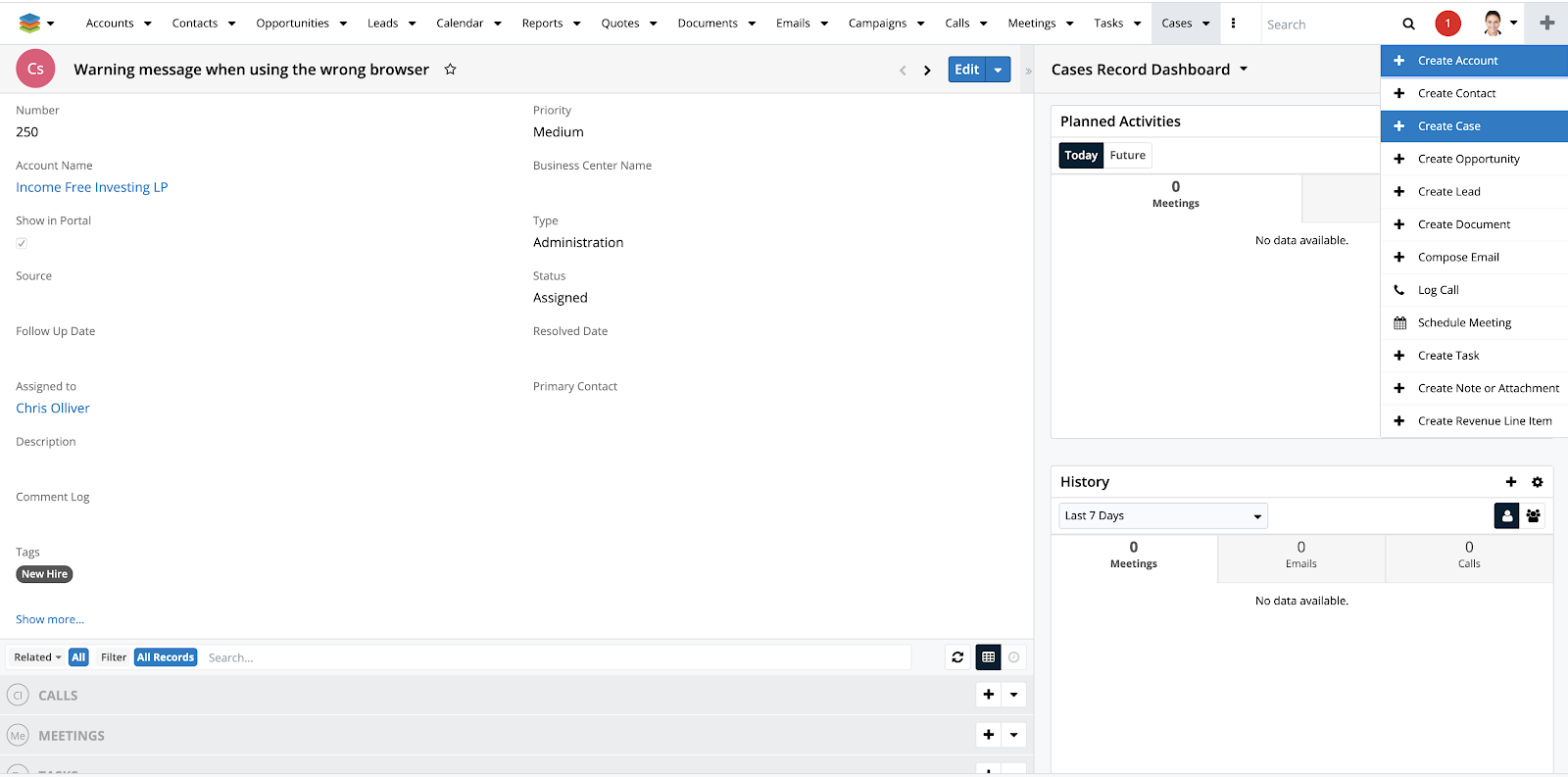 |
| 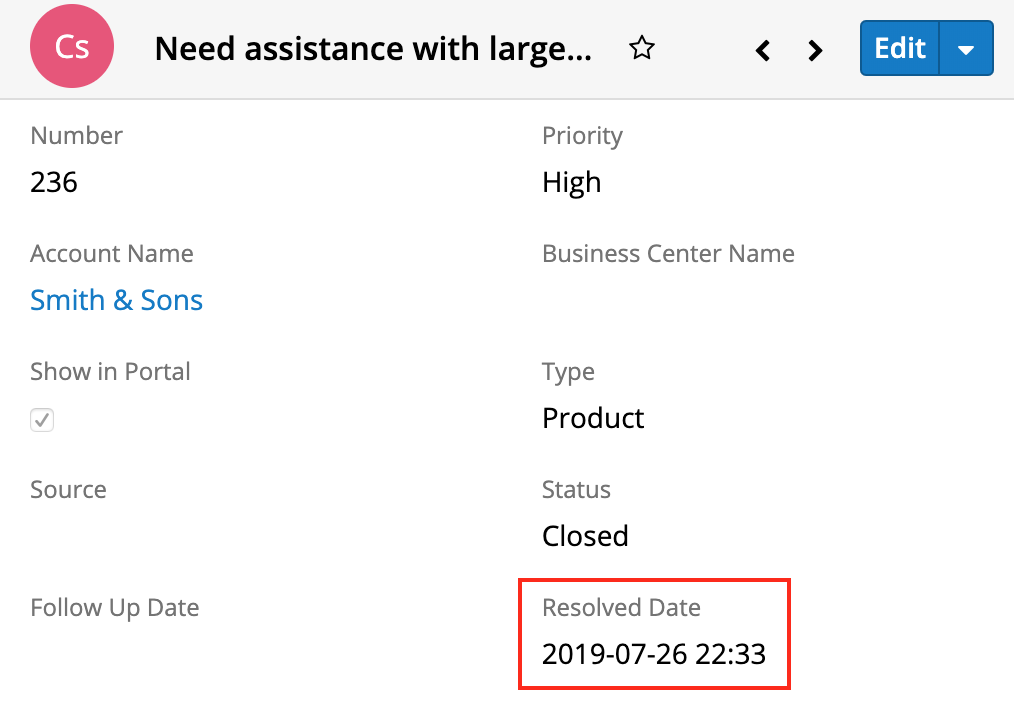 |
New "Portal" option for Source fields | 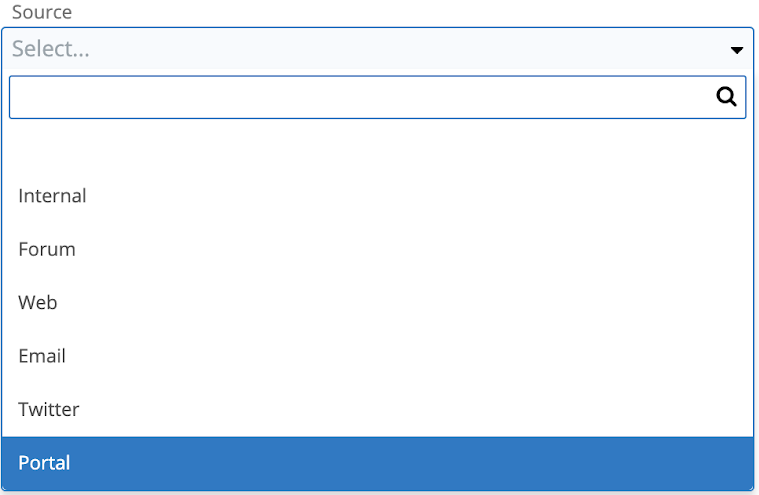 |
Add revenue line items on lead conversion
| 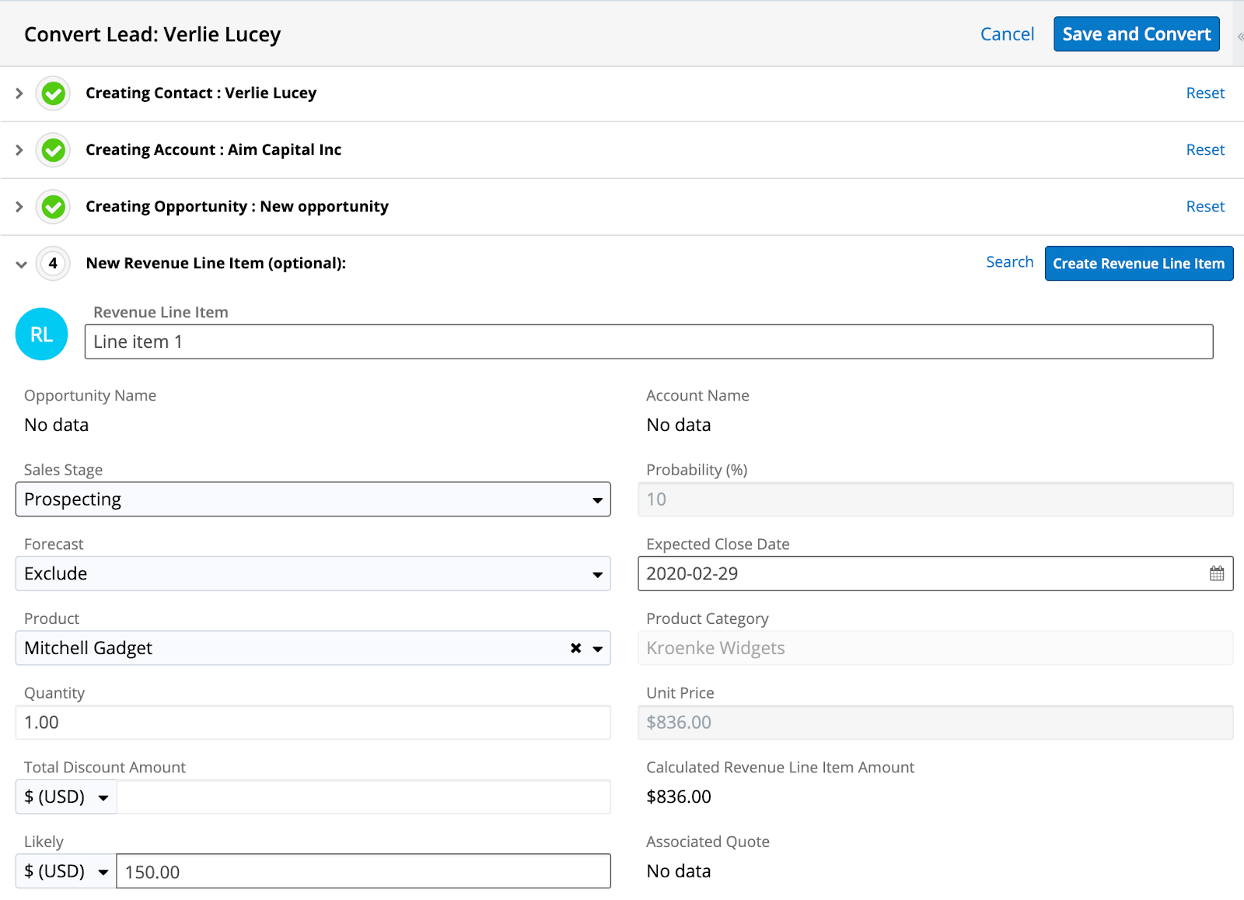 |
Negative currency amounts for revenue line items
| |
| 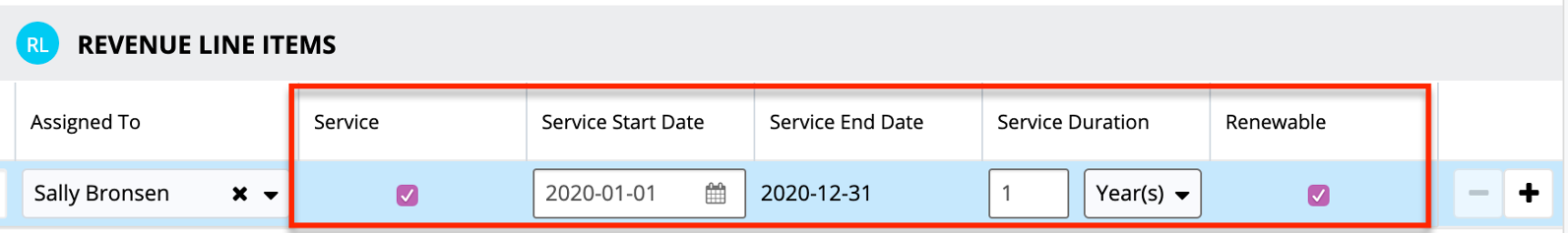 |
Dashboard and Dashlet Features
| |
| 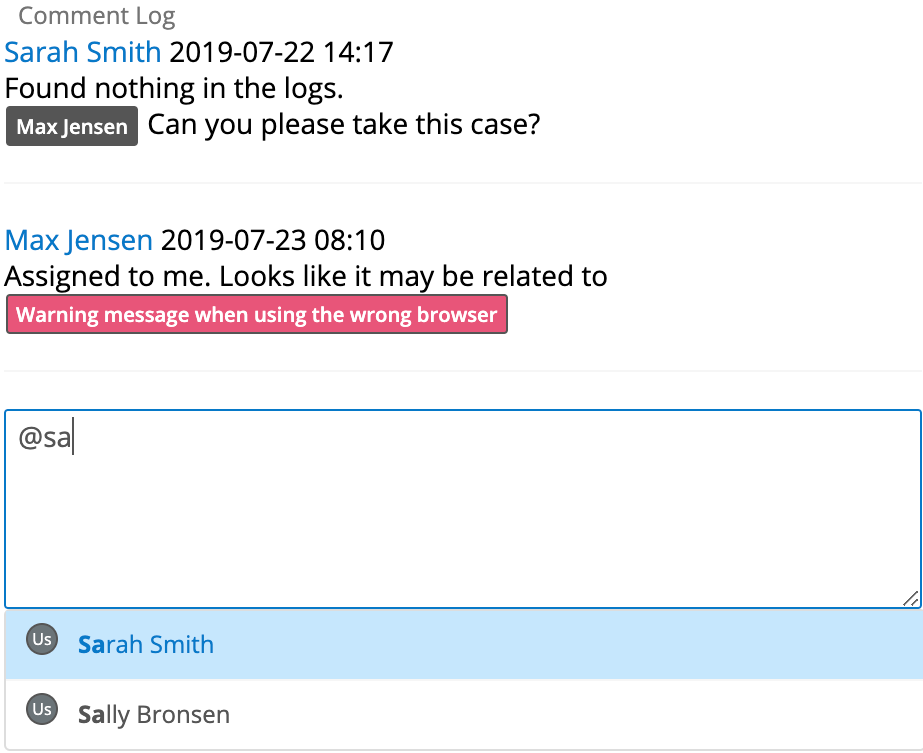 |
SugarBPM Features
| |
Portal Features
| |
General Administration Features
|
| |
| 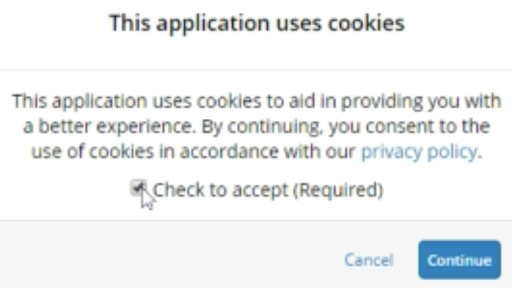 |
Record View Improvements
Learn more about these and other user interface updates in Exciting Updates to Sugar’s User Interface in Q2 2020! | |
Viewing long record names
| 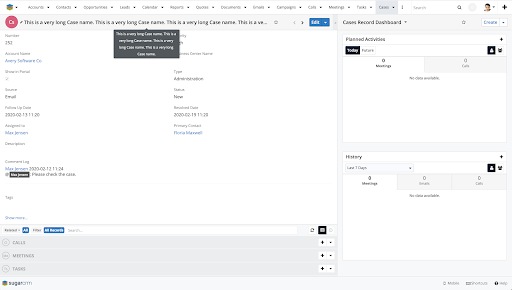 |
| 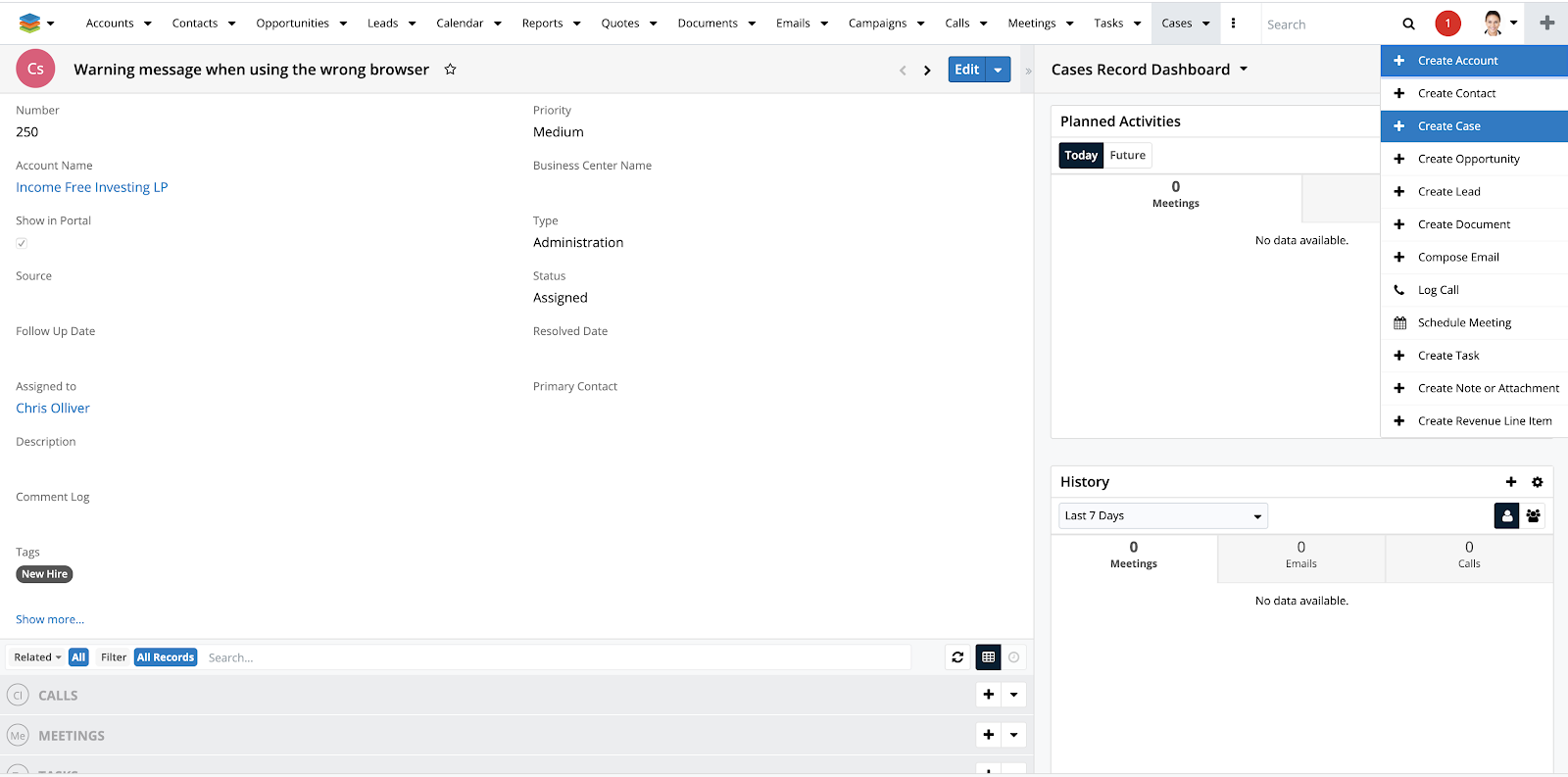 |
Editing via subpanel preview
| 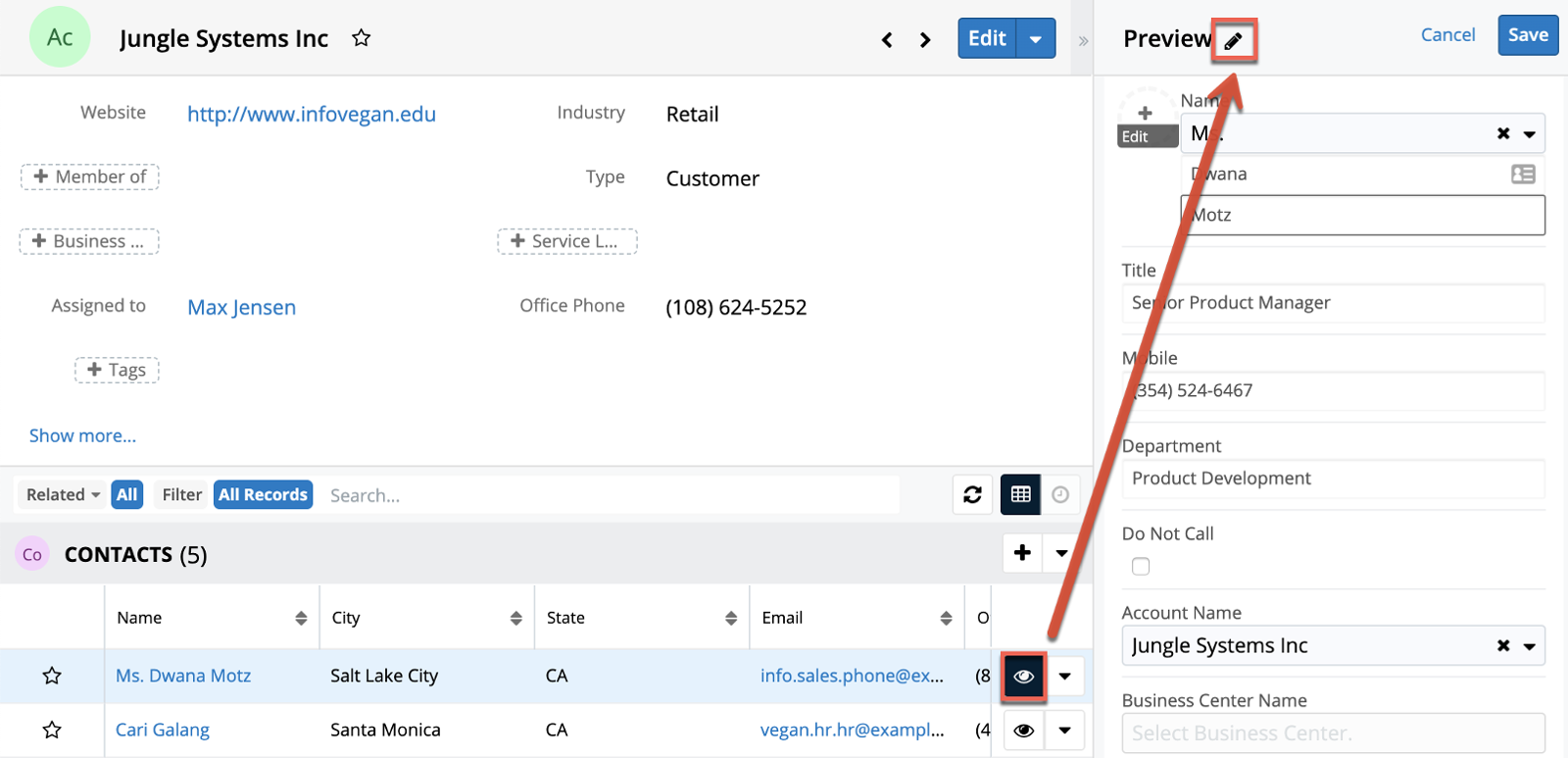 |
| 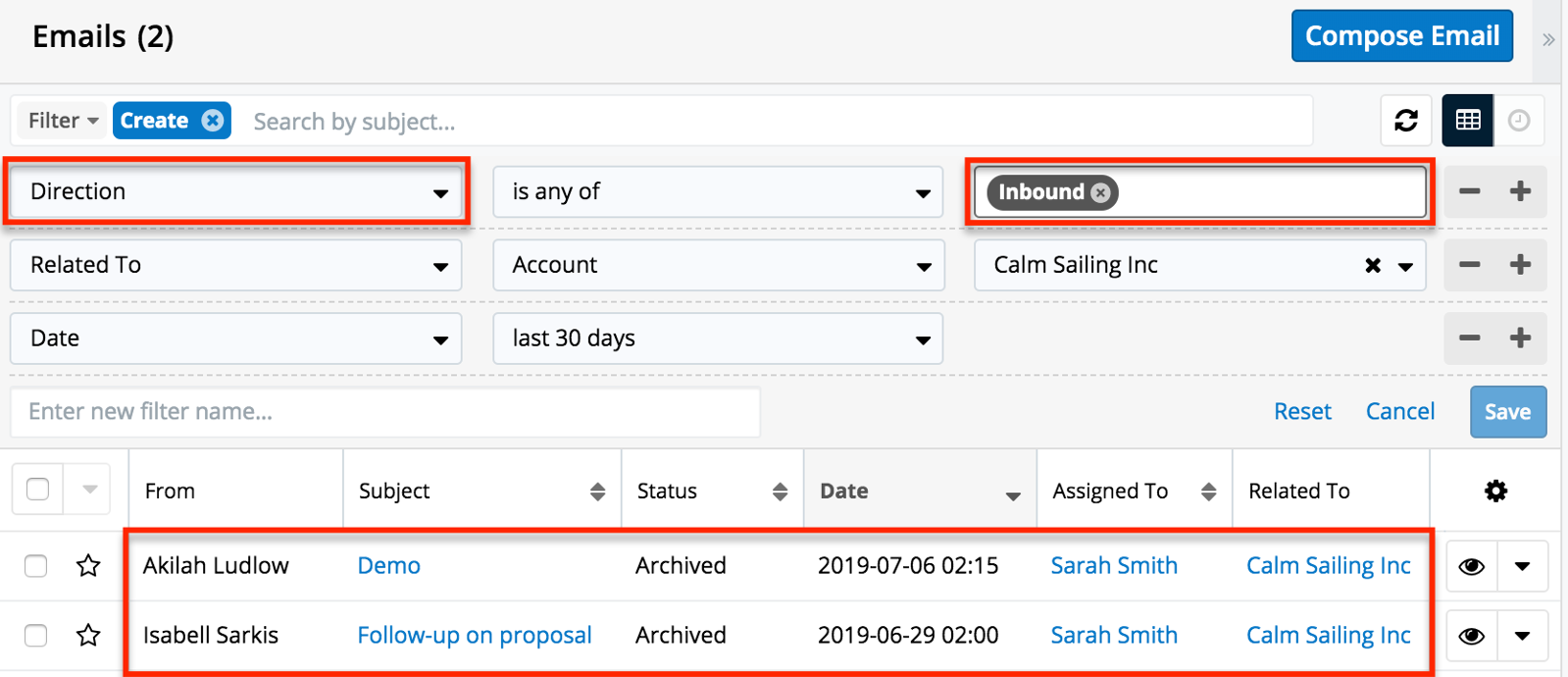 |
Shared filters for List View dashlets
| 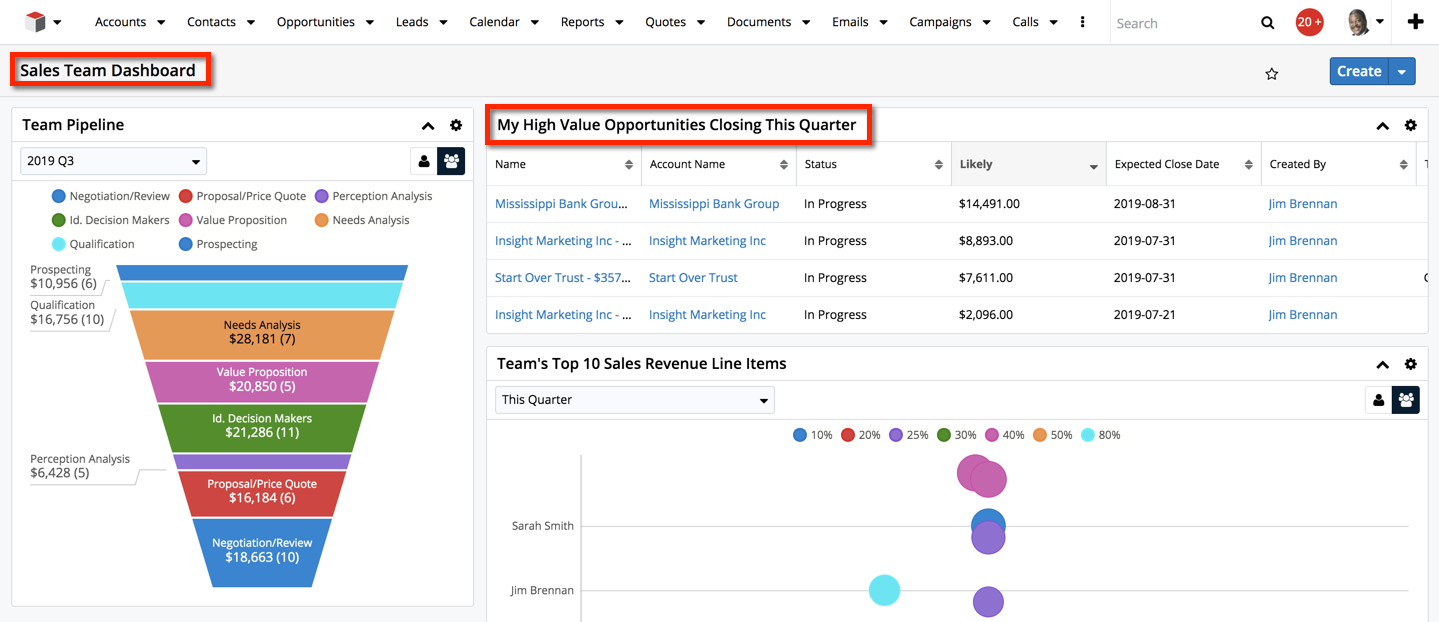 |
| 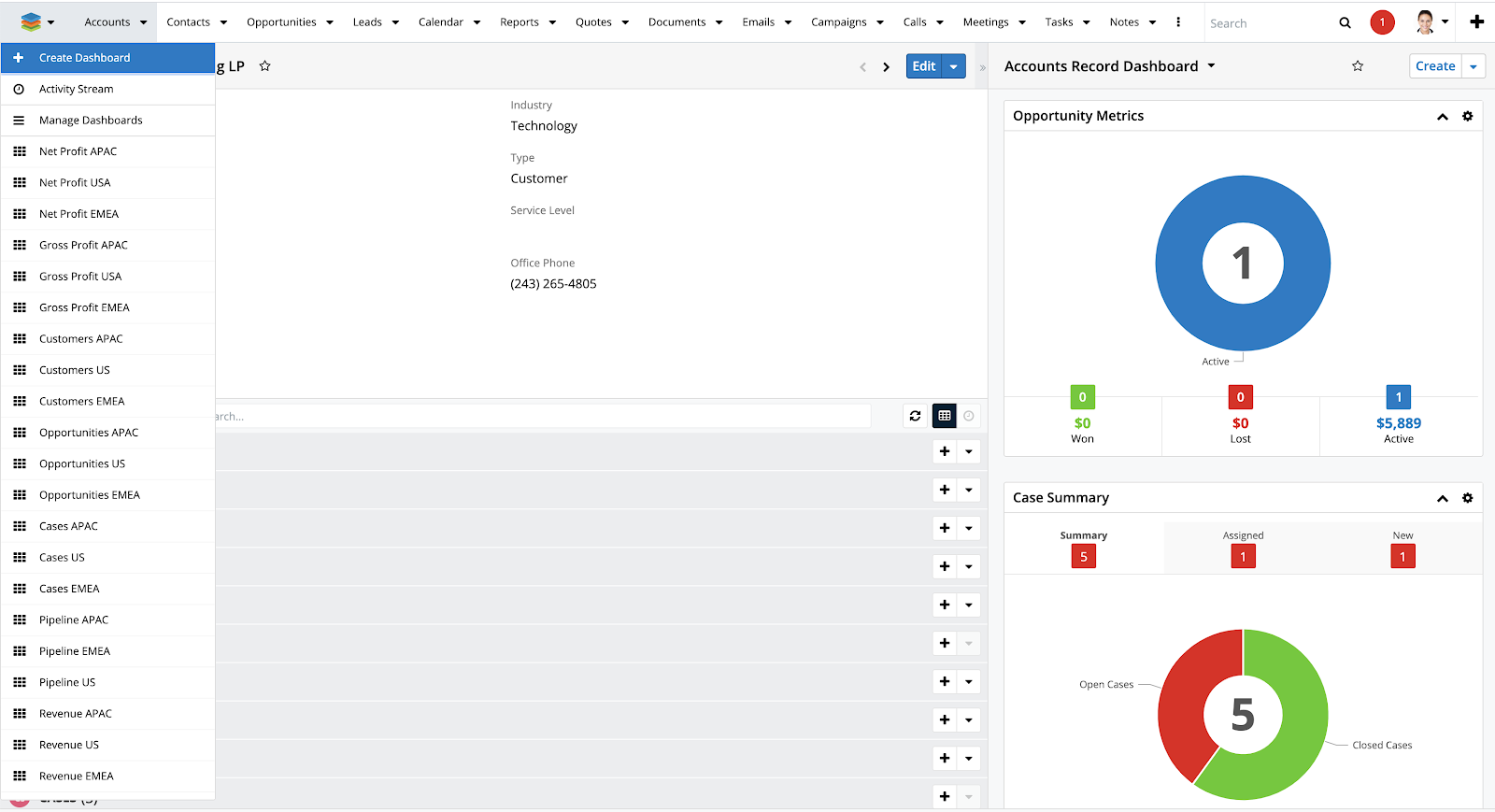 |
Reporting on Target Lists
| |
Exporting Users reports
| 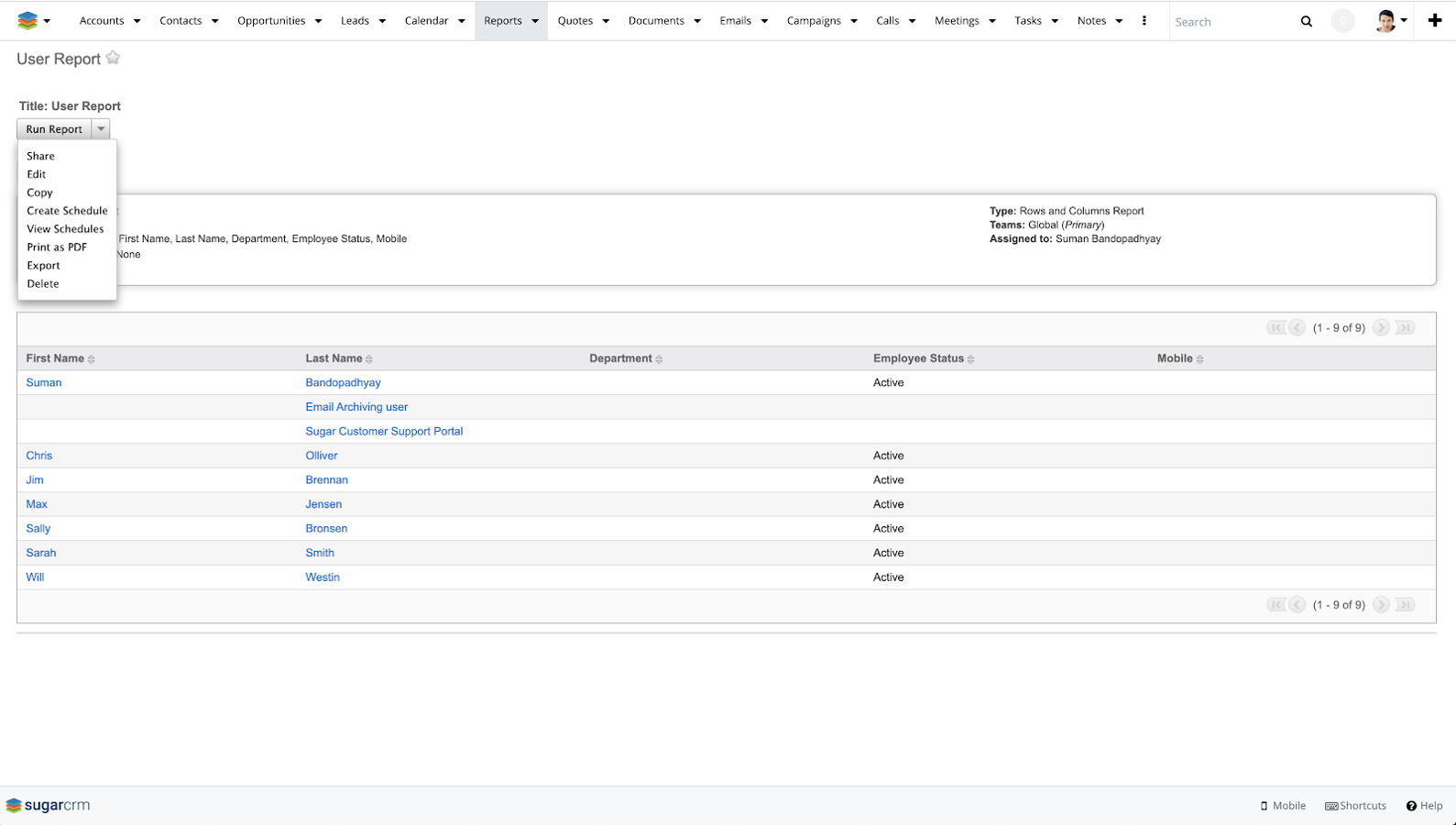 |
| |
| 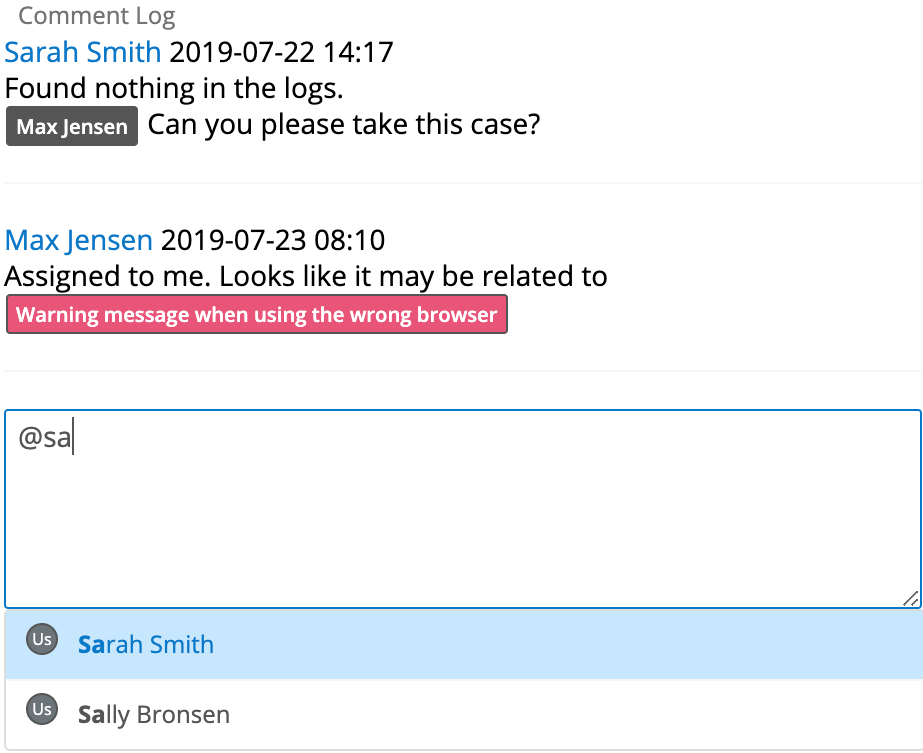 |
General Administration Features
|
This release also includes additional fixes to address issues in previous releases of Sugar, detailed in the Ultimate, Enterprise, and Professional Release Notes.
Sugar 10.0 is compatible and supported for new installations and upgrades for customers running a MySQL, DB2, Oracle, or MSSQL stack. Please visit the Supported Platforms page for a complete list of supported configurations. Changes to supported platforms in this release include:
Sugar 10 will support upgrades from Version 9.0.3 on all supported platforms. Customers hosting their Sugar instance on their own servers can review the installation and upgrade instructions for these releases, found at the following links:
Please visit the Supported Platforms page for a complete list of supported browsers and other platform information.
Our Developer Advocacy team has made available the following resources to assist developers with the changes associated in this release:
Sugar 8.0 will reach its End-of-Support (EOS) date on October 30, 2020, an extension from the previously announced date of April 30, 2020 due to the effects of the COVID-19 virus. All customers deployed on-site and still using Sugar 8.0 in production should review Sugar Version 8.0.x Support for Security Extended and Sugar 8 End-of-Support is April 30, 2020 for more details, including information about Sugar's Technical Advisory Service for upgrade planning.
The SugarU team showcases more of the exciting improvements and updates across the entire Sugar customer experience landscape in the following video, also available through SugarU:
https://www.youtube.com/watch?v=hQpZEj3kkv8 |
To learn more about the new features available, as well as the additional fixes to address issues identified in prior releases, please review the following content:
Top Comments