Note: This article is specific to the annual Sugar Enterprise 14.0 release. You can find out more about the quarterly Sugar Sell release here.
As we prepare for our annual Sugar Enterprise release, it’s time to look at all the great functionality coming your way! This year, we've been focused on delivering features that improve usability, streamline workflows, and enrich the overall user experience to empower our users to achieve more with less.
In this roundup, we dive into the myriad of new features and improvements that have been rolled out across Sugar Sell throughout the year that will now be coming to Sugar Enterprise, along with functionality that will be available in both Cloud and On-Premises versions in the 14.0 April 2024 release. Our commitment to enhancing efficiency, improving data accessibility, and offering a more intuitive user experience shines through in each update. Whether you're an administrator looking to quickly grasp essential user metrics or a sales representative seeking insights into your opportunities and pipeline, this year's updates are designed to meet your unique needs.
Now let's explore the exciting new features and improvements that will make Sugar Enterprise more powerful than ever before!
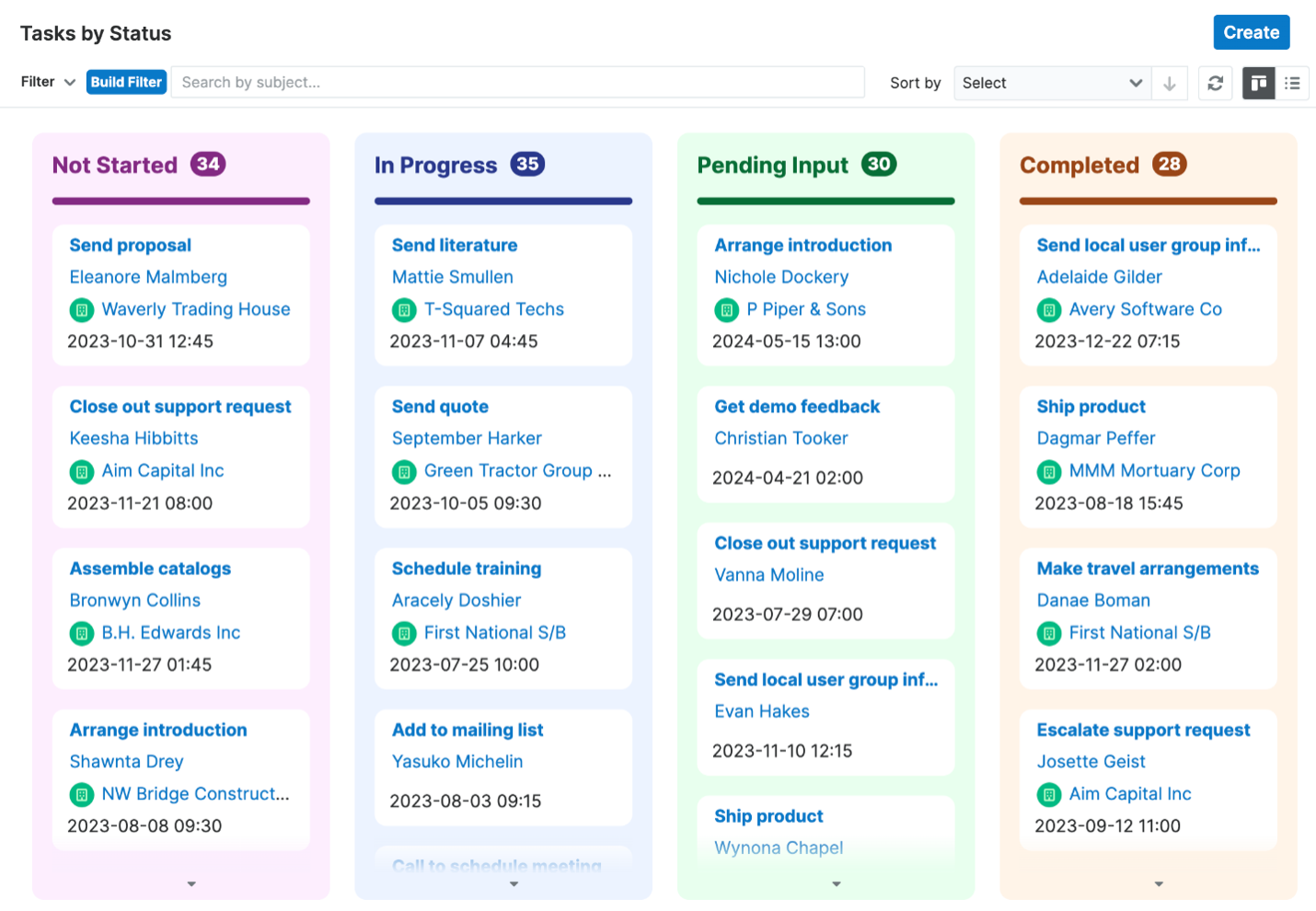
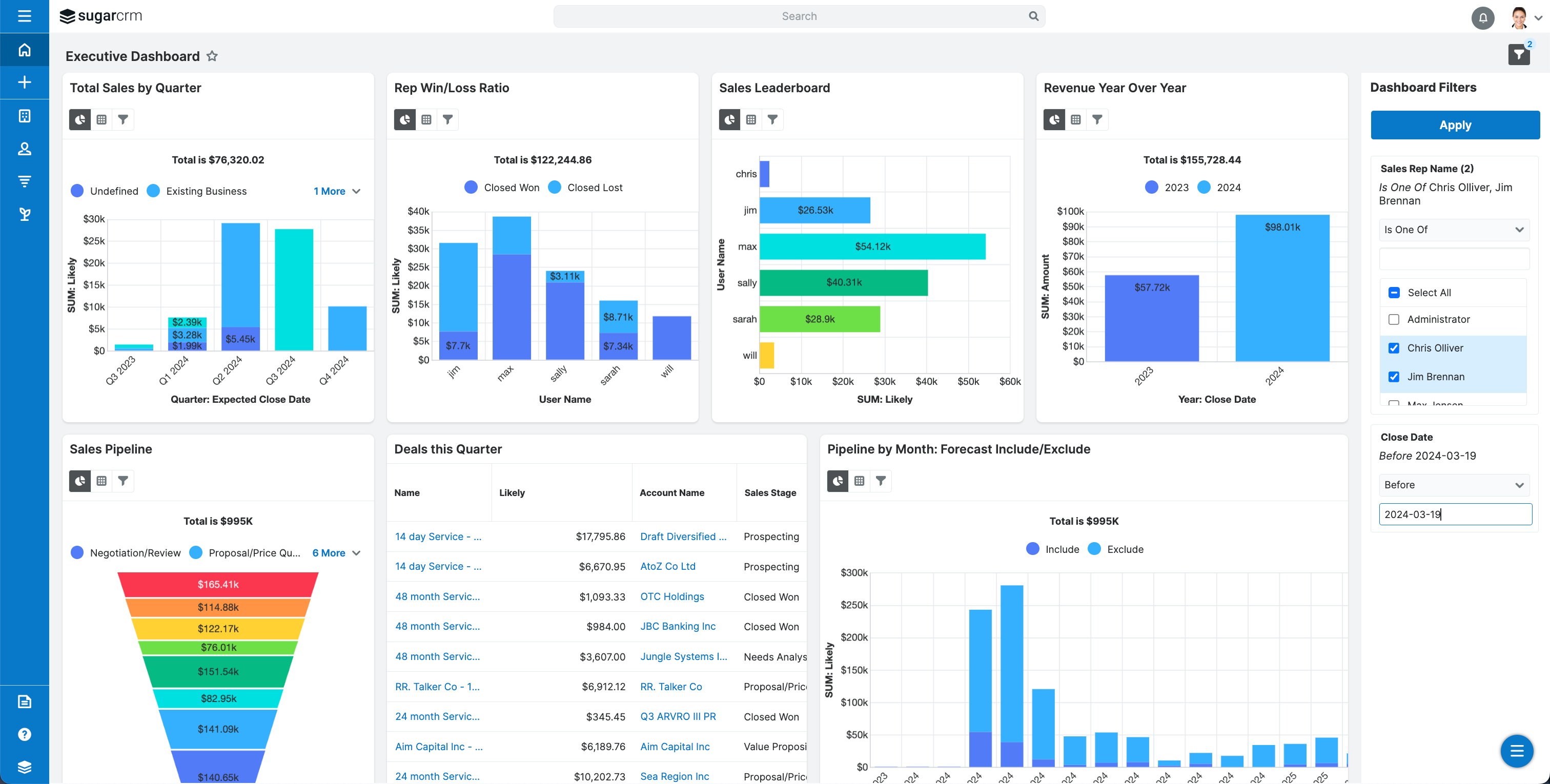
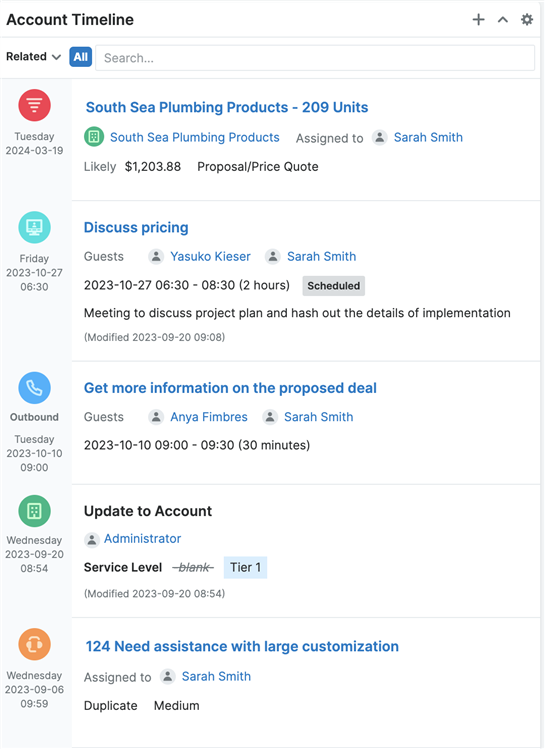
This year, there were several updates to the SugarCRM mobile app. Although these enhancements are available throughout the year, they’re also worth mentioning here!
Reporting Enhancements:
Calendar & Communication Updates:
Business Processes & Document Management:
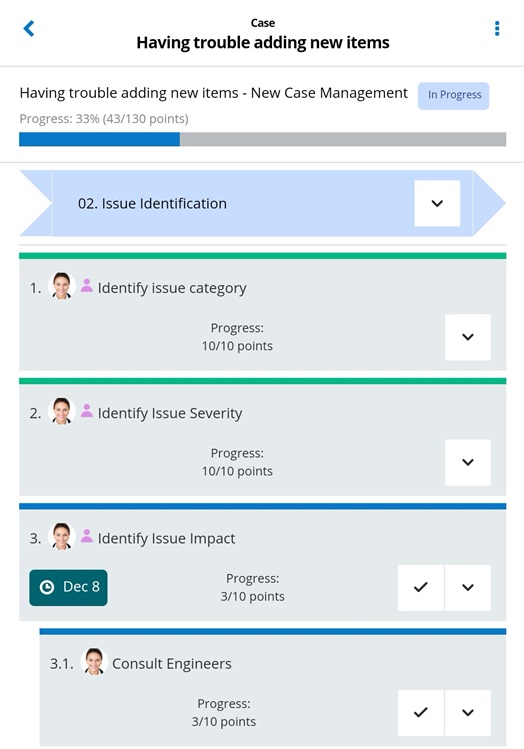
Several Guided Selling (Sugar Automate) improvements were also made throughout year. Here are a few standout ones:
Finally, several improvements were made to our mail and calendar integration in several releases throughout the year. A few highlights include:
Team Meetings now available through the Meeting Scheduler in the sidebar
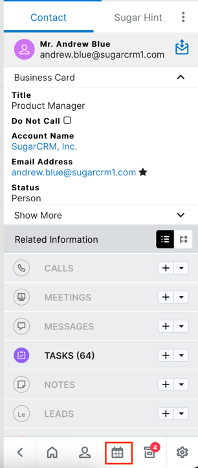 .
. 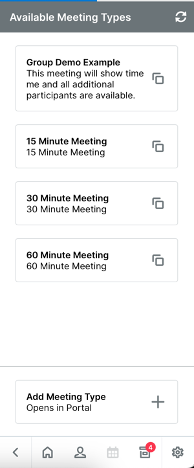
This year's updates to Sugar Enterprise focus heavily on improving usability, streamlining reporting and dashboard management, enhancing productivity features, and boosting overall productivity. These advancements address user challenges, streamline operations, enrich the user interface, and encourage a more integrated approach to managing your customer relationships.
What are you most excited about in the Enterprise 14.0 release? Let us know in the comments!