Things are heating up here in New Orleans (where I live). With "feels like" temperatures regularly in the 115-degree Fahrenheit (~46 degrees Celsius) range, it seems we're in for a long and steamy summer. But the summer temperatures aren't the only thing bringing the heat! Sugar's Q3 2023 product update (13.1) has a long list of hot new feature enhancements and improvements. Let's look at a few of the highlights for Sugar Sell this quarter.
Dashboards help users have a view of lots of different types of data. In Sugar, this data is housed in Report dashlets. By adding these different dashlets to a dashboard view, users can consume various types of data at one time. For example, a sales manager might create a dashboard to monitor the metrics for her team, region, and industry.
Previously, each of these dashlets needed to be filtered individually to get a different view of the data. With new dashboard-wide filters, users can filter across multiple data sets (and dashlets) to report on all activity at one time. By filtering all of a dashboard's dashlets at once, users can steer multiple reports together for one "overall view" that can be changed with just a couple of clicks.
When a user has a large dashboard with dozens of dashlets, this new feature can save a lot of time by providing one place to manage filters. In addition, it offers a new option: instead of building one complex report to filter the data, the user can build a dashboard of focused dashlets and use filters instead.
Below, I'm filtering this entire dashboard with two filters – new or existing business and time period. You can view the filters on the upper right-hand side of the image.

But dashboards aren't the only place we've made things easier for users.
Tile View has also gotten a major upgrade. While Tile View is not a new feature, until this release, it's only been available for four modules. With the Q3 release, it will now be available for all sidecar modules with dropdown values (except for Reports). This includes custom modules!
With this change, users now can choose List View, Tile View, or easily switch between the two. In addition, our Focus Drawers have been updated to provide an even more seamless experience.
Focus Drawers offer a low-touch experience and are one of the most powerful tools we have, as they give users access to everything they need for a single record without making them navigate to multiple places. In 13.1, Focus Drawers have been added to all sidecar links in Tile View. When users open the Focus Drawer from a Tile View record, the column in view will slide to the left and the Focus Drawer will open to the right, allowing the user to focus on the record they want to drill into.
Another exciting new improvement is the addition of calculation headers that stay in place (as seen in the image below). This helps roll up information so it's easily digestible and reduces the number of required clicks to obtain necessary information.
In addition, sorting is now possible within Tile View. For example, users can sort columns by "likely" or "last touch," then scroll through individual columns independently of each other to review the sorted data to easily get the information they need at a glance.
UX improvements, including color updates, are also available with the 13.1 release, as shown in the image below. This allows users to consume information in a more visual and easy-to-consume way.
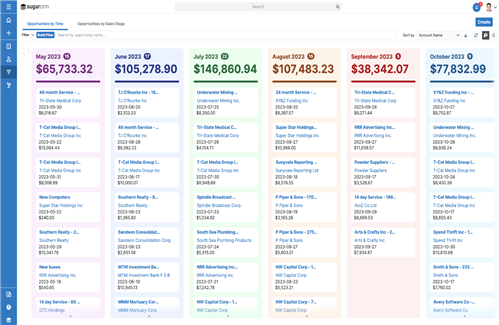
This quarter, we're saying goodbye to the In Forecast dashlet and hello to a new Pipeline Metrics dashlet. This more robust dashlet gives sellers and managers the ability to easily view the current performance of their individual or team pipeline without having to leave their view in the CRM to go build a report. The dashlet includes existing forecast metrics as well as additional new metrics such as Quota Coverage, Gap to Quota, Percent won to commitment, etc. By default, this dashlet will show information for the current quarter.
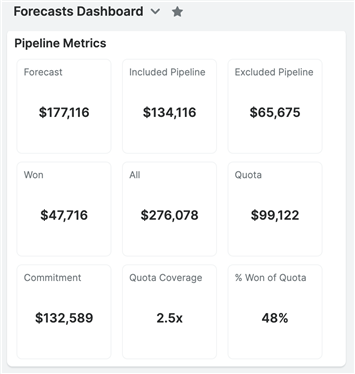
It's worth mentioning that you may see a new name in your Sugar instance soon. "Renewals Console" has been renamed to "Sales Console" to more accurately reflect the fact that this module does not only support renewals, but rather it supports managing everything around all types of accounts.
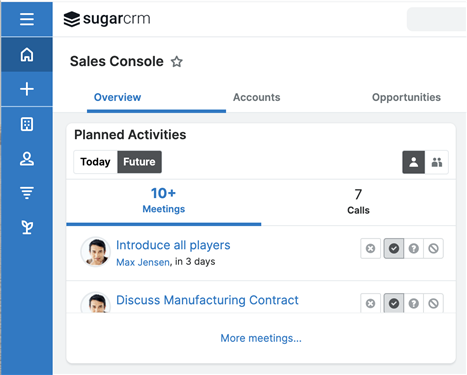
These hot new updates are only a few of the fantastic enhancements coming this quarter, so be sure to take a look at our Release Central page for all of the recent, current, and future updates!
Which of these changes are you most excited about? Let us know in the comments.