Sugar Spring '19 (9.0) has been released and is now available for all Sugar cloud customers. This release represents the next step in the SugarCRM quarterly feature delivery model, providing accelerated delivery of new innovations for our cloud customers, as well as greater predictability for Sugar updates for our on-site customers.
SugarCRM’s Senior Vice President of Product Management, Zac Sprackett, showcases key features available in Sugar Spring ’19 and Sugar 9 in the video below.
https://www.youtube.com/watch?v=wVqStwj8ic0
Learn more about the release and what else is happening at SugarCRM by checking out the exciting fireside chat video between Zac and Chief Strategy Officer and SugarCRM Co-Founder, Clint Oram.
Spring '19 will significantly benefit customers running in the cloud environment with the following feature updates:
SugarBPM (Formerly Advanced Workflow) UpdatesSugarBPM™ features are only available in Enterprise and Ultimate Edition |
|
|
|
|
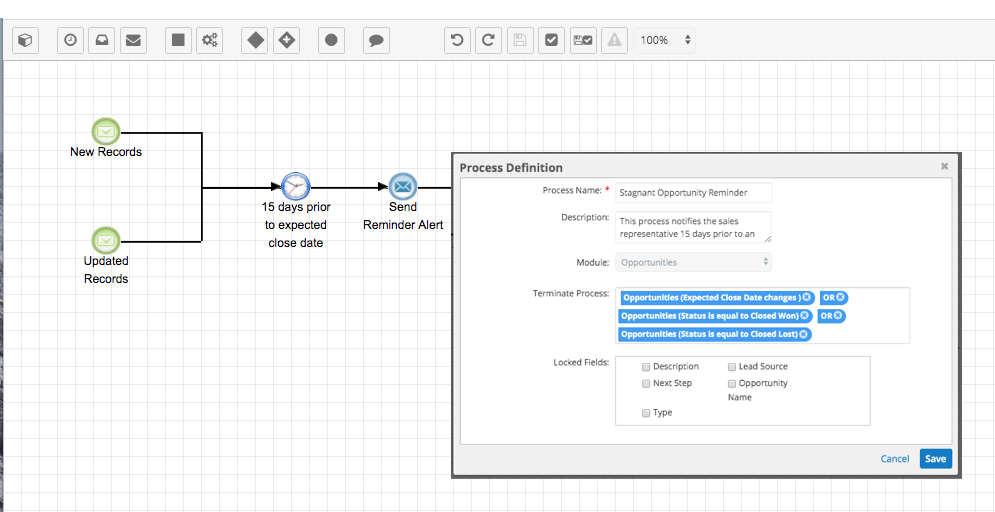 |
|
|
|
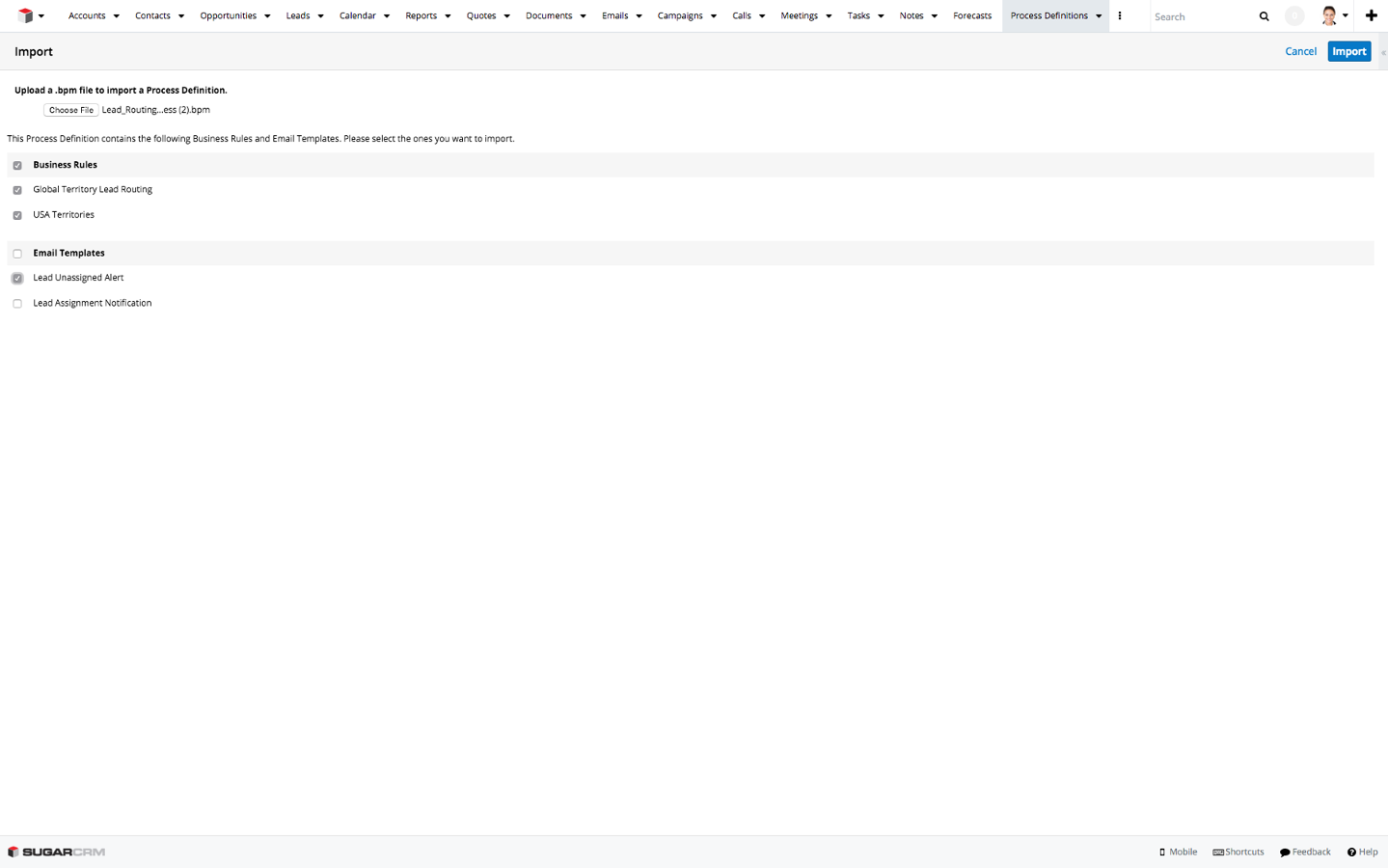 |
Group Outbound Email Accounts |
|
|
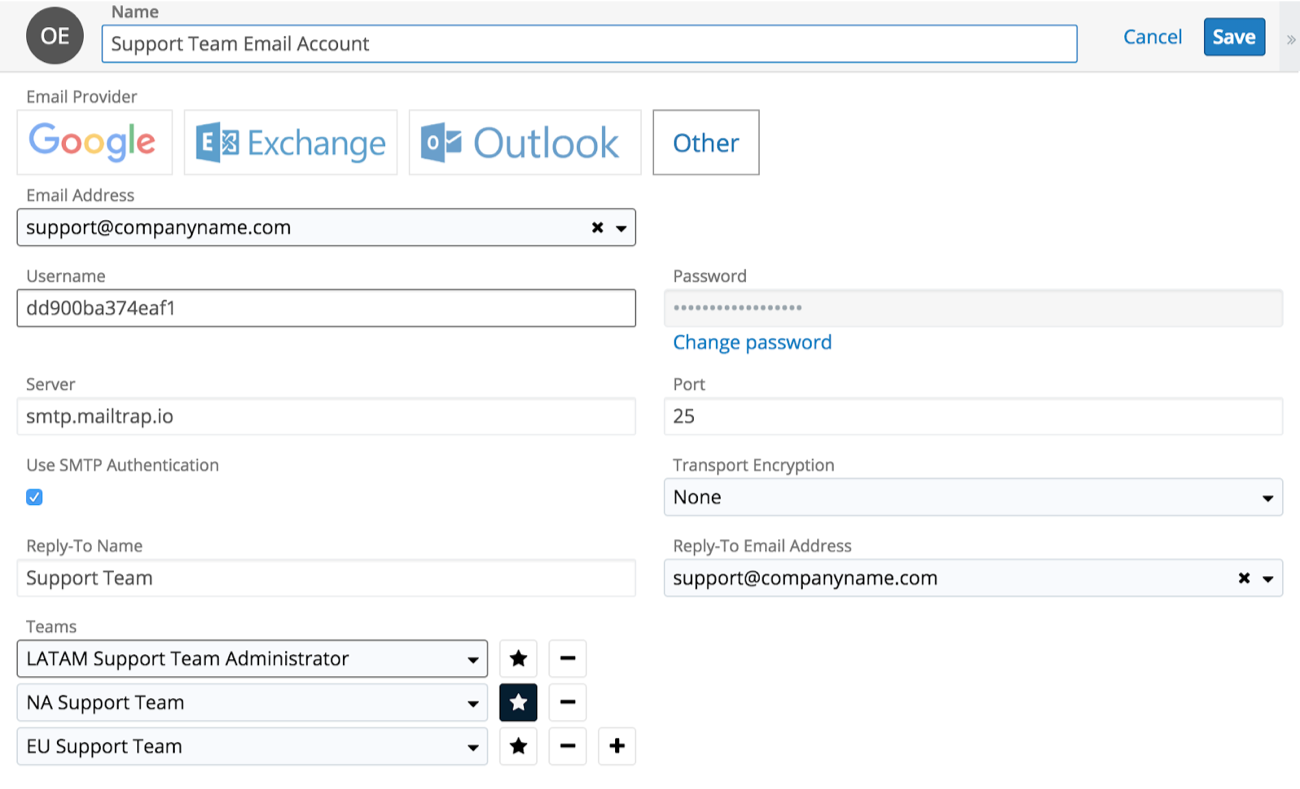 |
|
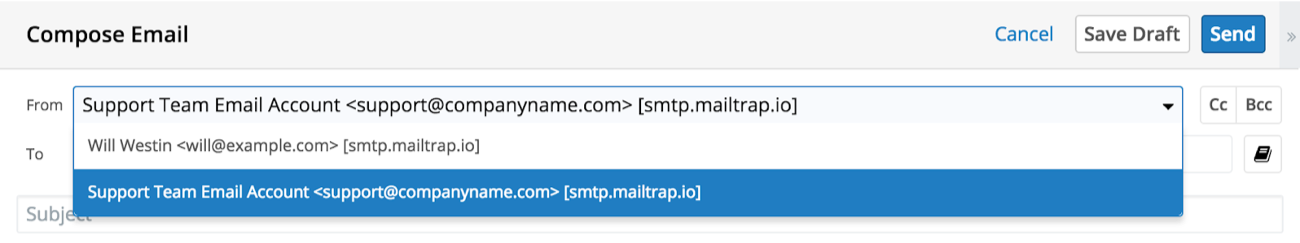 |
Comment Log Updates |
|
|
|
Platform Improvements |
|
|
This release also includes additional fixes to address issues in previous releases of Sugar, detailed in the Ultimate, Enterprise, and Professional Release Notes.
Customers hosted in the Sugar cloud environment will receive further communication regarding their automatic upgrades shortly per the Sugar Cloud Policy Guide - Upgrade Policy. Please visit the Supported Platforms page for a complete list of supported browsers and other platform information.
Our Developer Advocacy team has made available the following resources to assist developers with the changes associated in this release:
Please review our release notes for the new versions using the following links and the Knowledge Base article, "What to Expect When Upgrading to 9.0," to learn more about the new features available, as well as the additional fixes to address issues identified in prior releases:
If you want to ensure you are up-to-date on all our latest releases, please click the ‘Follow’ button under the Explore space in the community.