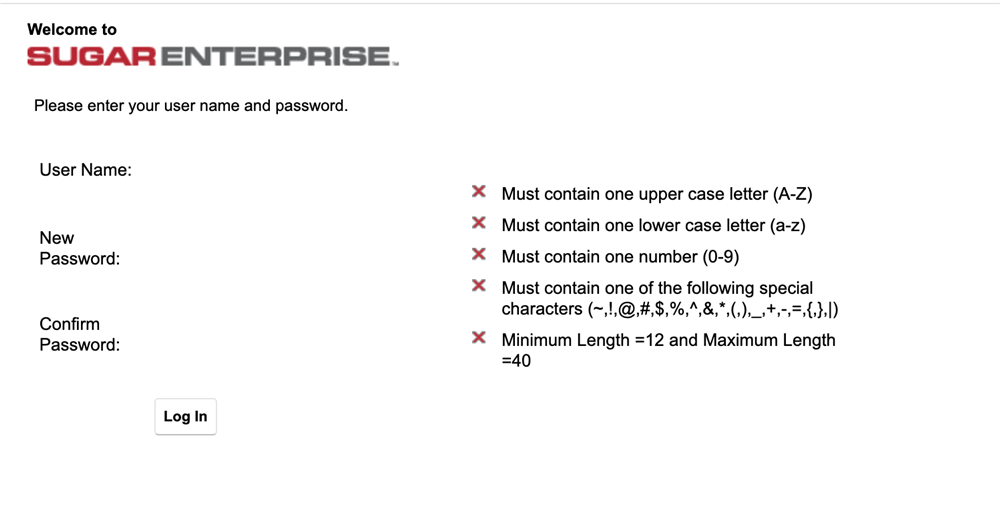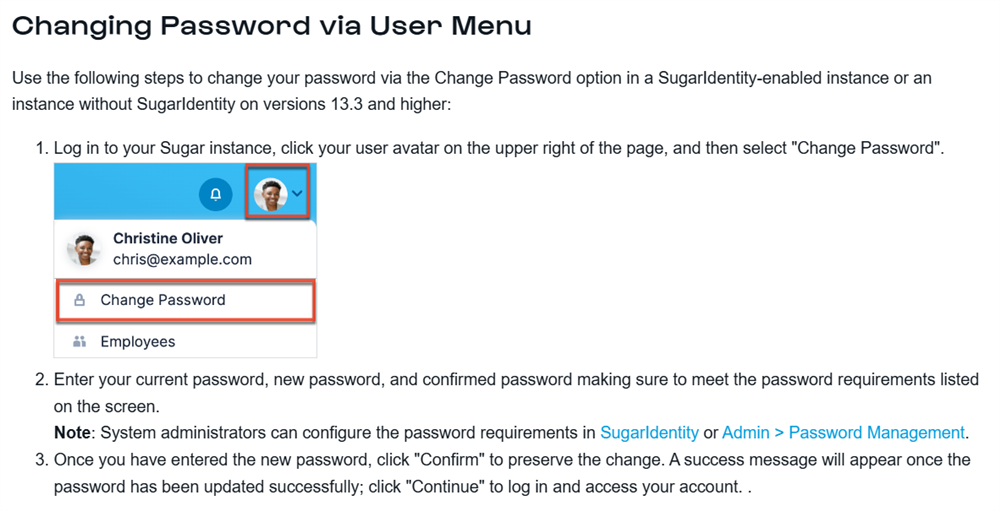It appears it is no longer possible to set a user password within the UX; the Release Notes do not mention that the ability to set a password has been removed. https://support.sugarcrm.com/documentation/sugar_versions/14.0/ent/sugar_14.0.0_release_notes/#User_Interface
We do not have an outbound email server setup. Until we upgraded to Sugar 14, this was a non-issue. How can we set a user's password in Sugar 14?
We are on-premise and not using Sugar Identity.