In the mobile app's main menu, you can press and hold any module to drag and drop it to a new location. This module order will be saved for your device, which is useful since you might use different modules more on mobile than on desktop.
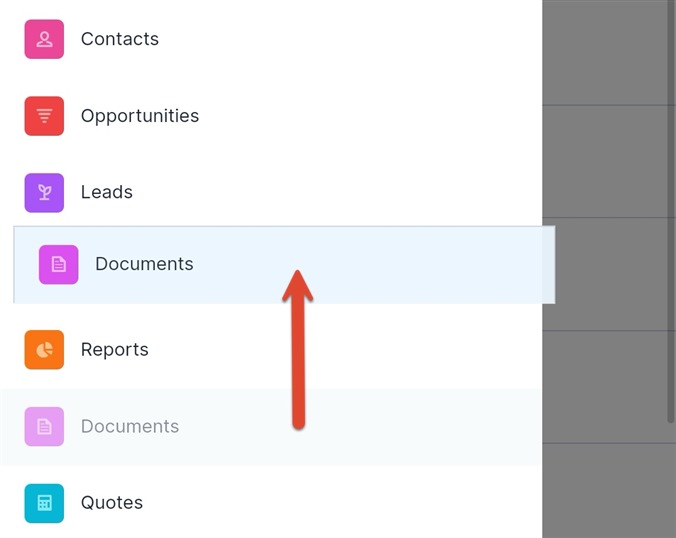
This feature isn't immediately obvious if you don't know it's there, so go share this bit of wisdom with others!
