Out with subpanels, in with timeline! The Timeline tab on detail view shows a chronological history of records related to the one you are viewing. Unlike subpanels on mobile, you don't have to drill into a different view to see the details and you don't have to view only one module at a time. Related records are displayed as cards holding the main information of each, with many modules shown in date order.
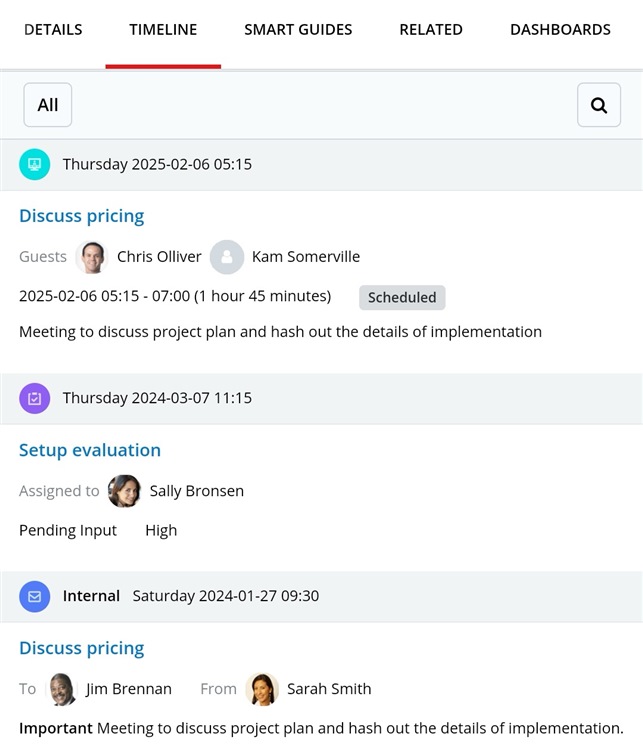
The Timeline dashlet is already very helpful in the desktop app, but in mobile, this time-based, global view is hugely beneficial and maximizes use of the small amount of screen space. Go check it out if you haven't!
