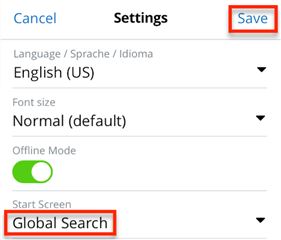This week's tip is another from Brenda Rossetto, one of our Knowledge Collaborators on the team that manages all of the documentation on the Sugar Support Site (you can see another one of Brenda's tips here; December 7th). This tip is also timely as a new version of Sugar Mobile was released today:
Sugar Mobile users, did you know you can choose which screen to display when you first open the app? Save yourself some time and have the module or screen you use the most shown by default! You can update this in Settings in the app: