Good morning,
hope this isn't a stupid question, I really can't find a way in SugarCRM PRO 11 to schedule reports to other users.
I create a schedule then I open it and I can't add any other users inside the Users panel.
Thanks
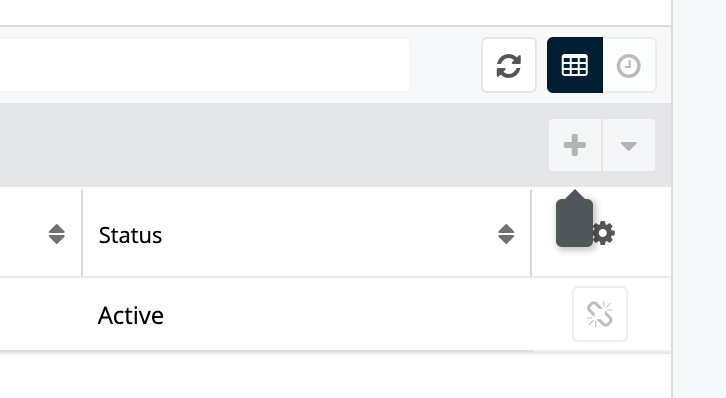
Good morning,
hope this isn't a stupid question, I really can't find a way in SugarCRM PRO 11 to schedule reports to other users.
I create a schedule then I open it and I can't add any other users inside the Users panel.
Thanks
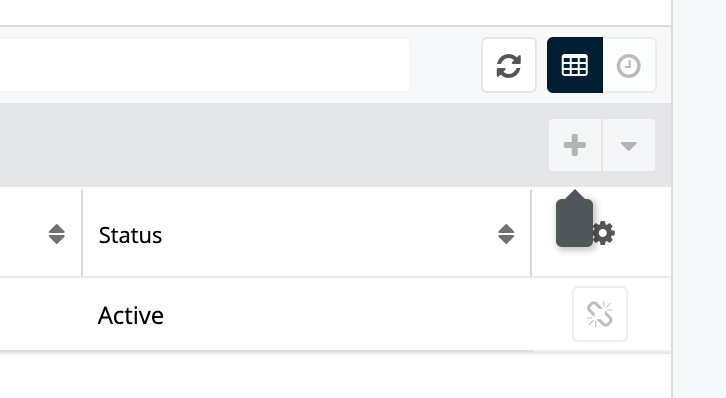
Hi Manuel. You typically add other users to the report schedule using the Actions menu and "Link Existing Record". Then a search and select drawer opens. But your arrow button doesn't look active. Can you try clicking it and seeing if it is enabled? If it is not, you could check your permissions. Let me know if it works!
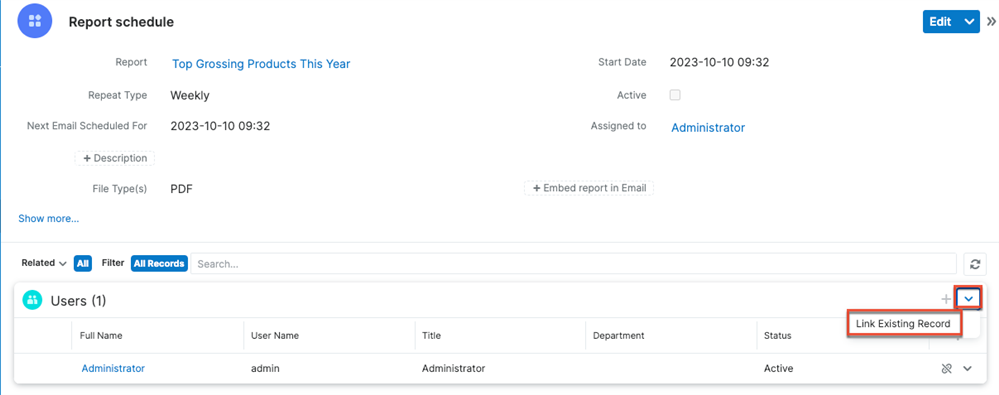
Lydia Manger
Product Manager — Sugar Discover
Hi Lydia,
yes, that's exactly the place I supposed to find the "Link existing Record" action but I don't have it.
The problem is I'm sys admin so currently I shouldn't have any Role applied.
What release version do you have? PRO or ENT?
Thanks
Hi Lydia,
yes, that's exactly the place I supposed to find the "Link existing Record" action but I don't have it.
The problem is I'm sys admin so currently I shouldn't have any Role applied.
What release version do you have? PRO or ENT?
Thanks
I am also on Professional 11 and also logged in as Sugar Administrator (user ID = 1) and I don't have that option active.
For the longest time I remember being told that each user had schedule their own reports, so I wonder if you need to be on Ent v12 to take advantage of this feature.
FrancescaS
I was using the newest (Sugar 13.2) Sell version for demo purposes. My apologies, I now see that the 11.0 user guide states "Users must schedule their own reports in Sugar and cannot schedule reports to be sent to other users." The ability to send scheduled reports to other users began in Sugar 12.0.
Lydia Manger
Product Manager — Sugar Discover