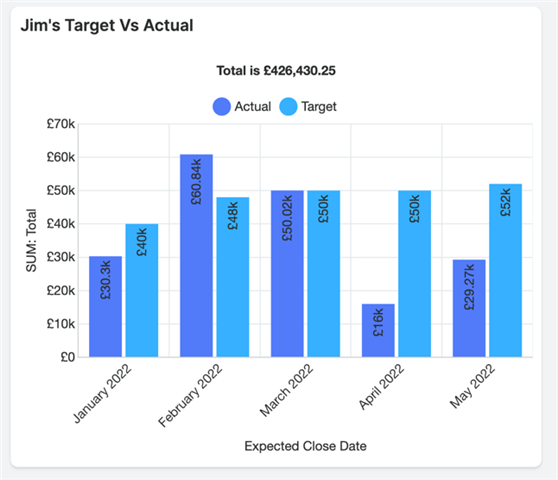Hello,
Do you know is it possible to set up targets for dashboards in SugarCRM - e.g. target for Month A is 10,000 USD revenue and the dashlet will show how far we are to reach the target?
I am looking to set up individual targets as well as group sales targets.
Thank you!