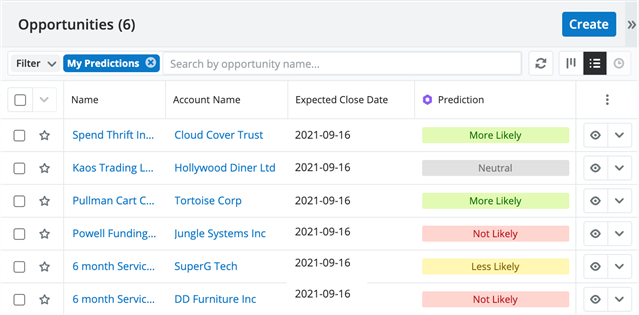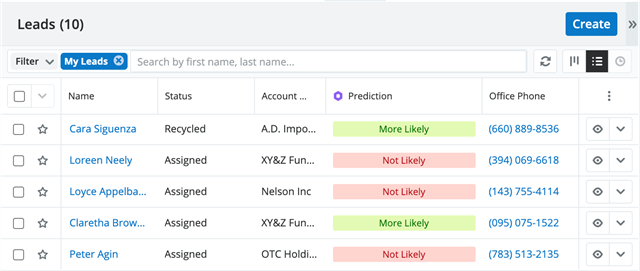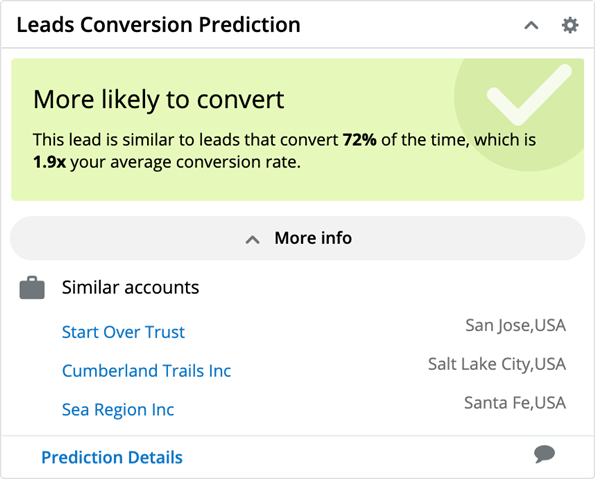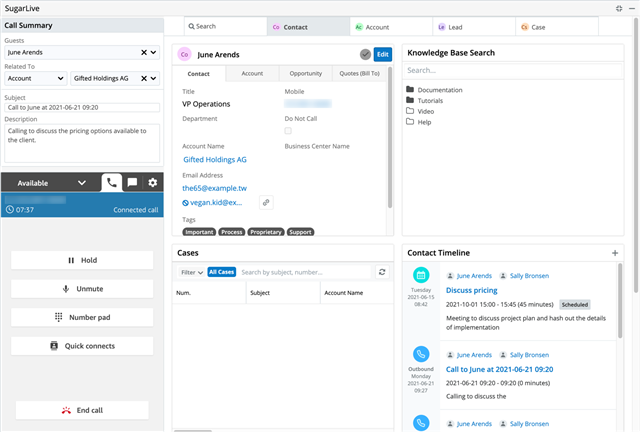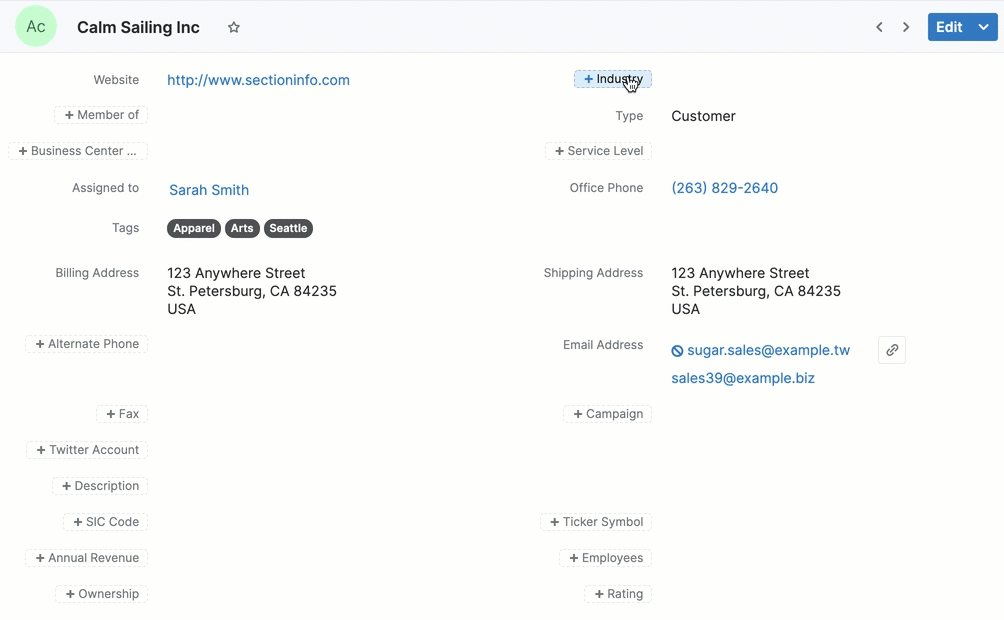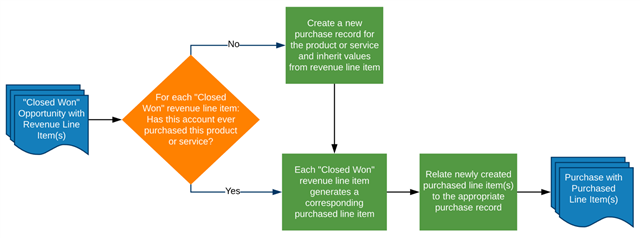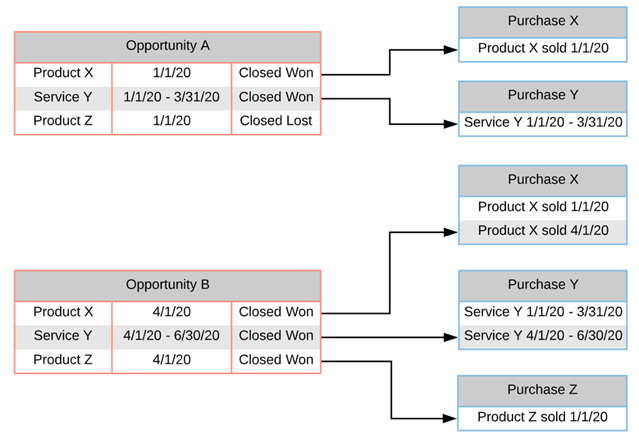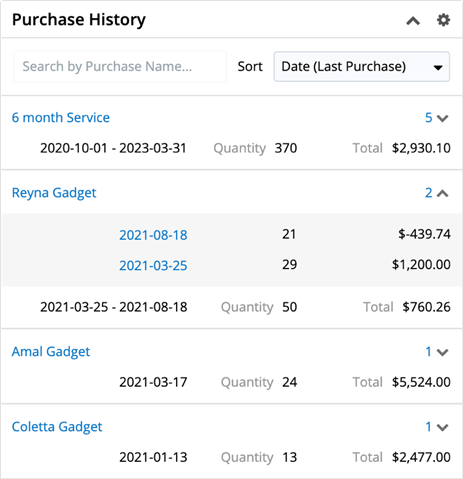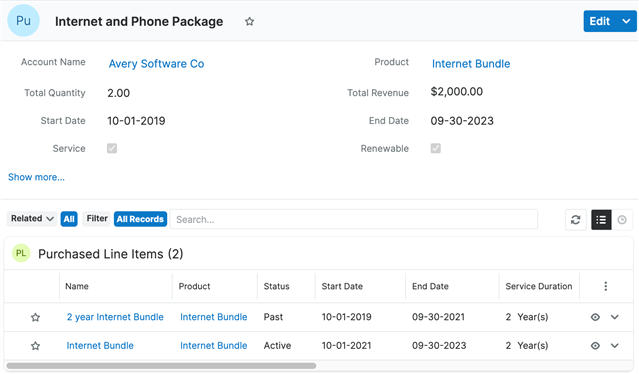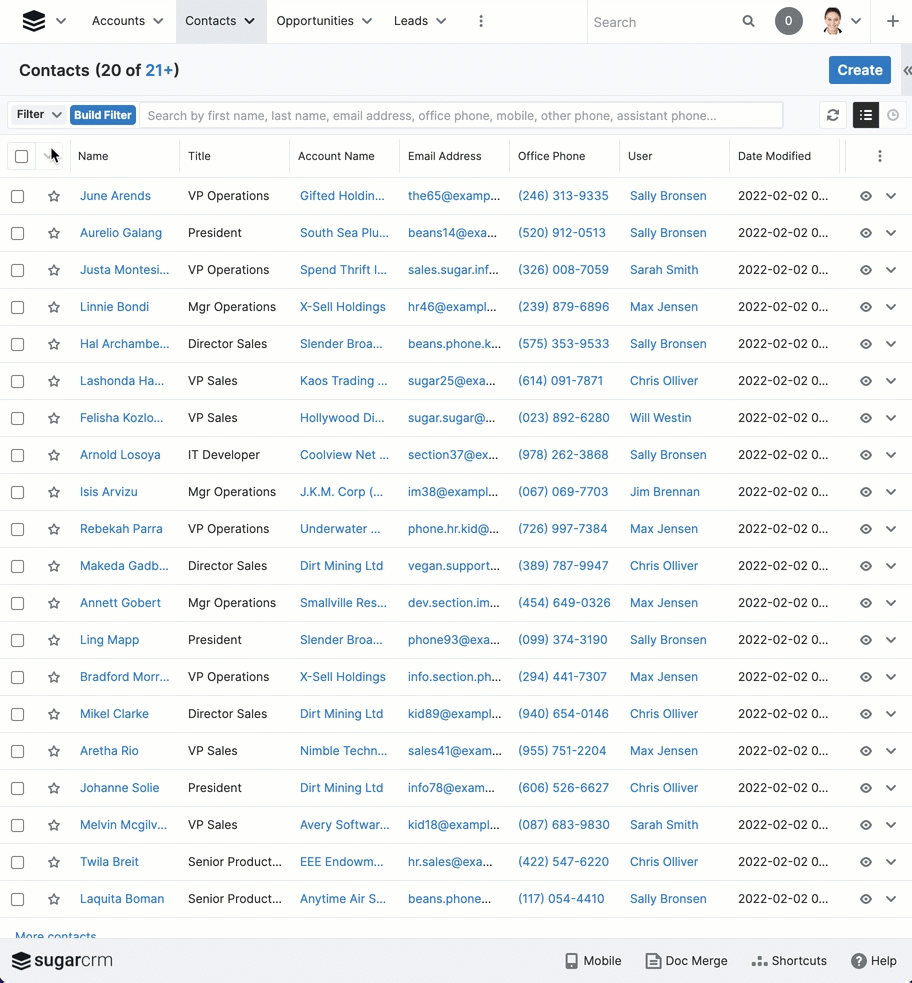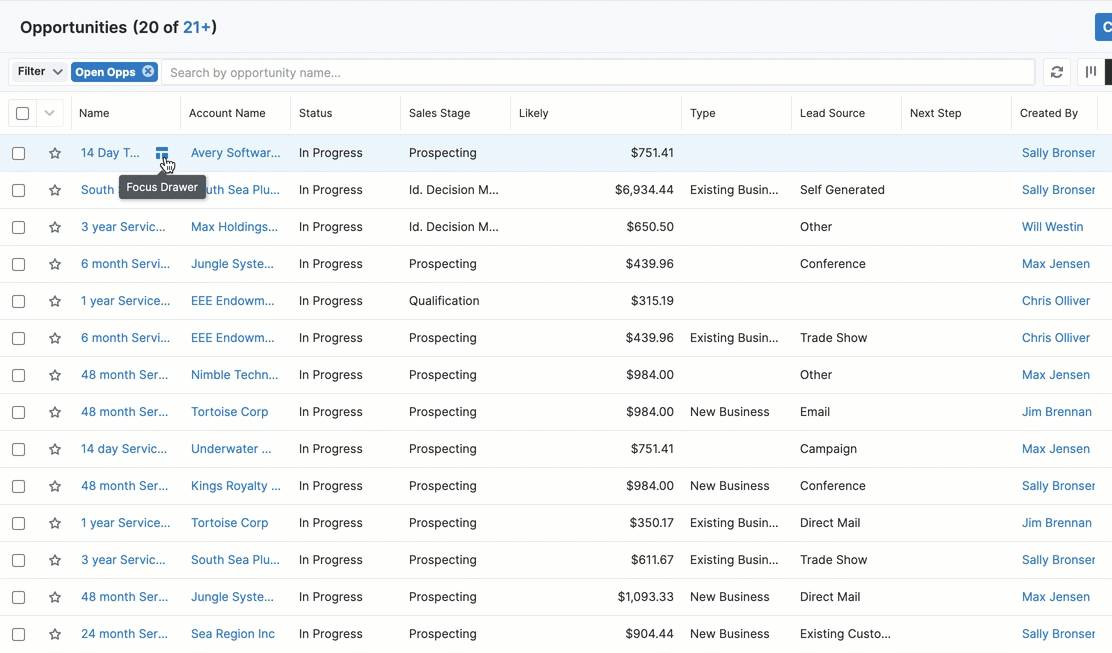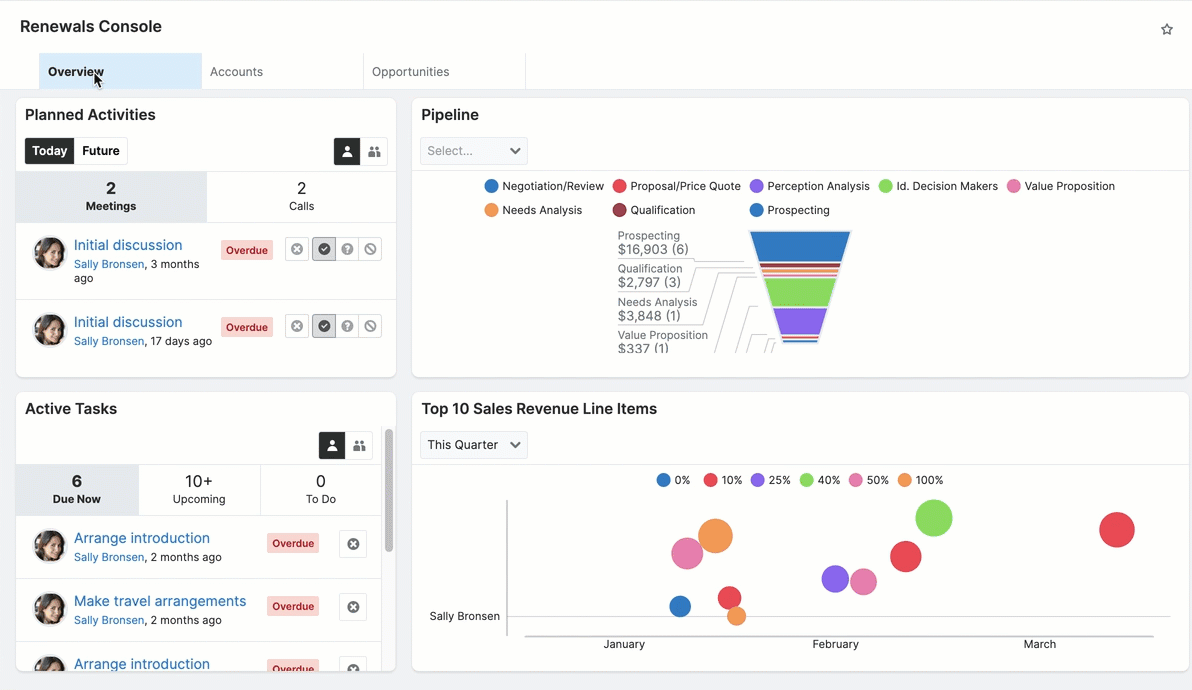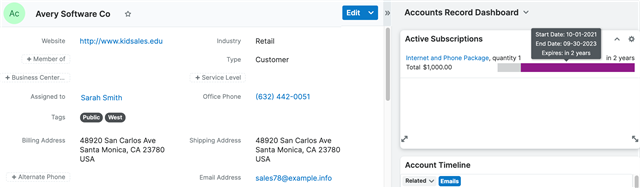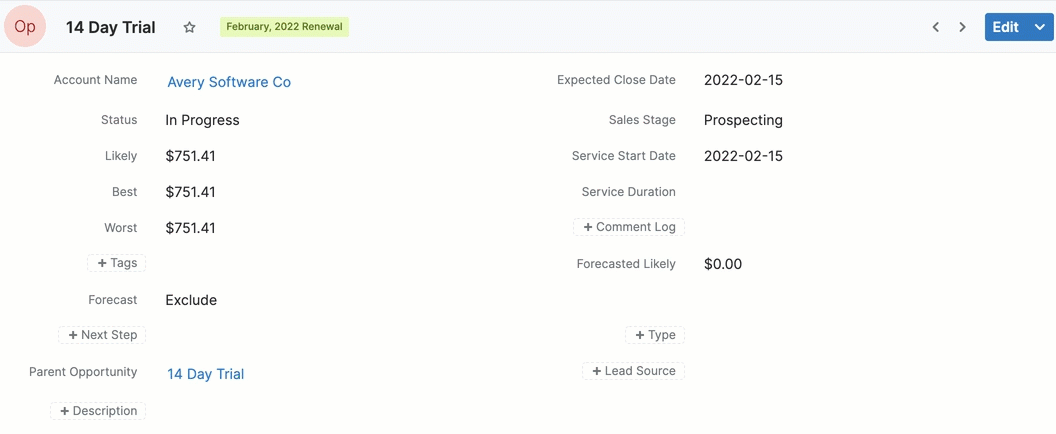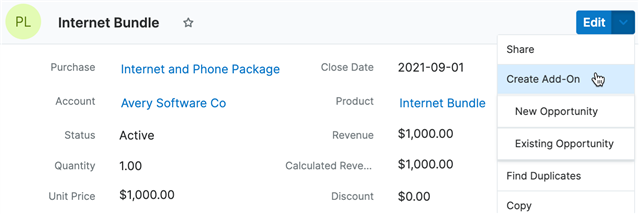My New Features
Explore your new features below that will help you let the platform do the work.
Table of Contents
AI Assistance - SugarPredict |
||
Opportunity-Win PredictionSetup Required |
SugarPredict is Sugar’s AI engine that drives business predictability and performance. Score opportunities by their similarity to your ideal customer profile to improve win rates, increase deal sizes, and enhance retention. |
|
Lead-Conversion PredictionSetup Required |
Predicting lead interest and likelihood to convert from lead scoring models |
|
Lead-Similar Companies MatchingSetup Required |
Identify patterns and trends that only a tireless AI engine can achieve, displayed directly within the Sugar products you use every day. |
|
Automation |
||
Sales BPM TemplatesSetup Required |
Get up to speed using SugarBPM faster with pre-built templates that help automate sales processes around leads, opportunities, and quotes. |
|
Employee Schedule Management |
||
Business CentersSetup Required |
Create automation, reports, and filters based on your organization’s centers of operation. Tie these together with SugarBPM to automate business activities by Business Center. Whether you want one or many, you can customize each business center to include a time zone, operating hours, holidays, geographical region, customer type, and more. |
|
External Omni-Channel Comms |
||
Messages |
Easily and quickly capture instant messaging chats between a customer service agent or sales rep. Messages creates a new message record containing the chat transcript, saving the time it usually takes to capture that data manually. |
|
SugarLiveSetup Required |
SugarLive brings the power of omnichannel customer interactions to the Sugar platform, helping you modernize and streamline customer interactions cost-effectively across all communication channels. With SugarLive, you get the power of omnichannel engagement without complexity or costly technology investment. |
|
No-Code Customizations |
||
Drop-down based viewsSetup Required |
You can now show the most important information to the user based on the context of each record. |
|
Purchase Tracking |
||
PurchasesSetup Required |
Create Purchase records that represent the products or services you provide to your clients. Purchases gives a historically accurate and time-aware picture of the status and value of your accounts. |
|
Purchase History Dashlet |
The Purchase History Dashlet shows all the current account’s purchases regardless of the start or end date of the purchase record. The dashlet also shows each purchase’s name, date range, quantity, and total. |
|
Purchased Line ItemsSetup Required |
Use the Purchased Line Items module to give you and your team an accurate and succinct picture of what, how much, and when your customers purchased from you. |
|
Sales Acceleration |
||
Doc Merge |
Enable users to spend less time fussing with documents and more time delighting customers by creating beautiful, templated documents and merging data from one or more Sugar modules, all without writing a single line of code. Popular examples include NDAs, proposals, contracts, labels, form letters, and more. |
|
Focus Drawers |
Tired of switching between tabs to get all the data you need? Focus drawers give you a 360-degree view of all things related to that record in a series of dashlets, including calls, meetings, purchase history, and active subscriptions. |
|
Knowledge Base Search Dashlet |
The Knowledge Base Search dashlet gives you quick access to published articles in the Knowledge Base module with a search bar and a tree-based view. Add the Knowledge Base Search dashlet to add to any dashboard in Sugar. |
|
Subscription Management and Add-Ons |
||
Renewals Console |
Easily manage subscription-based business activity by giving your sales teams complete visibility into all of the products a customer is actively subscribed to with Sugar’s Renewals Console. Users can quickly find the subscription duration, start, and end dates of each product in an intuitive timeline format and can add products that have defined start and end dates (like annual service contracts or monthly subscriptions) to opportunities and quotes with a single click. |
|
Active Subscriptions Dashlet |
Get a quick peek into all your current subscription renewal accounts, including each purchase’s name, quantity of units, and purchased line item. You’ll also find a simple bar chart that displays time elapsed and time remaining for each subscription. |
|
Automated Renewal Pipeline CreationSetup Required |
When you close an opportunity containing a renewable service, Sell will automatically create a renewal opportunity with an expected close date that aligns with the end date of the renewable service. |
|
Coterminous Add-onsSetup Required |
Sell streamlines the process of adding additional services or products onto existing business by keeping dates consistent and automatically updating the related renewal opportunity and revenue line item(s). |
|