When you land on a Sell, Serve, or Enterprise page in the documentation via search, it may not be quite the page you are looking for. Maybe it's for 14.0 Enterprise when you are using 25.1 Sell. Rather than start your search over or try to edit the URL manually, you should use the switcher in the Details panel available on every page!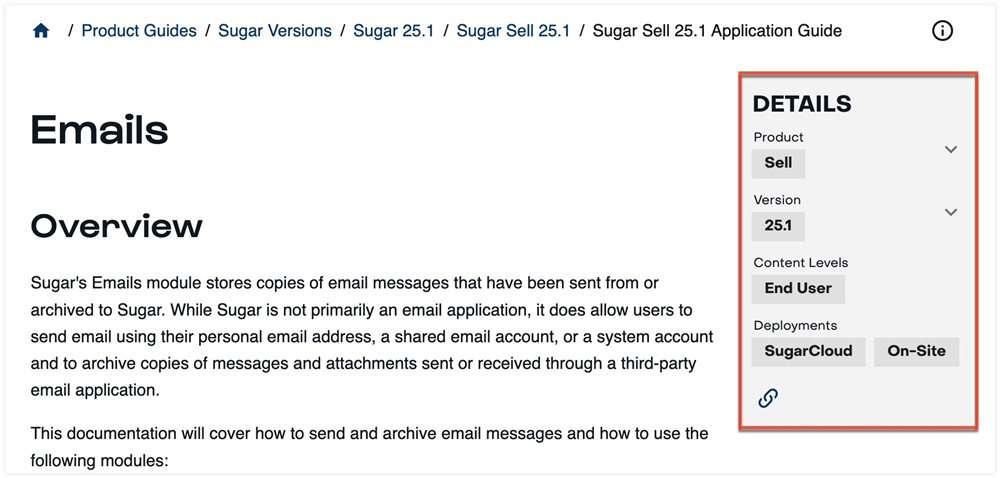
Not only does this tell you what this content applies to, it also lets you hop to different variations. Open the Product or Version dropdowns to change your selection and then click "Change Page" to immediately jump there.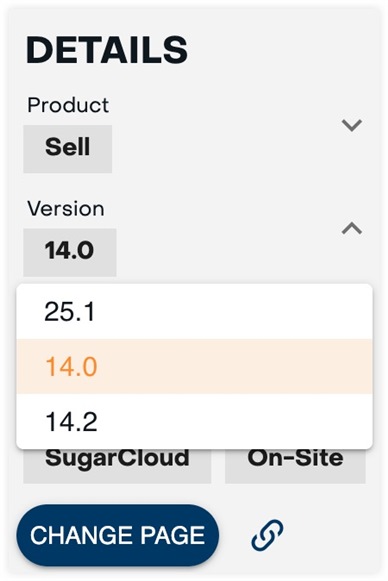
Hop to it!
