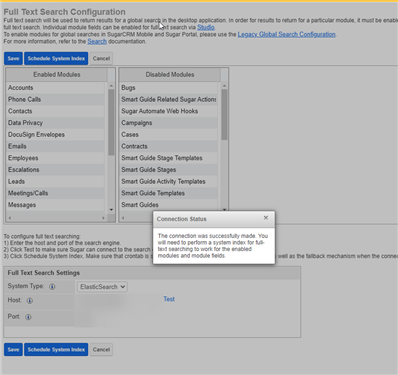Hi.
We have resently upgraded our Sugar test environment to version 13. We have also attempted to install and run the Windows service for ES 8.4.3 (Elastic Search) but are unable to test the connection via Sugar Administration and perform the required Re-index after installation.
Our current PHP version is 8.0.28.
I have followed the usual process as per our previous upgrades but somehow this verison of ES runs differently to others. We are running the single node on our hosting server and It looks like the ES service consumes memory through the OpenJDK Platform binary which is different to our prod instance running ES 7.16.3 via the Commons Daemon Service Runner:
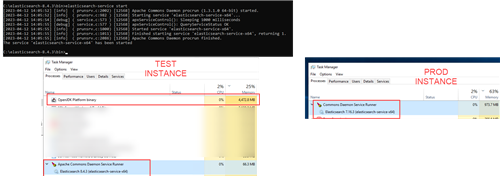
The Sugar logs are not helpful and I have followed the two links below during installation. Any assistance or suggestions would be appreciated for those running the same environment.
Thanks
- Alex