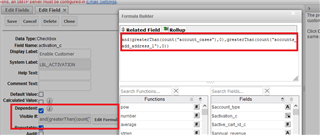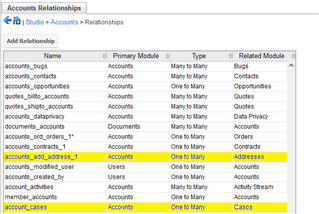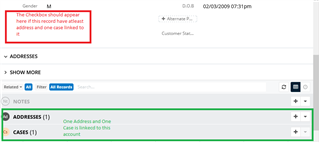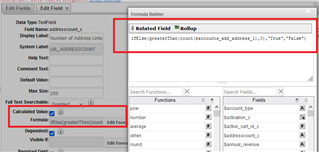I have an Use Case where :
1. There is one checkbox in Account Module which should get enable or visible only when :
a. Account Inofrmation is saved successfully without any error and this account should have atleat one Address and atleast one case linked to it.
........................................................................................................................................................................................
What I have done so far :
1.Created a checkbox in Account module through studio.
2.Added In Record View.
Please suggest some solution.