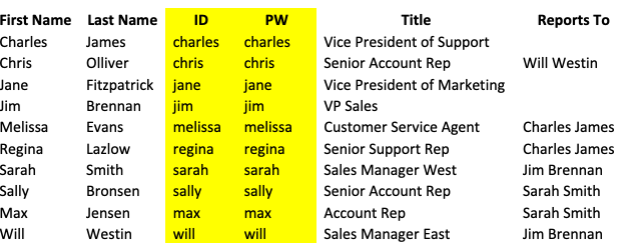Two options for Previewing the new interface
To preview, you can either log into a special demo instance yourself using the instructions below, or join our Live Preview sessions being hosted in December - also linked below.
1. Accessing a preview of the new User Interface
A demo instance specific to the new User Interface is available now!
This is a special-purpose instance that was created with the singular goal of allowing people to experience the redesigned UI/UX before the upgrade. It has data and roles from "Demo Builder" that has been upgraded to a 12.2 base and then had the 12.3 navigation applied to it.
All the personas listed below are Read Only. Therefore, things like the quick create "+" icon won't respond to clicks and menu options for creating objects (e.g. 'Create Account', 'Import Contacts') will not be displayed.
Try it out and submit feedback directly from the demo instance if you'd like!
1. Choose your Title/Role Type from the list below
2. From the image below, take note of the ID and Password for the role type you have chosen
3. Log in using the user name and password through this link
1. Join our teams for a Live Preview in December!
|
Date/Time |
Session Title | Topic(s) | Zoom Links |
|
December 13 (11 AM ET, 8 AM PT, 4 PM BST, 5 PM CEST) |
Sugar Sell, Serve, Market Live Preview Session (AMERS/EMEA) |
|
Click here to register. |
| December 15 (2 PM ADSD, 11 AM HKT) | Sugar Sell, Serve, Market Live Preview Session (APAC) |
|
Click here to register. |