SugarCRM is excited to announce the release of Sugar Sell Q4 2022.
To further expand on the impassioned feedback from our customers resulting in the recent Report Viewer experience updates in the Q3 2022 release, we are excited to further improve the way reports are accessed, read, and analyzed in Sugar again this quarter! Below, you'll find more details about these new features and ways to learn more about how these changes can be leveraged. Please make sure you have notifications turned on for Release Week to be notified about updates across the entire Sugar platform.
Watch the following video to hear from Ellen True, Sr. Director of Product Management for Sugar Sell, as she gives a quick showcase of some of the enhancements in this release, and then continue reading below to dive deeper into more of the new functionality that is now available.
Drill down into report results using Focus DrawersThe ability to use Focus Drawers has been added to reports, allowing users to drill into a report's chart and easily see the details in one view. Previously, clicking on the drill-down results of a report would force the user to navigate away from the report being viewed, slowing down their workflow. Users will now quickly be able to see the report details via a filtered list view result in the focus drawer. 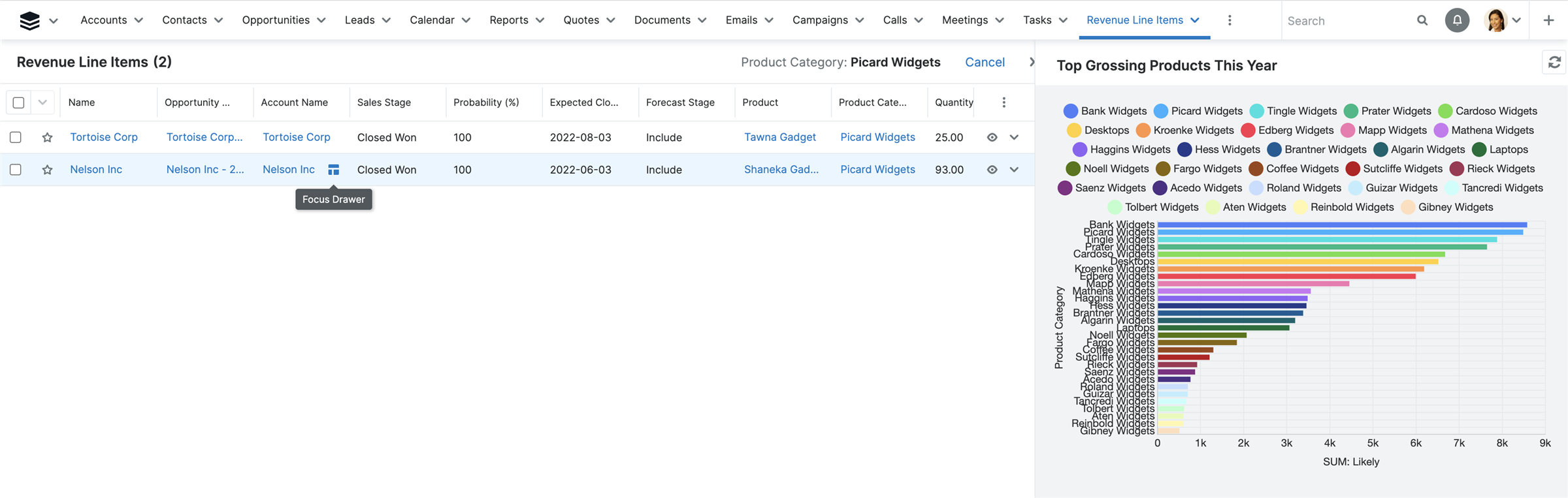 |
The new Report Dashlet provides a context-aware experience, data tables, and filters
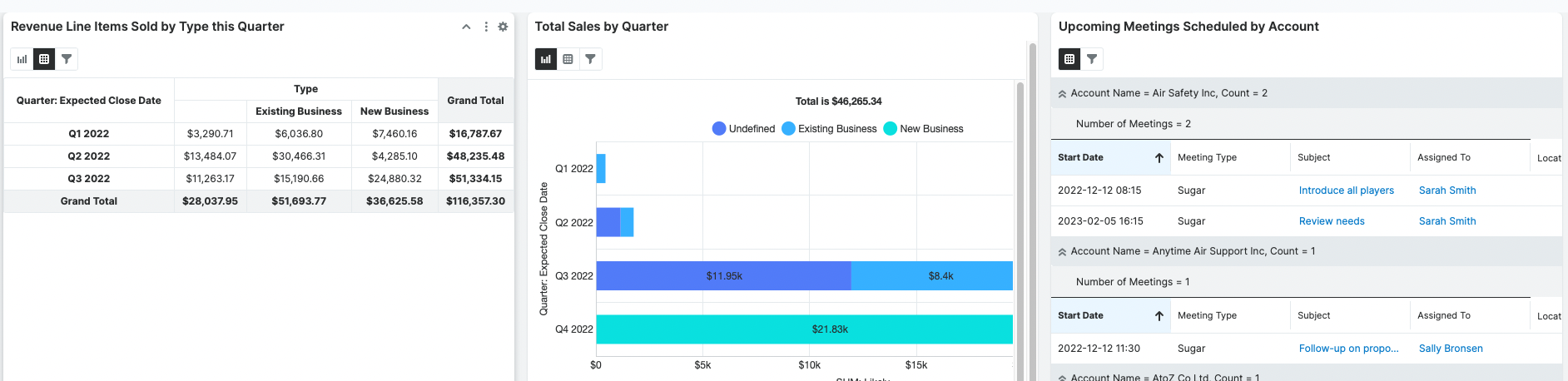
|
Charts are now included with scheduled report emails
|
Real-time Metrics available in the Renewal Console
|
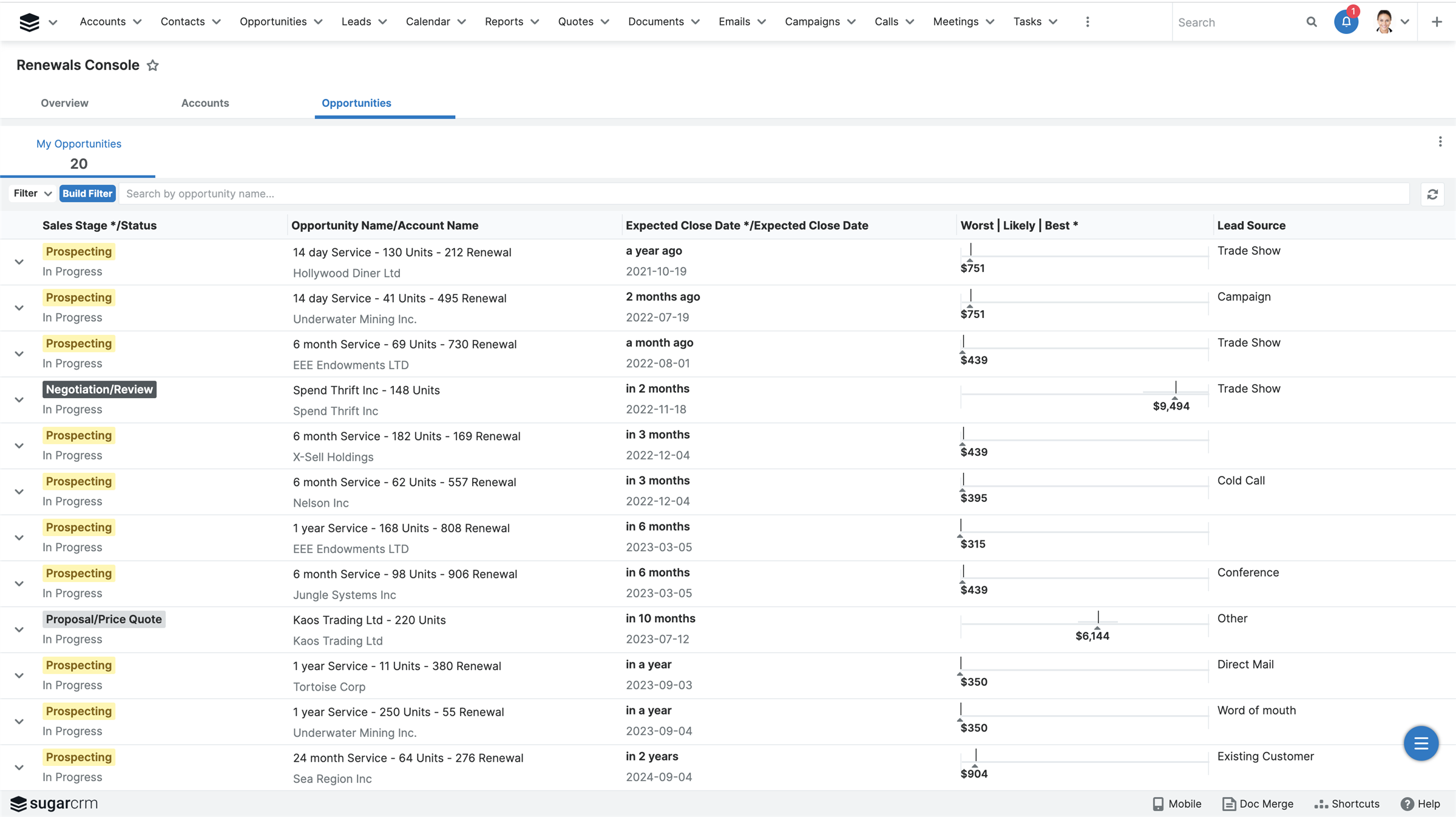 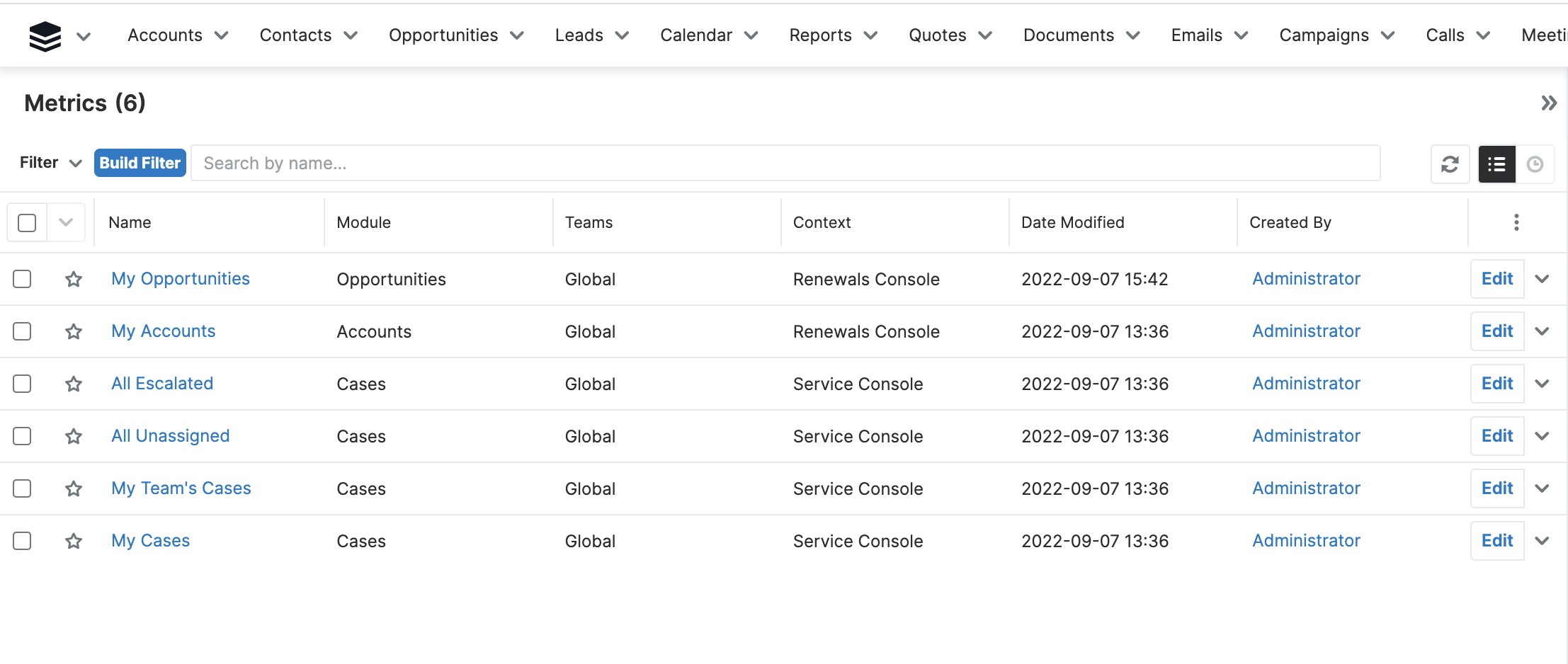 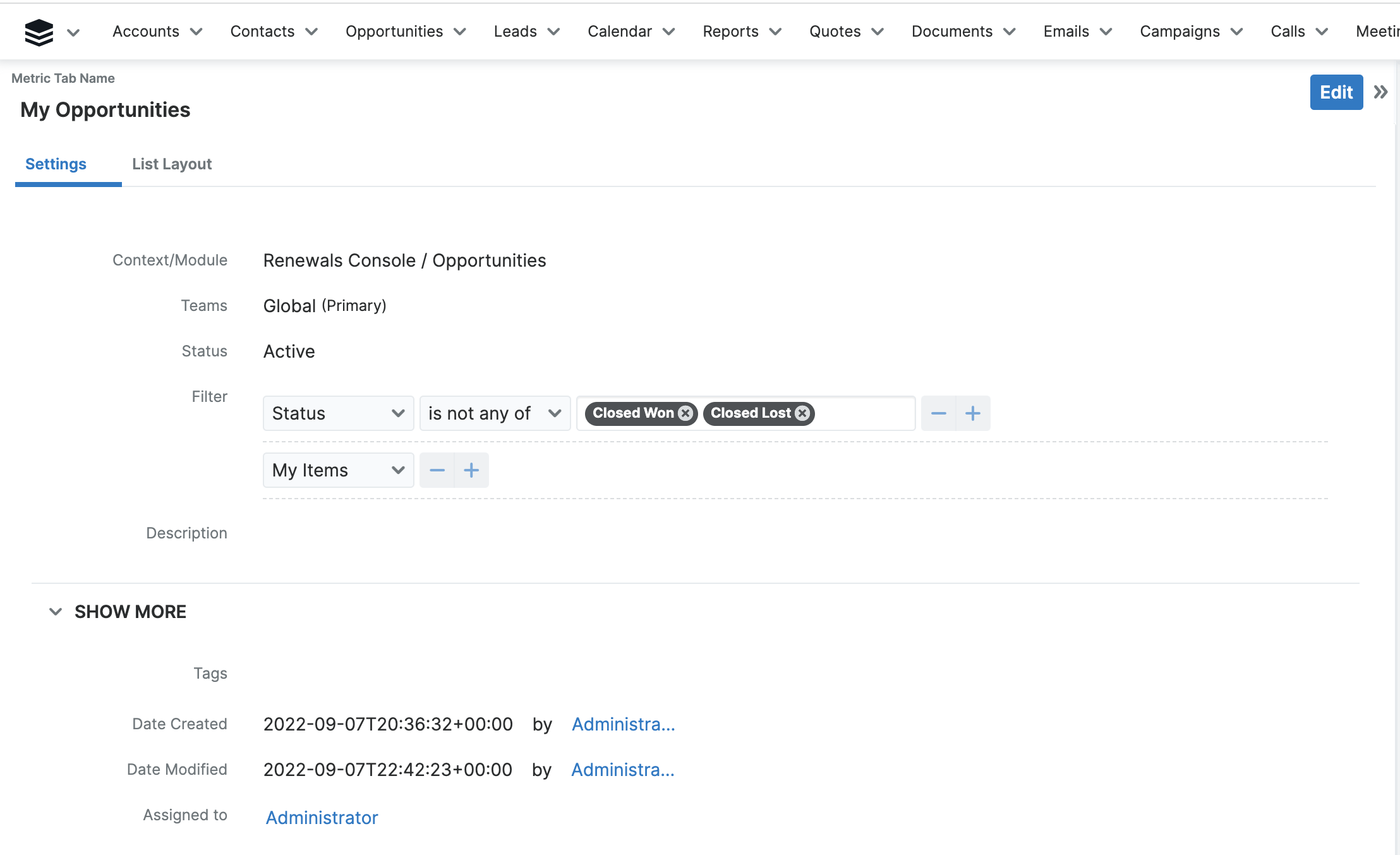 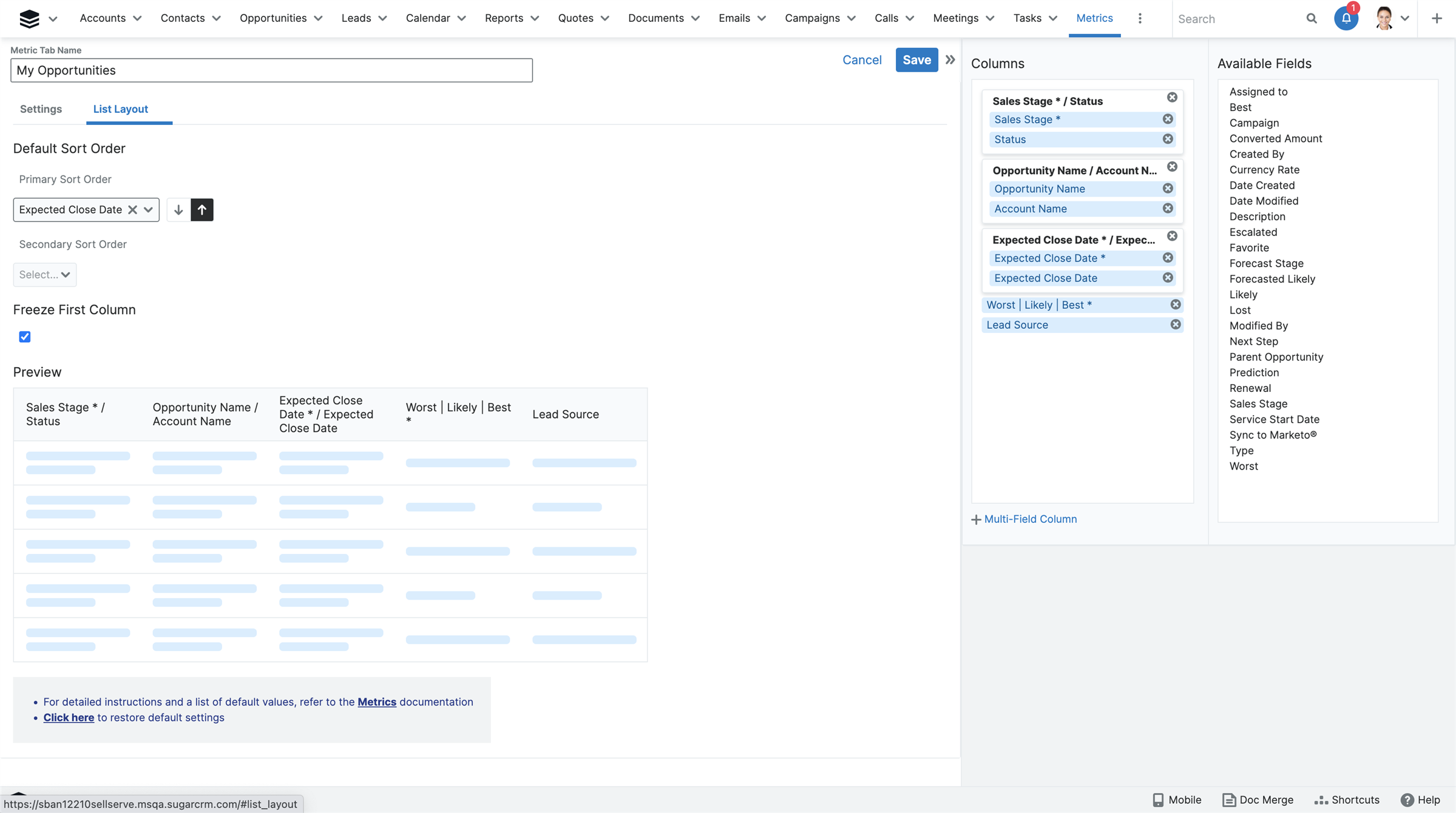 |
And More!
|
Customers will receive further communication regarding their automatic upgrades shortly per the SugarCloud Policy Guide - Upgrade Policy. This release represents the next step in the SugarCRM quarterly feature delivery model, delivering innovation for customers hosted on SugarCloud. Please visit the Supported Platforms page for a complete list of supported browsers.
To learn more about this release, please review the following content:
Our Developer Advocacy team has made available the following resources to assist developers with the changes associated with this release:
Any additional questions should be directed to the Dev Club in SugarClub or emailed to developers@sugarcrm.com.
To ensure you are up-to-date on the latest information about Sugar Sell, please Subscribe to New Blog Posts in Sugar Sell Updates in SugarClub or visit Product Updates for additional product updates.