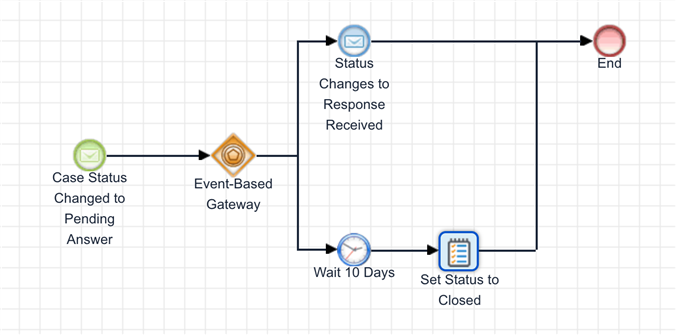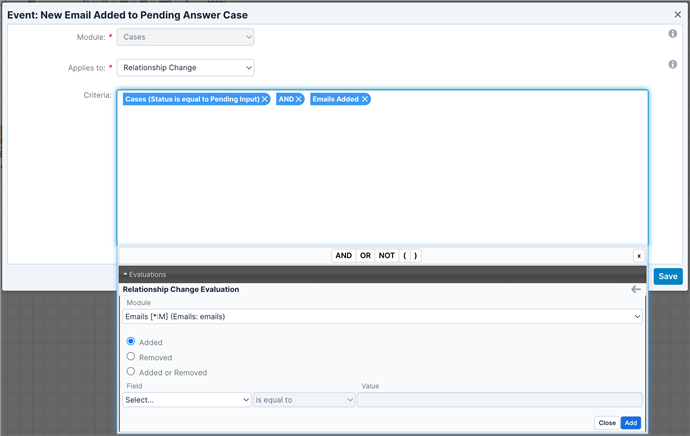Good afternoon,
I'm trying to create the following rule, but have hard time finding out the right way via BPM :
When status of ticket is changed to = "Pending answer", wait 10days, if no email from client then close the ticket.
In the BPM i thought about something like :
- Starting condition = status "Pending answer" ---> Timer 10days ---> Look if there is a new inbound email ---> Close if yes.
The issue I'm having is the "Look if there is a new inbound email"
Any thoughts ?