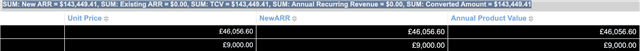Hello,
I have created a few custom formula fields on Opportunity and Revenue Line Items that allows me to have a more granular view on the ARR.
The fields on the Revenue Line Item work perfectly, also in respect to conversions. Fields on Opportunity are simply the summation of their respective fields from RLI.
The issue begins when I run reports, e.g. summation report that shows both revenue line item fields & sum for opportunity
1. I created the Opp & RLI in GBP - on the Opp & RLI I can see the conversion from GBP to USD (preferred currency) - why can't I see that on the report, and it is only showing me GBP? Do I need to create separate (hidden) USD only fields for reporting purposes?
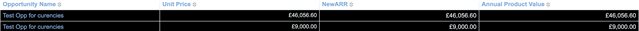
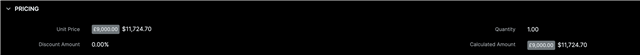
2. Field summation is totally off - I chose to sum from opportunities fields (the reason for that is that in te future I want to also run reports only with Opportunity details and ARR sums, without each RLI listed) - they are represented in USD, which is correct, but the sums are wrong - e.g. the TCV for Test Opp for currencies is, $71,724.70, however the report is showing $143,449.41 (double the amount that is TCV on the opp) - how can I prevent it?
The sum is correct only when I have 1 revenue line Item.