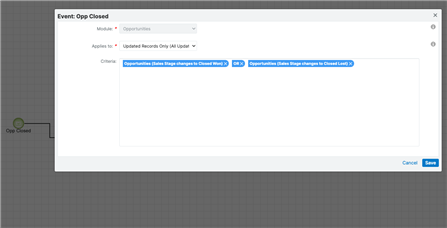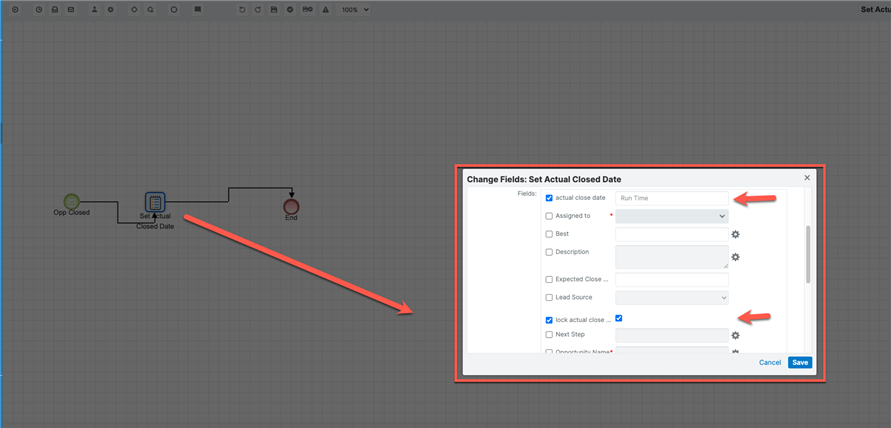Hi All,
I am trying to set an Opportunity field (Actual Close Date) but I am running into a few problems. To start, I have a calculated formula that will manipulate the field once the Sales Stage is changed to lost or won. However anytime the account related to the opportunity is modified the opportunity actual close date then changes to the date modified. I created a BPM to stop that from occurring but now the field (Actual Close Date) can be modified whenever. Ideally we would want the field to become read only once the sales stage is modified, so users can't manipulate it. Additionally I am already using roles to stop all other users from manipulating the Date.
Is there a way to two fields where one is not available for mass update so that it can work in the BPM and have the other field be display only?