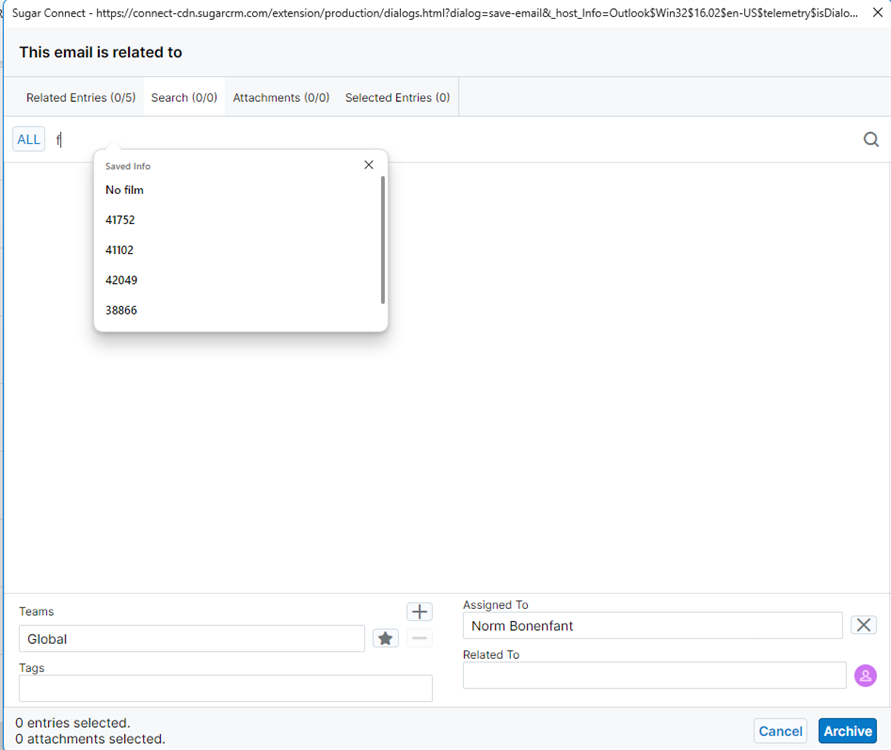We are using the latest version of the Sugar Connector with outlook and it keeps trying to autofill information which is extremely frustrating as it is always in the way and never helpful.
I have tried stopping Outlook autofill, Edge Autofill, looked for Windows 11 autofill options, etc.
is there anyway to get rid of this?