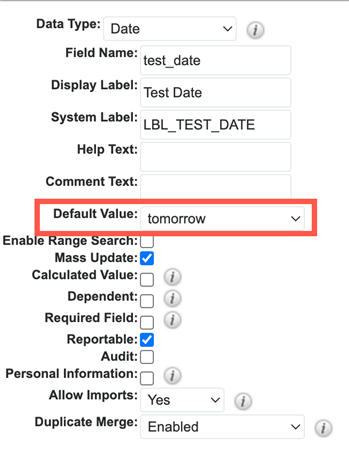Hi guys,
I was adding a new field 'target acknowledge date' and this field would be dependent on when the record is created (date_created). Target ack date should have a default value of a day added to the date record was created.
I was trying to write a formula using the function addDays, but it somehow is consistently giving me some Boolean error. Does anyone know how this could be resolved?