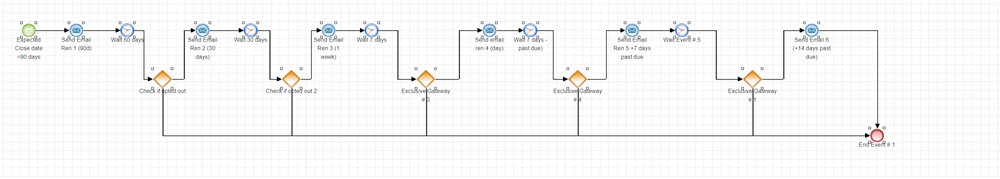Hello!
We have a series of Process Email Templates that run via a Process Definition, and are bumping into formatting issues with a Date field.
When the process runs, the first email executes with the appropriate format (Month/Day/Year).
All subsequent emails in the process execute with a different format (Year - Month - Day).
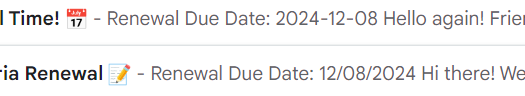
The global date settings are set to month/day/year. My personal account settings are saved the same way too .. month/day/year.
Any tips on how we can get dates to format consistently across our templates?