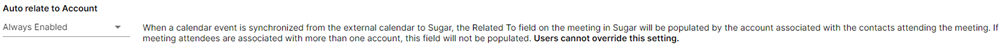Hi!
We are going to implement Sugar Connect in our company. Before onboarding the users, I as a CRM admin tested it and found the following that are not working appropriately with Sugar Connect add-in:
- Recurring meetings are not syncing to Sugar
- The meetings which are hosted by me are syncing and not the ones that I'm invited. (Contacts are not synced. We just want to start off with meetings first)
- Have any one of you tried to syncing contacts from Sugar Connect add-in? Please share your experiences. We are a bit skeptical if that could create some duplicate records. It would be great of you could share some best practices for do it.
- Can you suggest the best way to onboard users? We have currently only invited a few of our super users to test the sugar connect functionalities in their daily operations. But, we have a few hundreds of users that need to be onboarded. Is there a way to by-pass CRM Data Source and mass update users?
Thanks in advance!
Best regards,
Gayathri G.