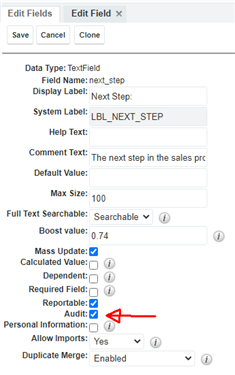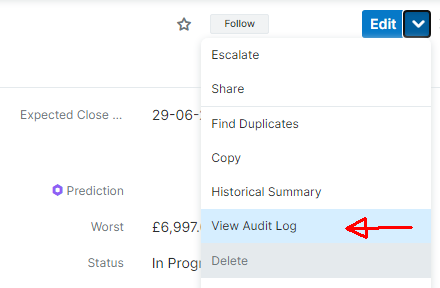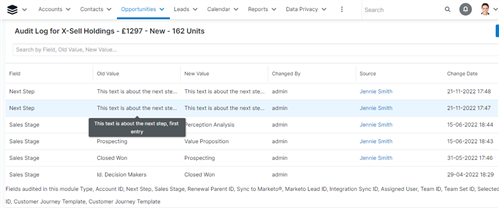Hello,
I would like to create a "combined" field on an opportunity module to track next steps changes. I was thinking of creating the following:
1. Text field Next Steps and adding a datetime field to it which will be automatically updated whenever a sales rep updates Next Steps field
OR
2. Create a text field Next Steps, but with an option to add a new separate note (just as Email Field on Contacts - please see the screenshot) and adding a datetime to each of the new notes - this would be my preferred solution.
To start with the second approach - do you know how to add a field that has an add (+) button next to it?
Thanks!
Ada