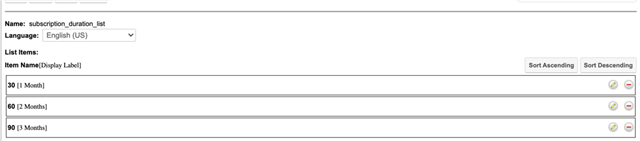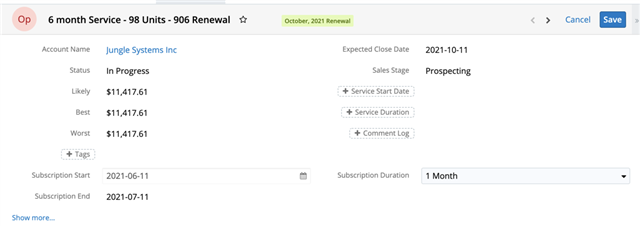Hello, I'm trying to create a duration panel for a subscription related data fields.
There are three fields
- Subscription Duration (Dropdown Field)
- Subscription Start Date (Date Field)
- Subscription End Date (Date Field)
Wherein:
- Subscription Duration has the following dropdown options:
- 1 Month
- 2 Months
- 3 Months
- etc
What I'm trying to setup:(Sample Scenario)
- Subscription Start Date = June 15, 2021
- IF Subscription Duration = 1 Month, 2 Months, etc
- THEN add days to Subscription End Date
Expected Result:
Sample A
- Subscription Duration: 1 Month
- Subscription Start Date: June 15, 2021
- Subscription End Date: July 15, 2021
Sample B
- Subscription Duration: 3 Months
- Subscription Start Date: June 15, 2021
- Subscription End Date: September 15, 2021
Does anyone know the Sugar Logic Formula to do this?