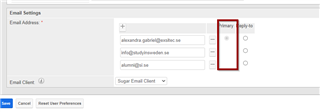Hey!
We have two different teams that are using to different outgoing email addresses.
I would like to change the default outgoing email adress from the personal email adress to the green one. Is that possible?
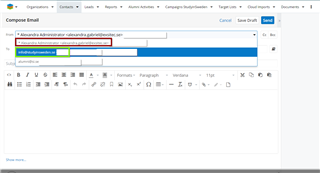
Shouldn't I be able to do the change here?