Hi,
Tried changing the order of modules at the top using "Select Module Tabs and Subpanels" but no matter what the old order prevails - 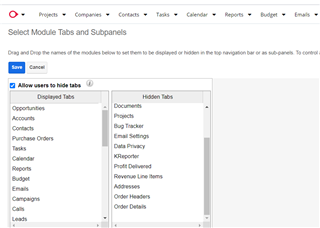
As you can see I have moved a module called "Purchase Orders" up to #4 on the list but it is not the 4th module on top. Only way we can fix this is by resetting user preferences and then clear cache and reload. Is this a bug? We don't want to reset user preferences mainly because we have about 200 users and we don't want them to have to do this manually and administrators can't do a global reset from my understanding?

