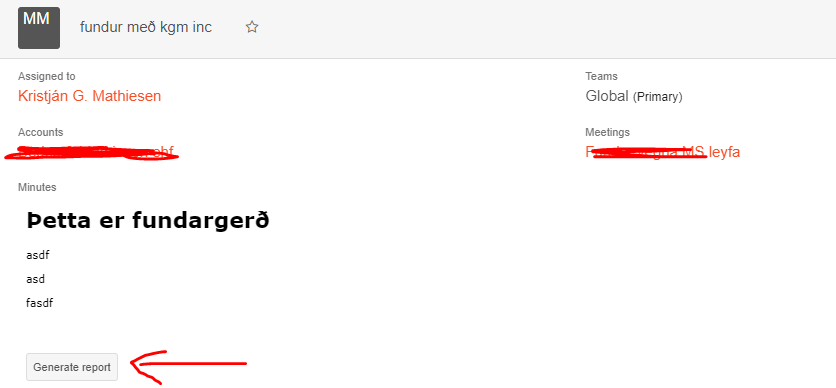Hi all.
We just created our custom module - Meeting Minutes. This module uses the Sugar PDF generator to produce PDF documents:
We´ve mainly be using these guidelines -> http://support.sugarcrm.com/Documentation/Sugar_Developer/Sugar_Developer_Guide_7.8/Architecture/SugarPDF/Generating_PDFs/
What happens: For some users, clicking on the "Generate Report" button takes them back to List View.
What should happen: A PDF document should appear on the screen in a new tab, ready for downloading or whatever.
The code we are using in record.js to generate the PDF:
handleGenerate: function () {
// Gather information needed for the report
var allFields = []
for(var fieldnr in this.fields) {
// exclude undefined fields
if(this.fields[fieldnr].label && this.fields[fieldnr].value){
var field = {};
field.label = this.fields[fieldnr].label;
if(field.label != "Minutes"){
if(field.label == "Teams" || field.label == "Tags"){
var names = "";
for(var valuenr in this.fields[fieldnr].value){
if(names.length > 0)
names = names + ", " + this.fields[fieldnr].value[valuenr].name;
else
names = this.fields[fieldnr].value[valuenr].name;
}
field.value = names;
} else {
field.value = this.fields[fieldnr].value;
}
allFields.push(field);
}
}
}
// Fetch rich content
var minutes = "";
for(var editFieldNr in this.editableFields){
if(this.editableFields[editFieldNr].name == "rich_content_c"){
var richField = this.editableFields[editFieldNr];
minutes = new XMLSerializer().serializeToString(richField.$el["0"].children.rich_content_c.contentDocument);
}
}
// Generate the report
var contents = "";
var isSubjectSet = false;
var isEmptyLine = true;
for(var index in allFields){
if(isSubjectSet){
if(isEmptyLine)
contents = contents + "<tr>";
contents = contents + "<td><p style='' data-mce-style='font-size: 11'>" + allFields[index].label + ": " + allFields[index].value + "</p></td>";
if(!isEmptyLine)
contents = contents + "</tr>";
isEmptyLine = !isEmptyLine;
} else {
contents = contents + "<subject>" + allFields[index].value + "</subject><table>";
isSubjectSet = true;
}
}
contents = contents + "</table></br>" + this.getBody(minutes);
// Replace ampersands with escaped version
contents = contents.replace("&", "%26");
// Display the report
window.open('https://{our server}/index.php?module=MN_meeting_minutes&action=sugarpdf&sugarpdf=minutes&contents=' + contents, '_blank');
},
getBody: function(html) {
//Only get the contents within the <body> tag
var bodySplit = html.split(/^(.*<body.*?)>/);
var afterBody = bodySplit[bodySplit.length-1];
var final = afterBody.split("</body>")[0];
return final;
},
})Thanks,
KGM