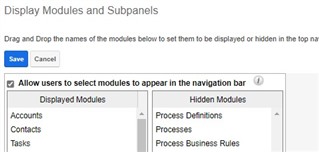The cube icon has gone from the navbar! I have no idea how or why.
Can anyone shed any light on what might have caused this?
Thanks.
The cube icon has gone from the navbar! I have no idea how or why.
Can anyone shed any light on what might have caused this?
Thanks.
Indeed strange, I never saw this. Is this a vanilla installation or is there some customization in the instance. Just to be sure it is not a cache issue can you reset your user preferences ( 2016-08-29_1556 - SugarCRMSupport's library ) in your user profile and as an Admin run a Quick Repair and Rebuild? Is this happening for one user or for more?
Indeed strange, I never saw this. Is this a vanilla installation or is there some customization in the instance. Just to be sure it is not a cache issue can you reset your user preferences ( 2016-08-29_1556 - SugarCRMSupport's library ) in your user profile and as an Admin run a Quick Repair and Rebuild? Is this happening for one user or for more?
Hi,
It's all users.
This is an on-demand instance with customisations. We have local development and testing instances with are fine. None of the customisations alter the navbar. The on-demand instance kicked me out yesterday (server sync issue or something like that) while working in the module loader. I think this issue started occurring after this.
Resetting user prefs and a rebuild made no difference.
** SOLUTION **
As admin, I unchecked this option, saved, re-checked and saved again. The icon has been restored for all users.
{SugarClub Administrator Edit: We're sorry, but this image is no longer available} I know this is now resolved but you'll probably find it is that the home module had been hidden, which is represented by the cube.
I have just had this same issue in version 11.01 and Since Gary's image is missing, I couldn't tell what to uncheck.
To resolve:
1. Navigate to Admin > Display Modules and Subpanels.
2. Uncheck the Allow users to select modules to appear in the navigation bar check box, save.
3. Go and see if the problem is resolved.
4. Then go back in and check it again and save.