I grew up with keyboard shortcuts, and the first time I came across Mac's Spotlight feature to find anything from anywhere, I was hooked.
But did you know that Sugar has the same thing?
Try this keyboard shortcut when logged into your Sugar instance
- Using Windows/Linux: Ctrl + Shift + Space
- Using Mac: Cmd + Shift+ Space
You get a screen like this:
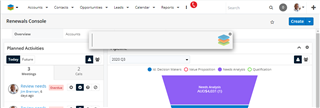
So let's suppose I get an inbound phone call from "Nicole Roberts". I use the above shortcut, and start typing her name:
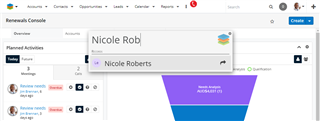
Type ahead means I don't need to fully type it out - it'll partially match as I'm going along, saving me time when on a call.
This isn't just for finding records though - I can use it to take actions too.
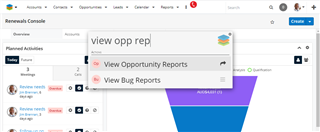
Obviously some actions - like creating or viewing - will show up repeatedly (for leads, accounts, contacts etc). So if you're a BDR and find yourself frequently creating leads, you can set up a shortcut for it - for example a "$" symbol to mean you want to create a lead.
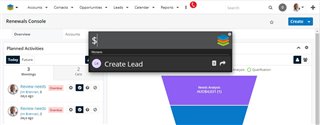
You'll probably notice that I've also configured it to use the dark mode theme now - making it easier to spot the search box if I somehow missed it.
Hopefully, you'll never search for things the same way again - happy hunting!
