Hello everyone,
I am slowly but surely despairing of a relatively simple requirement:
In the Meetings module, I would like to trigger the function for adding a participant. The meeting is already connected to a parent account and when I use the “Show More” function (see screenshot), the list view of the contacts opens.
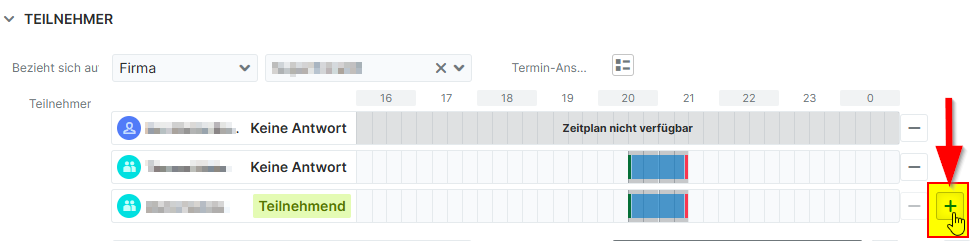
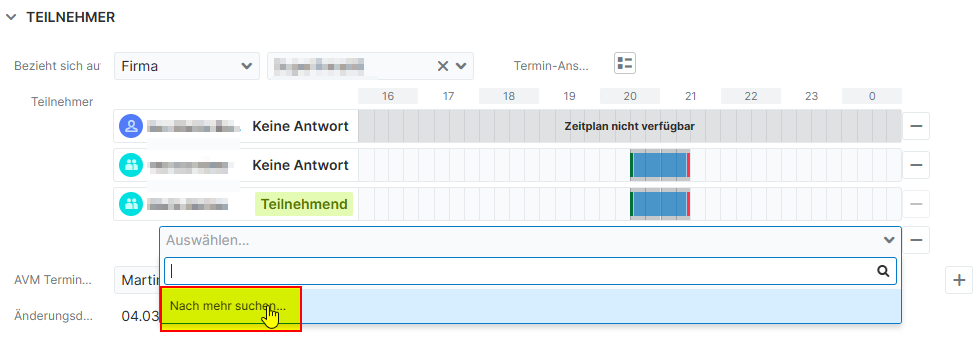
Requirement: If the module Contacts has been selected, then only the contacts of the account that is linked to the meeting as a parent should be displayed. If Leads or Users have been selected as the selection module, no filters should be set.
I have not yet found a sensible solution, but I know that these functions in particular play a role here:
/clients/base/fields/participants/participants.js
/include/javascript/sugar7/plugins/SearchForMore.js
Do you have any ideas or experience on how to implement this?
I look forward to your feedback
Kind regards
Martin Neitzke
- IT Applications-
AVM GmbH
