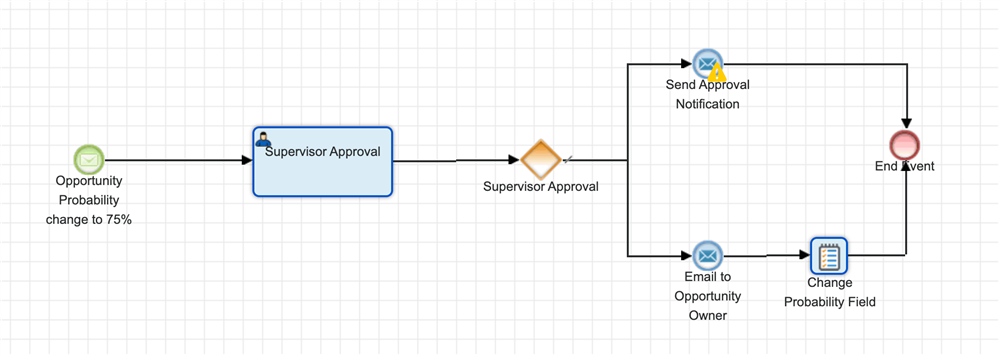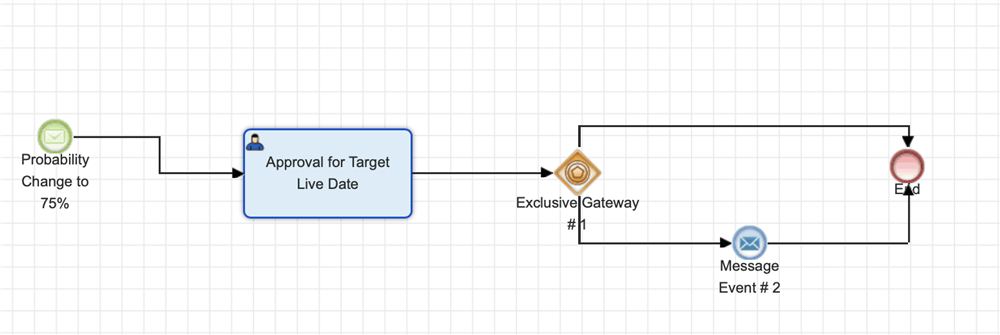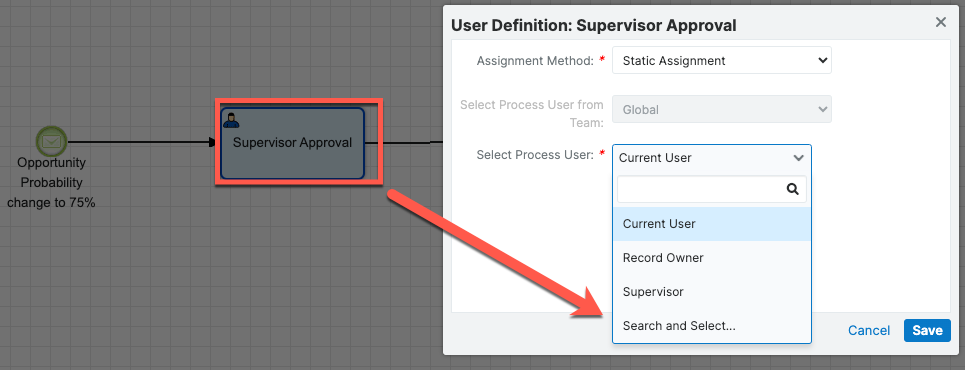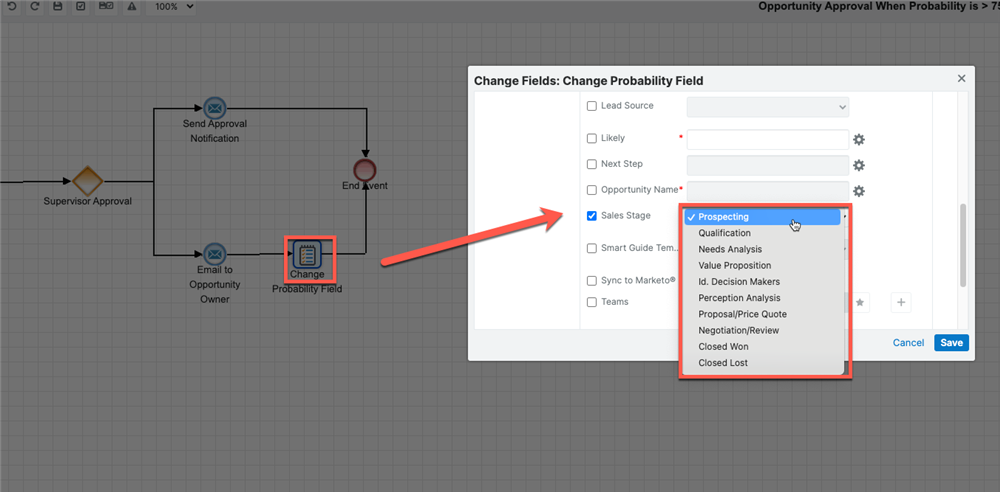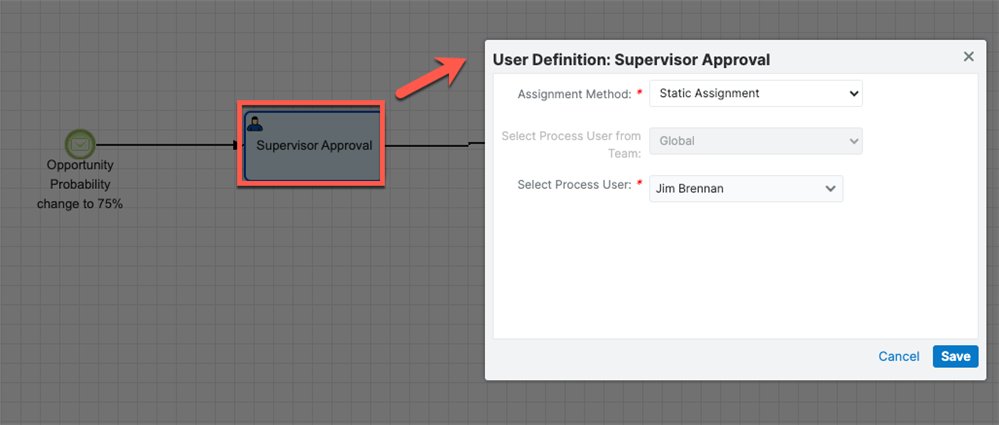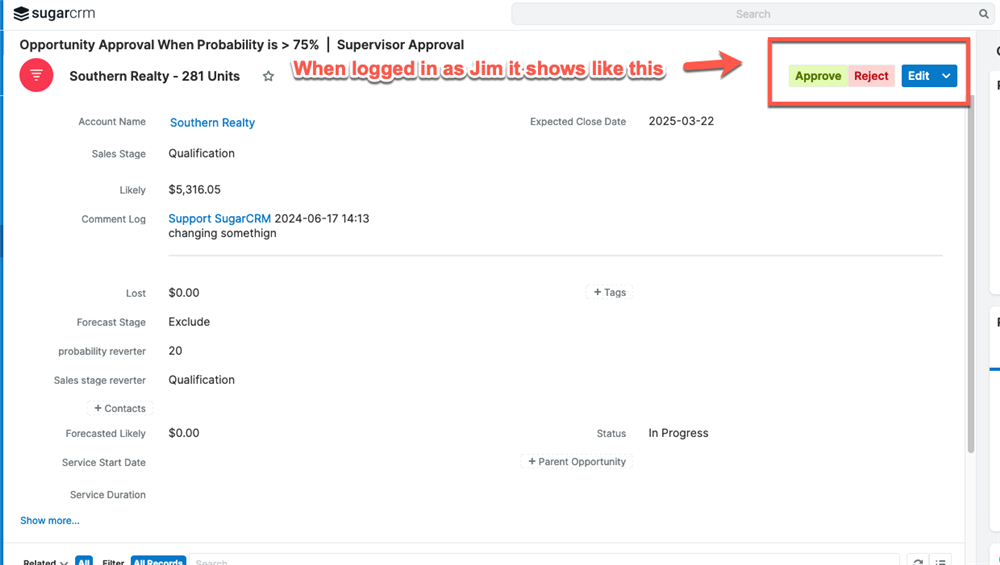Hello,
I would like to create a BMP for Approving Opportunity Probability change to 75%. Once that happens, I would like a user to receive a notification to approve that opportunity. If she approves, this is the end of process. If she does not - I would like the opportunity to remain and the probability it was on + for the opportunity owner to receive an email.
I am not sure how to finish it - would you be able to help me? I am not sure if it's possible to send an approved or rejected email to the opportunity owner. I am also not 100% on the Approval for Target Live Date step settings.
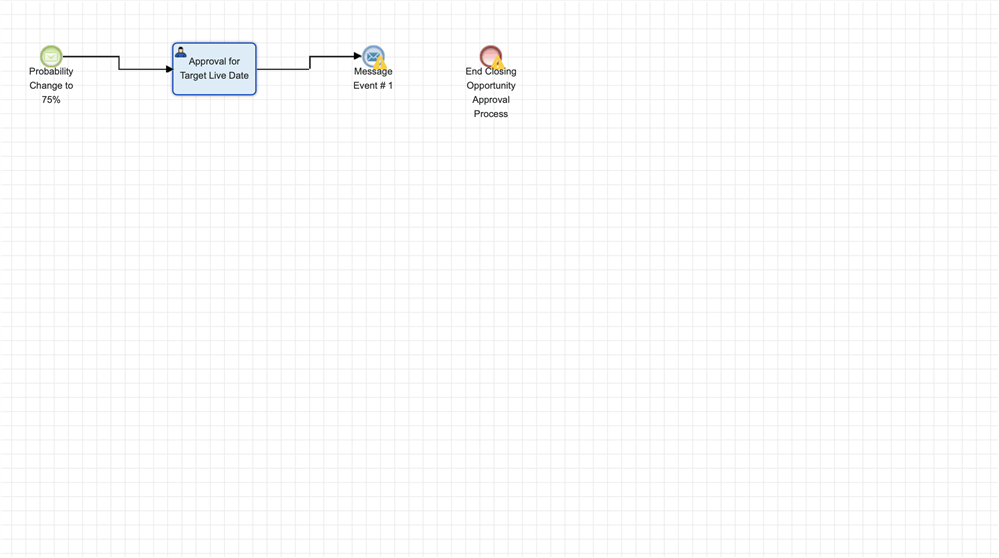
Thanks!
Ada