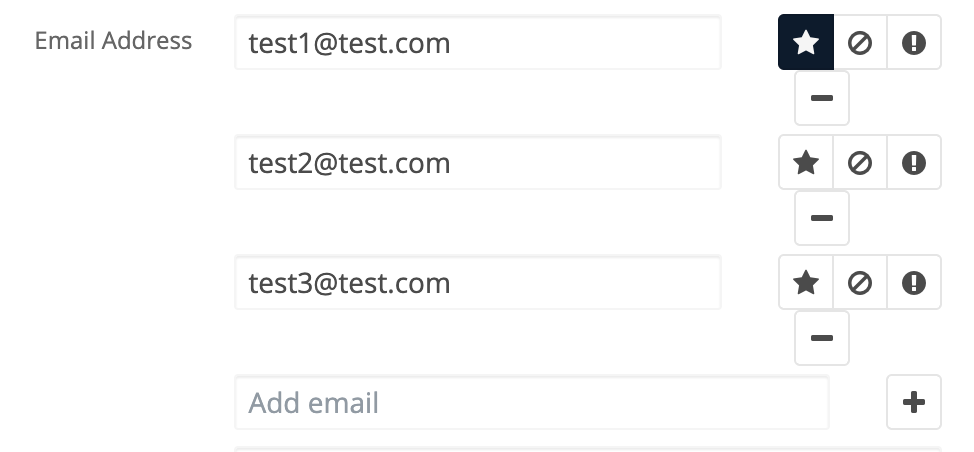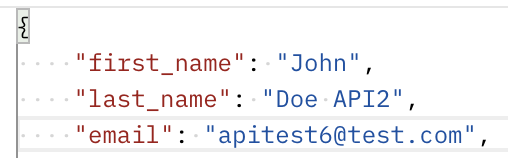Hello, on one of my client's websites, we are using Zapier + SugarCRM (Zapier sends requests to Sugar in given situations). Now we want to get rid of the Zapier layer and send requests directly from the website to SugarCRM to create Contacts or Cases.
I'm checking the API documentation (https://support.sugarcrm.com/Documentation/Sugar_Developer/Sugar_Developer_Guide_11.3/Integration/Web_Services/REST_API/Endpoints/) but I can't find a way to create Sugar Contact or Case. To be sure we are on the same side, I mean those two options that can be found in Sugar dashboard:
My question is if that's even possible to do with a Sugar API? Ideally, I'd like to send all required details in a POST request and that should create contact/case.