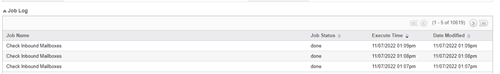Inbound Email Not Working Getting Logs Errors
We are Suddenly Failed to Synced Inbox From Email to Sugarcrm Auto Synced We are Not Getting To received or synced emails from Other Email Box.
Please Help And Suggest What is The issue.
Sun Nov 6 04:32:02 2022 [26170][1][FATAL] SCHEDULERS: could not get an IMAP connection resource for ID [ 9440dd14-d617-11ea-ac13-022fbf6a8230 ]. Skipping mailbox [ dom@acx.in ].
Sun Nov 6 04:32:02 2022 [26170][1][FATAL] Job f5bfe000-5d8b-11ed-a6d9-022fbf6a8230 (Check Inbound Mailboxes) failed in CRON run