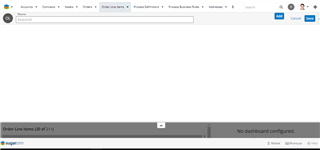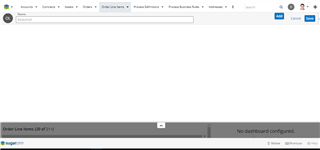I want to add custom button near Cancel and Save button which should be visible when I click on create option.
I am able to add button on edit record as well as view record but not on create record.
Please help me here .
Sugar CRM version used : 10.3 Enterprise