When I'm in the Resolve Conflicts drawer and I try to click the Preview button, there is an error in the Network tab.

When looking at the error itself in the Networks tab:
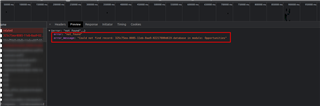
I was able to find the code that is related to this, it seems that the clients/base/views/resolve-conflicts-list/resolve-conflicts-list.js
builds the Resolve Conflicts drawer. It appends the "-database" to the id of the record. This causes the error above.
Is there any workaround or any way to prevent this? Thanks!
