Hi all,
Can anybody guide me on how to change the alert options ref the screenshot below.
I think this is a default Alert.
- When you add an Account to a Contact record (populate the relationship):
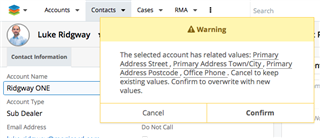
I guess its a before-save something?
I have had a number of users confused by this alert so I wish to change the options to:
"Yes Please" and "No Thanks"
And to alter the message body too.
Also - the main reason is for my own education. We have some other alerts that appear to have been created just as javascript, rather than using sugars alert mechanism like this one above... So if I can understand this one we can then work to redo the others (created by our original integrator).
Thanks for any guidance as always.
Luke.
