As your customer base grows, your marketing outreach needs become more complex and sophisticated. To help you stay ahead of these trends, Sugar leverages the concept of "mass customization" to power our marketing technology.
Lists are an integral core feature of Sugar Market, and they are mainly used to organize recipients into segments and to include or exclude individuals and groups of people from your marketing activities.
For maximum benefit, you can integrate your Sugar Market instance with Sugar Sell to take advantage of dynamic distribution lists. Dynamic distribution lists pull contact and lead data from reports in your SugarCRM instance to automatically update the list in Sugar Market, providing you with the most recent data from your CRM directly within Sugar Market.
A custom report created in Sugar Sell determines the criteria for becoming a member of a dynamic distribution list in Sugar Market.
These lists will sync regularly, meaning when contacts' or leads' attributes change in the CRM, they are either added or removed from the dynamic distribution lists in Sugar Market, depending on whether they meet the criteria or not.
Syncing the SugarCRM reports will create new records in Sugar Market if they do not already exist and update existing ones.
Please note that related records (e.g., opportunities) and converted leads are not synced to Sugar Market.
When syncing the Dynamic Distribution List, select the Auto Update option to sync the list every hour. If you do not have this enabled, this list will only sync one time and will remain static from that point forward.
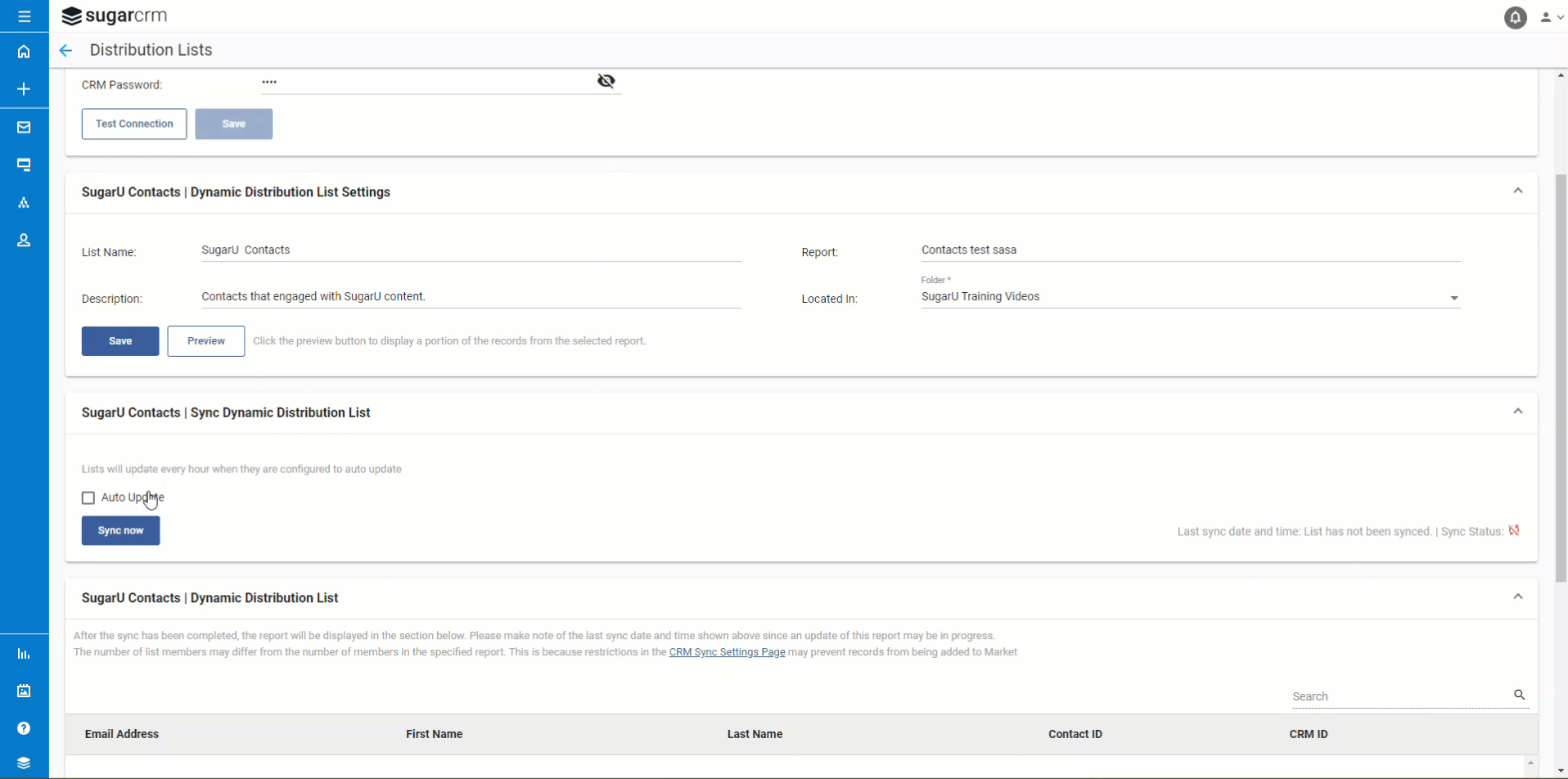
When using dynamic distribution lists, you can't add or remove members through form actions, scoring actions, event listeners, event actions, or nurtures. Any changes made would be overwritten with each sync from the SugarCRM report.
Dynamic distribution lists enable automated and efficient targeting of specific groups of contacts. They help streamline the process of sending messages to a large number of people by automatically including only those contacts who meet a specific set of criteria.
Keep on reading to see how you can leverage these lists:
When setting Recipients in Step 4 of the campaign, ensure you have selected 'Distribution' in the Lists drop-down section on the right. Then, drag and drop the list you want to include or exclude to the corresponding column.
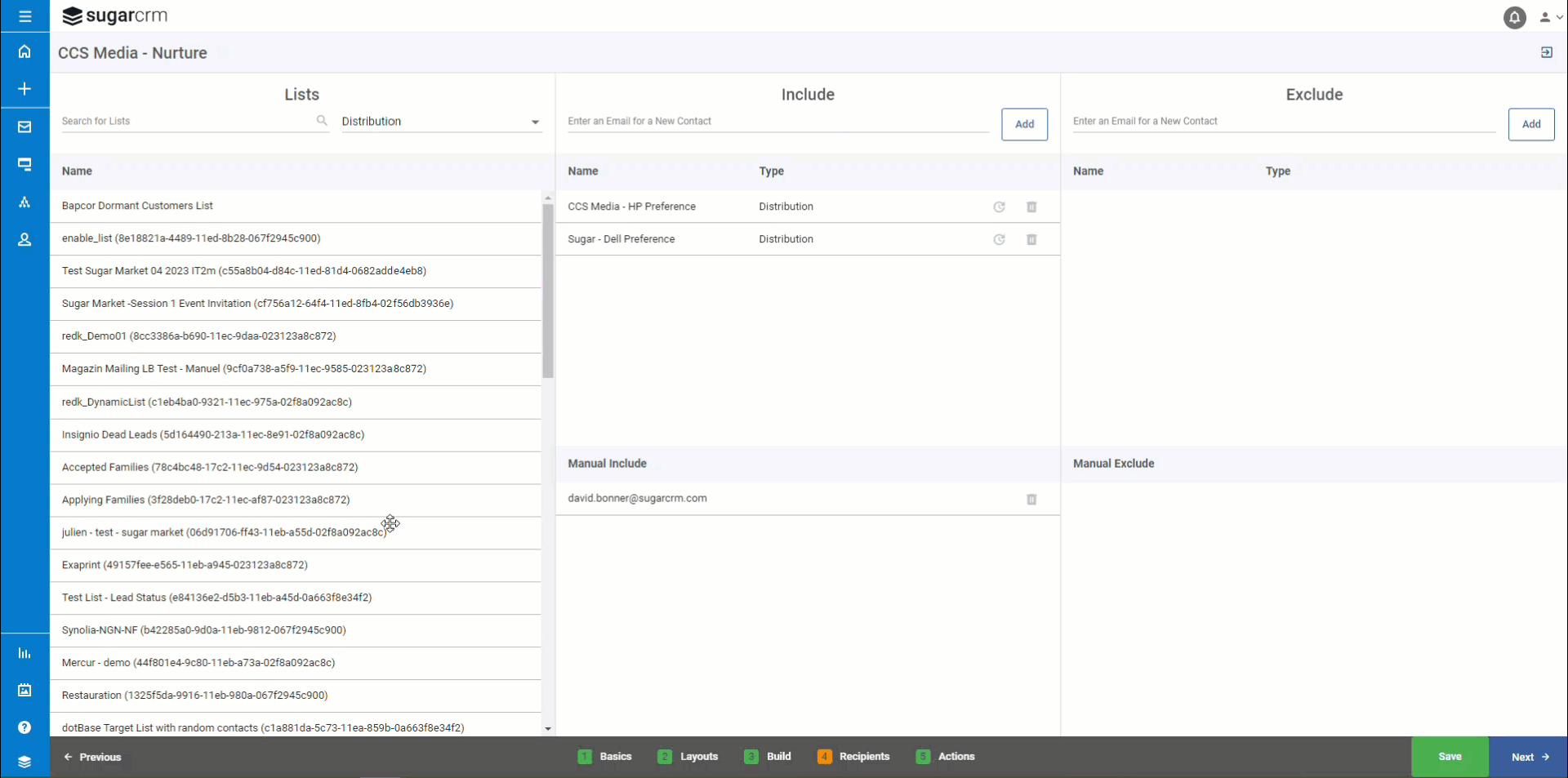
With Nurture Builder, you have the option to set your list to auto-refresh. You can choose to turn it off or select hourly, daily, or weekly refresh. Enabling auto-refresh will automatically add new members to your nurture campaign.
Please note that this is different than the auto-update within the list’s settings!
Clicking the trash icon will remove the list from the Include or Exclude column and put it back in the Lists column.
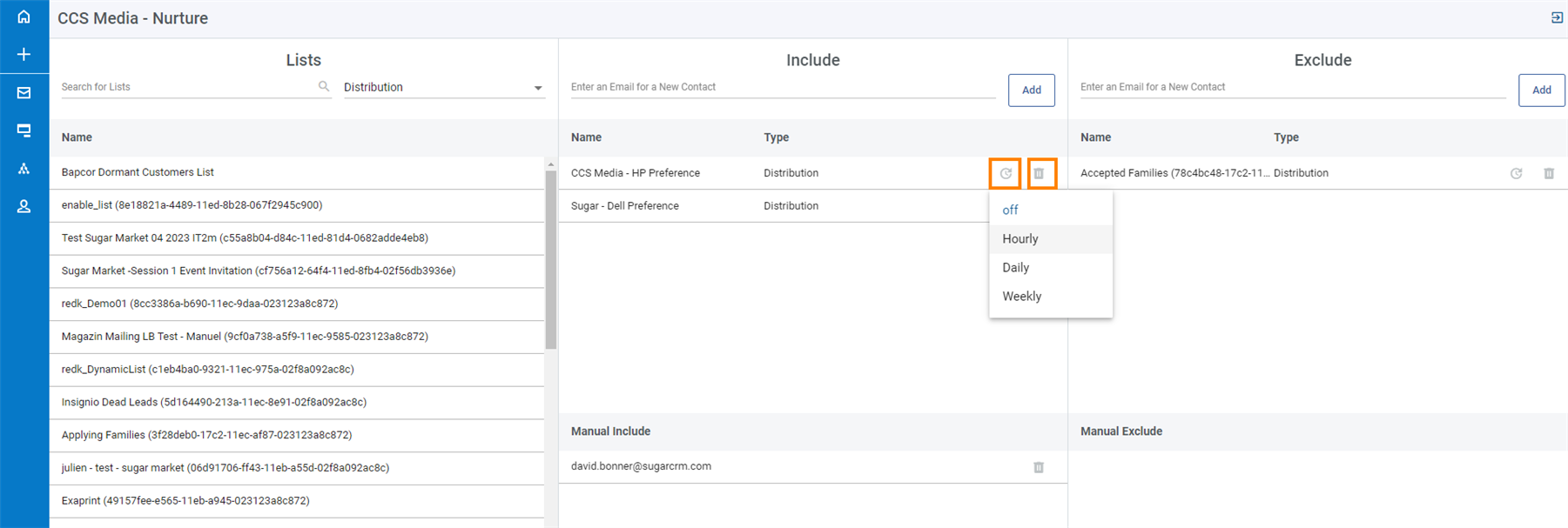
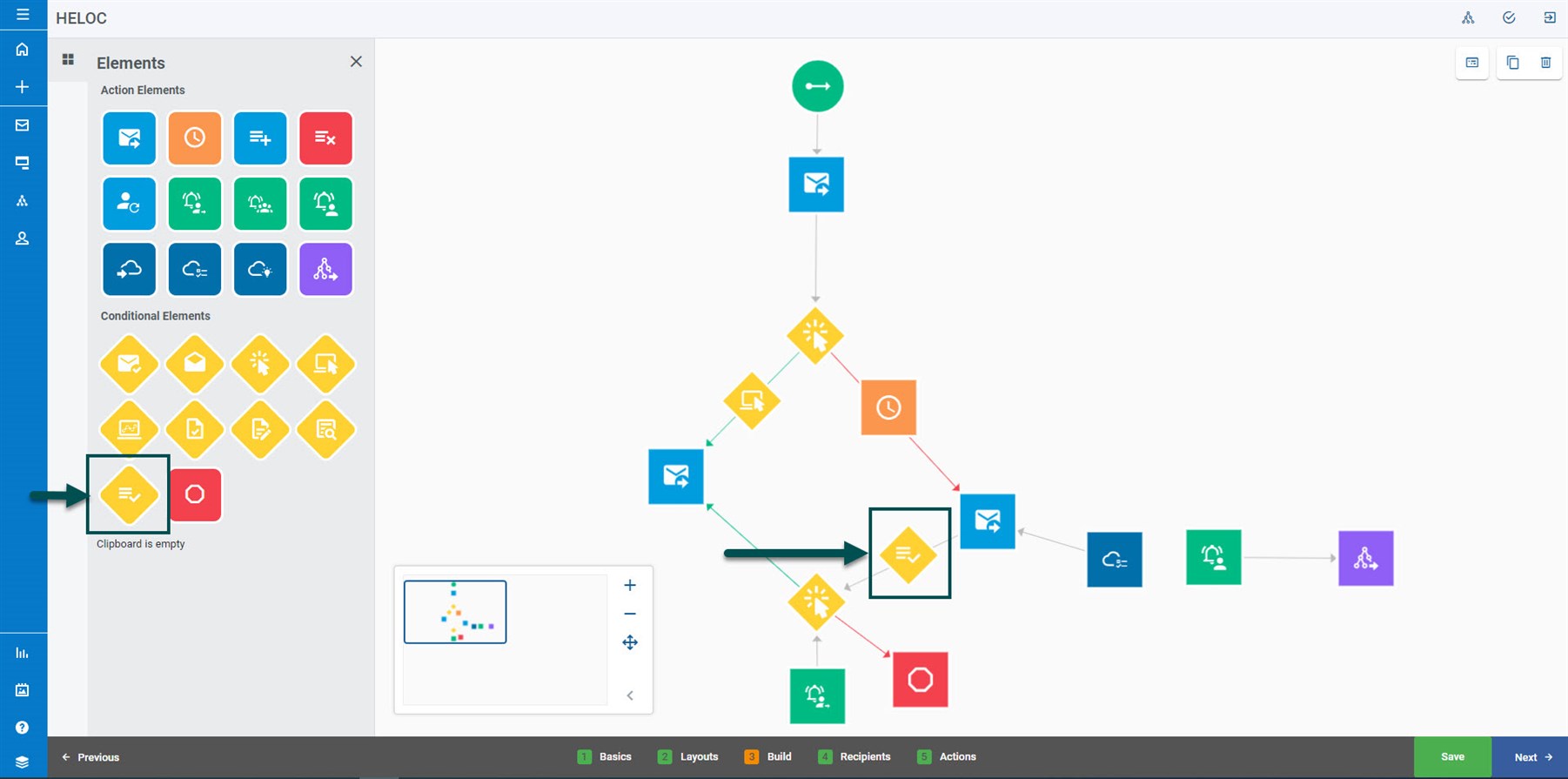
When designing the nurture flow in Nurture Builder—Step 3, you can use List Checker as a conditional element. Whether the recipient is a member of a dynamic list or not will determine the next action in the nurture flow.
This means that your nurture flow can be even more effective with personalized actions based on the recipient's dynamic list membership.
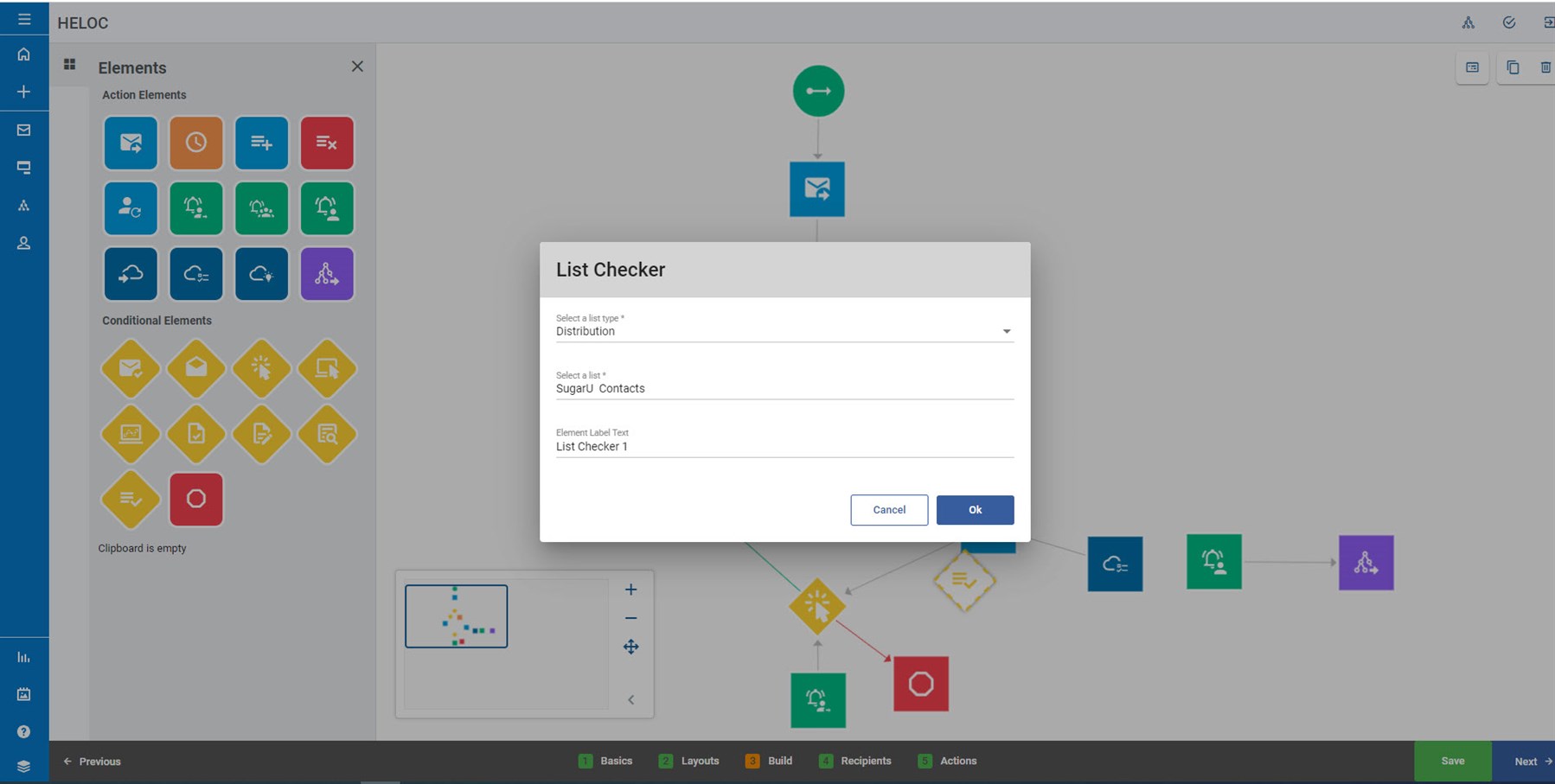
This helps you achieve your goals and reach your audience in a more targeted way, increasing email reach, opens, clicks, and rates and, ultimately, your marketing team's productivity.
Please note that Sugar Market checks conditional elements every four hours!
Managing dynamic distribution lists is the same as managing static distribution lists, except for cleaning the list. Cleaning a dynamic distribution list is prohibited since it would otherwise disrupt data in the integrated SugarCRM instance.
Also, any change to the reports in SugarCRM or your CRM sync settings, including the syncing user credentials, may affect your dynamic distribution list.
To start using dynamic distribution lists in Sugar Market, sync your SugarCRM reports first. Watch this quick video tutorial on SugarClub to learn how.
Dynamic distribution lists are a powerful tool for achieving effective targeted messaging. By automatically grouping recipients based on selected criteria such as location, department, job title, or other attributes, dynamic distribution lists allow for personalized communication with specific subgroups.
This approach not only saves time by eliminating the need to add or remove members from mailing lists manually but also ensures that the right message reaches the right people, increasing the chances of engagement and response.
For additional learning, we encourage you to enroll in the Setting up Dynamic Distribution Lists course that you can find on the SugarU platform.