If you've used Sugar Connect, you might have noticed there are two different choices when it comes to saving: Quick Save to Sugar and Save with Options.
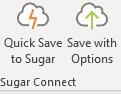
What's the difference between the two?
- Quick Save to Sugar: will instantly archive the email and its attachments to Sugar and relate the email to the Sugar record with a matching email address.
- Save with Options: will select which attachments to save and select the Sugar record(s) that you want to relate the archived email to.
Having both buttons gives the user the opportunity to select which one works best on a given email. So if you're sending an email to a business contact and want to make a quick save, select Quick Save to Sugar. If your email is related to an opportunity, technical support case, or other record type be sure to select Save with Options so you can align it with the matching records in Sugar.
Thanks to Erik Tavenner for this useful tip!
