This post is the first of an ongoing series of less commonly known features in Sugar Sell and Sugar Enterprise. Please reach out if you have suggestions about a feature/capability we should showcase next! We’d love to hear from you.
Did you know? Sugar offers a comprehensive suite of features for some of our favorite users (admins!). One of these features provides the ability to easily copy over content and settings from one user, team, or role type to another.
While copying content and settings might not sound like the most exciting options, they are incredibly useful for admins across several use cases. We’ll focus on two of these use cases: onboarding new users and easily configuring the new left-hand navigation bar.
In the 12.3 release of Sugar Sell and the 13.0 release of Sugar Enterprise on-prem, Sugar customers across the full Sugar platform received a brand-new left-hand navigation bar. The previous navigation bar was at the top. With the new navigation, Sugar simplified the user experience, reduced visual noise, and introduced a visual component that feels like other software customers know and use.
With the “Copy Content” option (pathway Admin > User Management > Users- then find “Copy Content” under the three-dot menu, see image below), admins can easily configure the modules and the order in which they are displayed in the navigation bar by copying over the settings as defined in the source user's layout options. The admin goes to Admin > Navigation Bar and Subpanels to configure the nav bar across all users.
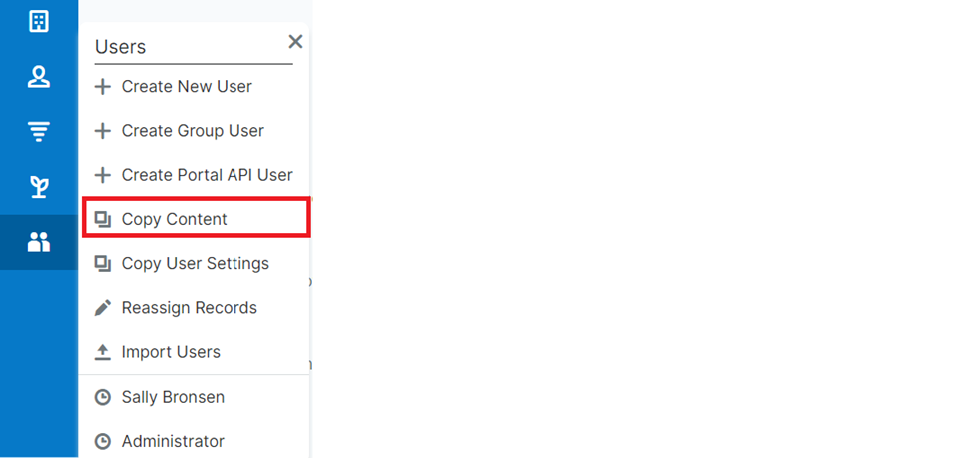
If an admin wants to set up different module availability and order for different groups of users, they can configure the nav bar for one user, then use "Copy Content" to duplicate the "Navigation Bar Module Selection" configuration for other users in that group. This will allow the admin to structure the look and feel of the navigation across the organization to serve up the top four (or more) most used modules, ensuring their organization uses a truly streamlined tool across all users and departments.
Or, if a user is joining a team that uses specific modules more than others (for example, a marketing user), the admin could simply copy over another person on that team’s left-hand navigation layout. This removes the need for the user to go into their settings and manually configure their navigation (unless they want to).
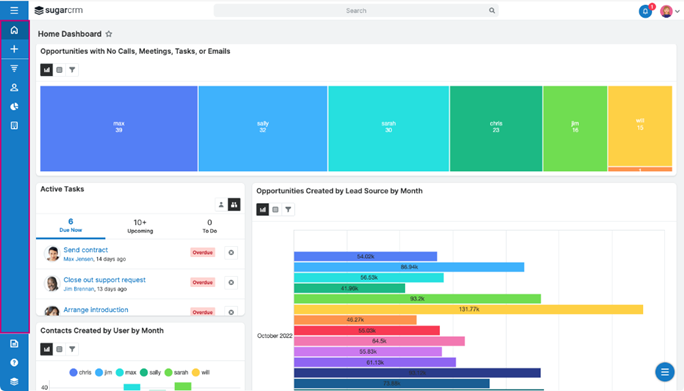
This leads us to our next use case – faster onboarding of new users.
In today’s work environment, employees come and go quite often, and setting up each new user that joins your organization (and, therefore, your CRM) can be a pain. With the ability to copy content and user settings, admins can onboard users (or even groups of users) quickly and easily.
We've already talked about how to configure a new user’s navigation quickly, but there are many other options available as well, including copying over dashboards and filters from one user to another. So, say you are an admin and have a new BDR user joining your organization. It's important that person gets up to speed as fast as possible so they can jump on the phone with your prospects.
But learning a new CRM can take time. Why not copy over dashboards, filters, and other content directly from the BDR’s new boss or peer? This person can walk the new BDR through their setup and how they use the CRM, providing a faster path to adoption. And, once it's time for those weekly reporting calls, the new BDR will be right on track to report in!
Admins can also copy over user settings like date and time formats, currency formats, and more across users, teams, and roles. So if you’re setting up a new sales team in Italy, for example, it’s easy to push all of their settings out to the full team to get them up and running quickly in the Central European time zone using Euros.
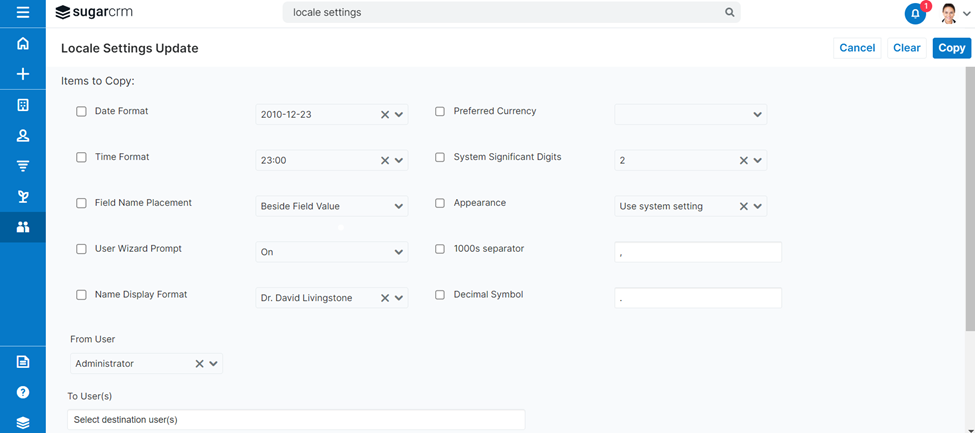
These are some of the simple use cases you can address with these admin features, but many other possibilities are available.
Are you using these features today to accelerate onboarding for your organization? A different use case? Let us know in the comments!