Hey, SugarCRM fans! Welcome to the sixth installment of our "Hidden Features" series. This ongoing series highlights less commonly known features in Sugar Sell and Sugar Enterprise. Please reach out if you have suggestions for our next feature spotlight. Note: This feature is also available in Sugar Serve.
SugarCRM's commitment to providing productivity-enhancing features shows in the continuous development of features like Focus Drawers and Focus Drawer tabs. These features have quietly revolutionized how sales and customer service representatives navigate and interact with customer records, streamlining their workflows and improving efficiency. In this article, we'll explore the "hidden" capabilities of Focus Drawers and Focus Drawer tabs, explaining how they empower users to work smarter within SugarCRM.
Traditionally, CRM systems have been siloed by different modules that served up various forms of information. This forced users to jump between multiple screens and parts of the platform to access relevant information. SugarCRM's Focus Drawers change this narrative by proactively serving up all the information users need at a glance. This approach ensures an informed, empowered, and highly efficient user experience. No more navigating through multiple windows, screens, or browser tabs and losing context—SugarCRM's Focus Drawers are designed to simplify your work and keep productivity high.
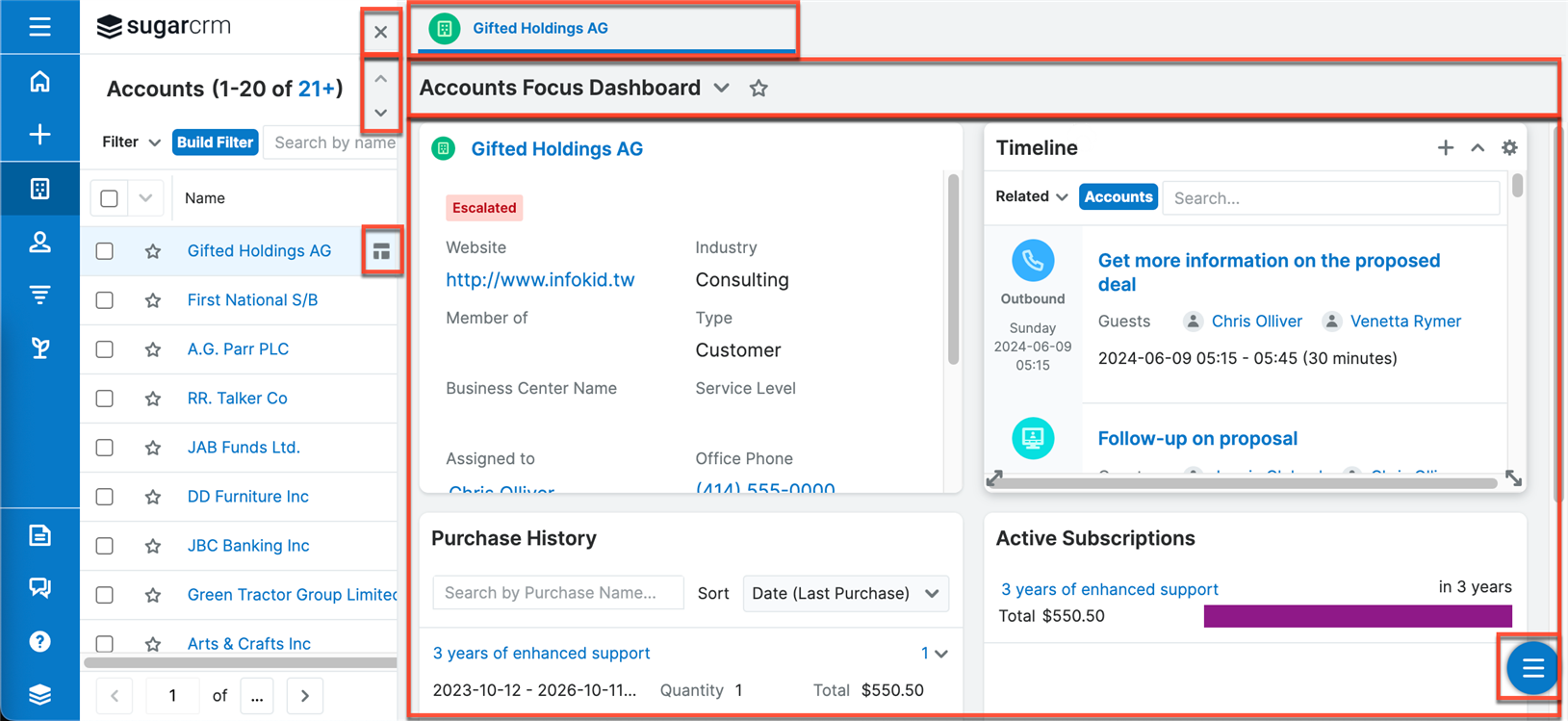
Focus Drawers are a game-changer for SugarCRM users, allowing them to access detailed record information all on one screen. Imagine you're reviewing a list of accounts and want to look further into a specific account. With Focus Drawers, it's as easy as a click of a button to get a full 360-degree view of customers and prospects without losing your context or opening a new browser tab. Simply hover over the account name of interest, and a convenient Focus Drawer icon appears. Click the icon to open the drawer, revealing all the related account information at your fingertips without losing the context of the original record.
The 12.3 release of Sugar Sell and Sugar Serve introduced Focus Drawer Tabs, significantly enhancing the already powerful Focus Drawers. These tabs provide a more comprehensive and organized way to access and manage customer and prospect information simultaneously. Like all the Sugar platforms, they are also fully responsive, adapting to different screen sizes for a seamless user experience.
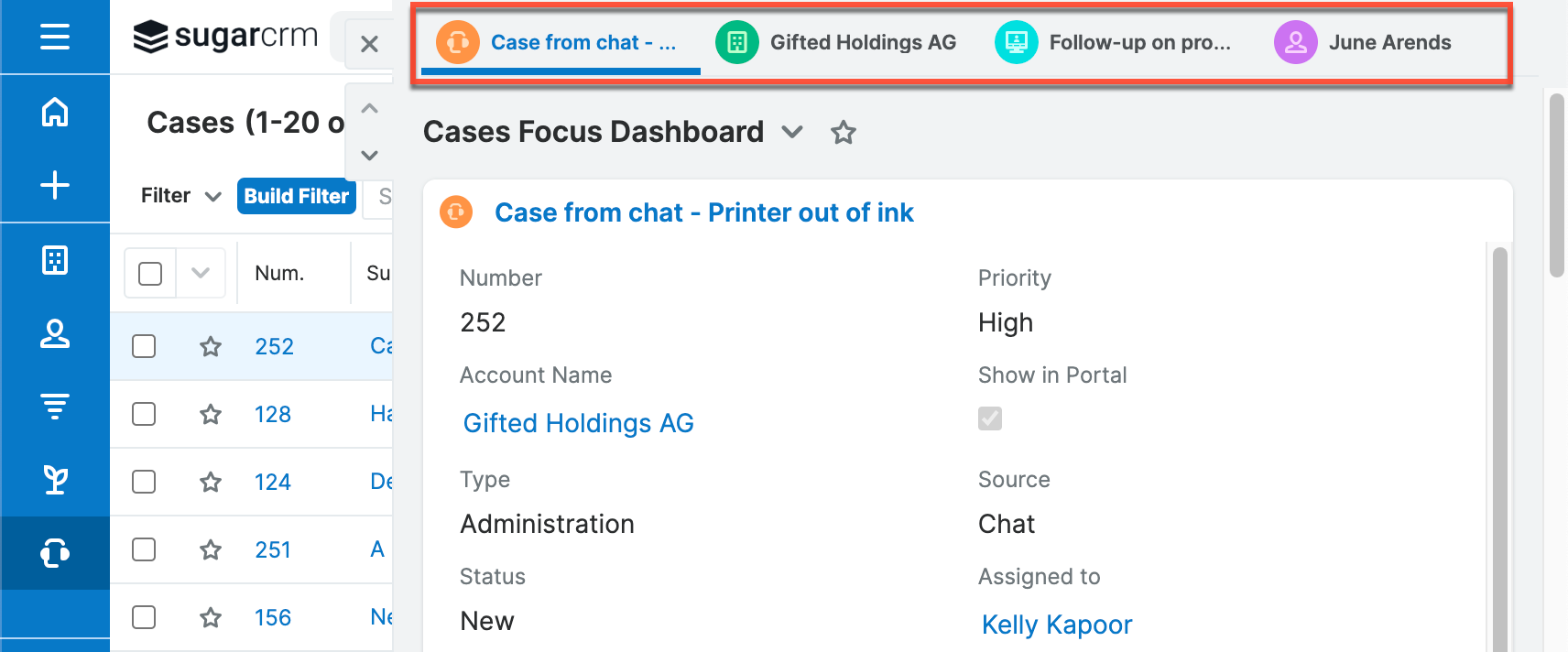
With Focus Drawer Tabs, users can:
Focus Drawer Tabs are a productivity booster for service and sales teams. Agents and sales reps can now efficiently access and manage detailed information related to records without the need to navigate away from their primary workspace, eliminating or reducing the need to switch between screens or navigate outside of the CRM constantly.
Getting started with Focus Drawers and Focus Drawer tabs is easy for all SugarCRM users. To access the Focus Drawer dashboard, simply click on the Focus icon.
![]()
The Focus icon appears for links to Sugar records in the following views:
Clicking a link in a Focus Drawer opens the focus record view, which provides a comprehensive look into the record, including the record view's dashlets and subpanels. At the top of the Focus Drawer, page tabs open and remain as needed to provide additional information (much like your Google Chrome or Firefox web browser experience). Each Focus Drawer tab is identified with the corresponding module name and the record's name, providing clarity and context.
While the Focus Drawer is open, users can easily switch between records in a list by clicking the up or down arrow within the drawer. This functionality streamlines the process of reviewing multiple records, making it ideal for tasks that involve running through a list view, subpanel, or dashlet.
Creating a new Focus Drawer dashboard is easy. Simply click the floating actions button on the current focus dashboard and select the "Create Dashboard" option. This allows for customization and personalization, ensuring the Focus Drawer adapts to individual workflow preferences.
Managing Focus Drawers is also a simple task for both admins and dashboard owners. These users can edit, delete, rearrange, and add new dashlets within the dashboard. This level of control ensures that the Focus Drawer is tailored to meet the specific needs of the user or team. Dashlet configurations vary, but some dashlets frequently seen on the dashboard include the Record View dashlet, Timeline dashlet, Active Subscriptions dashlet, Purchase History dashlet, and Comment Log dashlet.
Focus Drawer dashboards can be accessed and managed from the Dashboards list view, which provides an overview of all available dashboards. Users can easily switch between custom and default dashboards to personalize their workspaces.
With the release of Sugar Sell and Enterprise 13.0, users can now do inline editing within the Focus Drawer Experience.
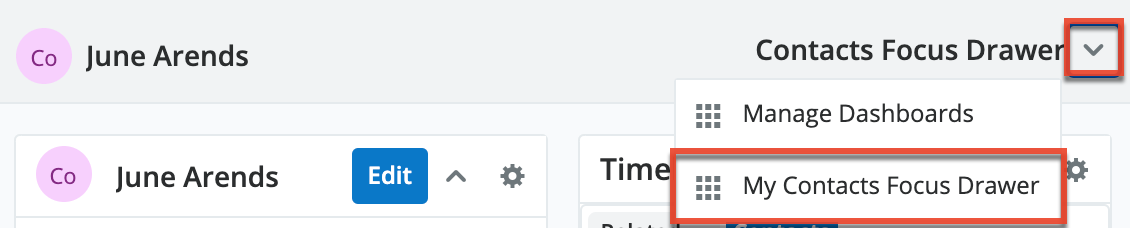
One of the standout features of Focus Drawers is the ability to drill through multiple layers of related records. Users can navigate deeper into connected records by clicking on additional Focus icons within the Focus Drawer dashboard. Each click adds a tab to the Focus Drawer header, creating a clear trail of the user's path.
Recently, Focus Drawers were also made available in Tile View. When tiles are set up to include the record's name, a Focus icon appears alongside the record link, which directs you to the record view in a focus drawer upon clicking.
Clicking this Focus icon within a tile activates a Focus Drawer, simultaneously sliding the column to the left-hand side of the screen. This feature keeps all tiles in the column visible as you interact within the Focus Drawer. You can use the provided arrows to navigate between other tiles in the visible column within the Focus Drawer. Closing the Focus Drawer returns the column to its original position in the Tile View.
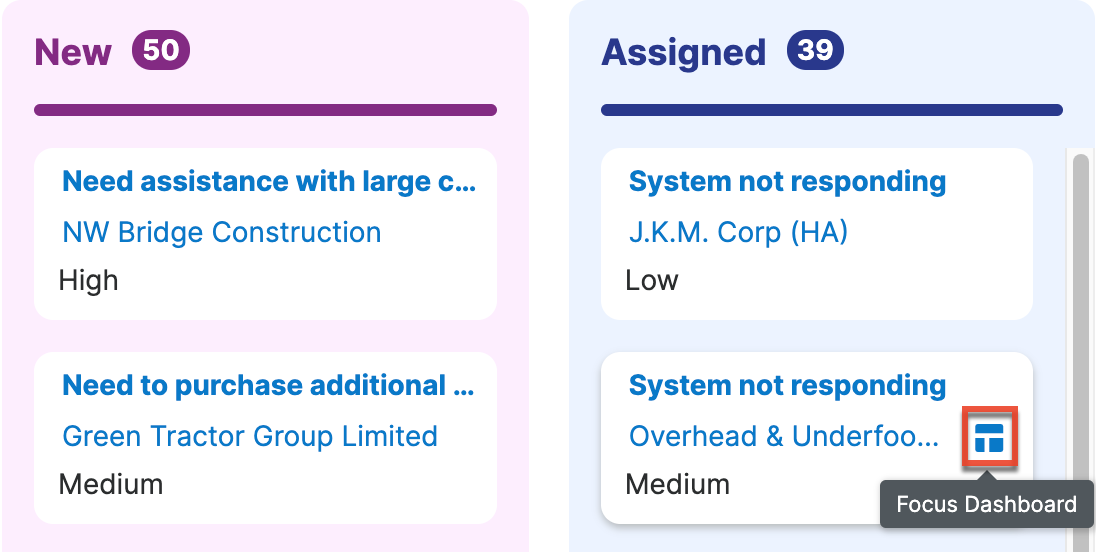
Focus Drawers are a fantastic tool for individual users but can also benefit larger teams. Perhaps you're an account manager working with the customer support team on solving an issue for a customer; both of you could benefit from a full view of that customer's history. Or maybe you're a marketing manager thinking of inviting a prospect to a webinar, and you're working with the account's sales rep to determine if they would be a fit based on past activities and likelihood to buy. There are many ways users across various departments can work together to deliver the best customer experience possible using Focus Drawers.
SugarCRM's Focus Drawers and Focus Drawer tabs are transformative tools for users and admins who want to boost productivity within the Sugar Sell, Sugar Enterprise, and Sugar Serve solutions. These features empower users to access, manage, and interact with record information seamlessly and efficiently, eliminating the need to navigate between multiple screens.
Embrace the power of Focus Drawers and experience a more efficient and productive CRM experience today. Contact your Sugar partner or customer success manager for more information on how to get started.
Top Comments