Are you tired of jumping around the CRM and losing all context, having to use the back button, or needing to open multiple browser tabs to organize your work? Surely there must be a better way. Well, we've got great news! SugarCRM's focus drawers are getting even better with the 12.3 release of Sugar Sell and Sugar Serve this month.
Focus drawers make Sugar Enterprise, Sell, and Serve users more productive by exposing all the details of a record on their current screen. When opening a focus drawer, users can get all the information they need at their fingertips, as well as edit, add, and rearrange dashlets without leaving their list view.
Sugar's focus drawers open and close with the click of a button. Unlike other CRMs that only allow view configurations within settings, Sugar users can easily access multiple views without manual configurations or navigating away from their primary screens.
New to the 12.3 release, focus drawer tabs are an even better way for Serve/Sell agents to easily view and obtain all the information related to a record.
As part of this change, users can now:
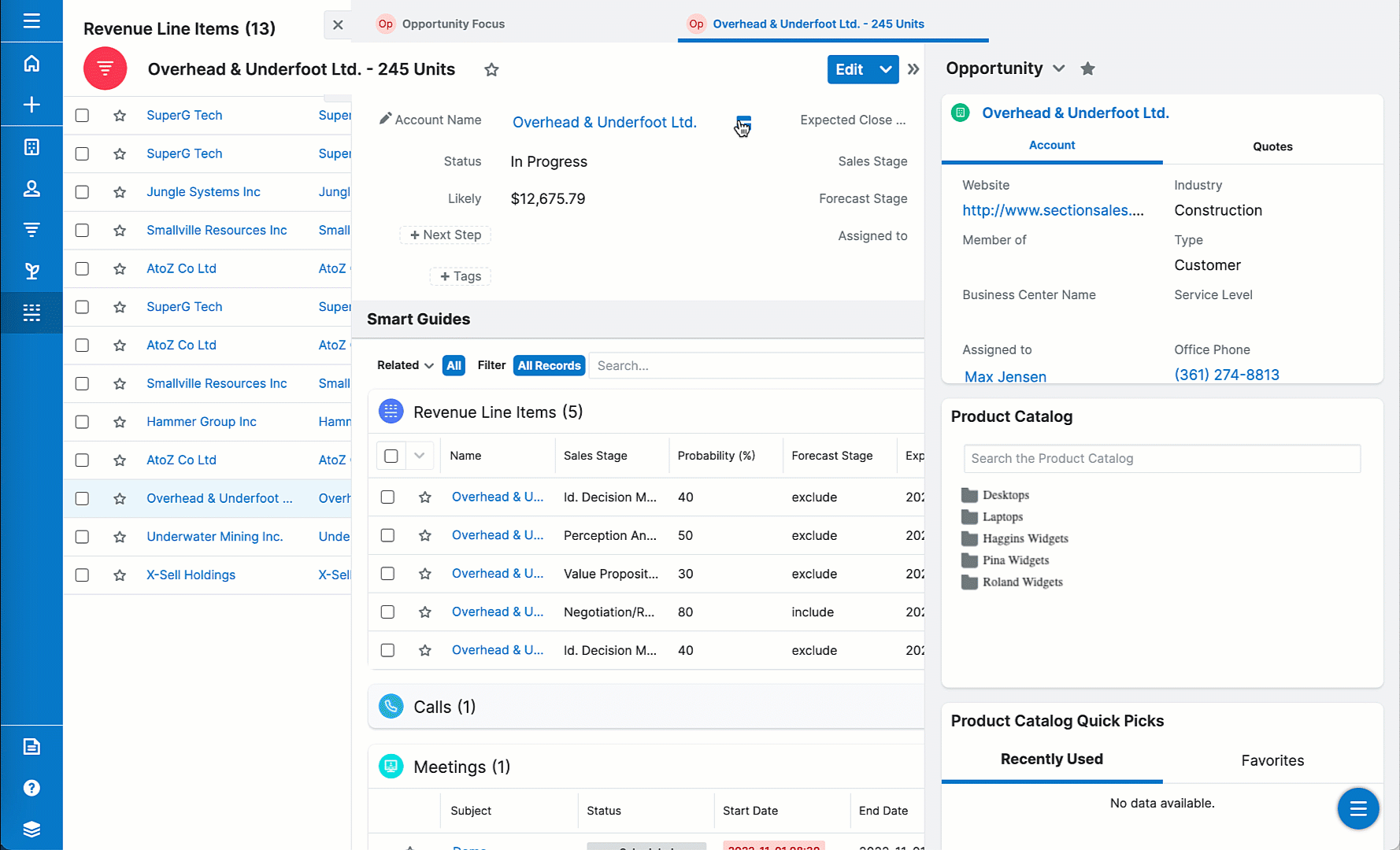
Focus drawer tabs are a great way to increase productivity. Agents and Sales Executives can now quickly view the details of any record link within the focus drawer without having to leave the focus drawer screen, making the Service and Renewals consoles true "workspaces"- one location where work can be completed in a prioritized fashion without having to "jump around" the CRM.
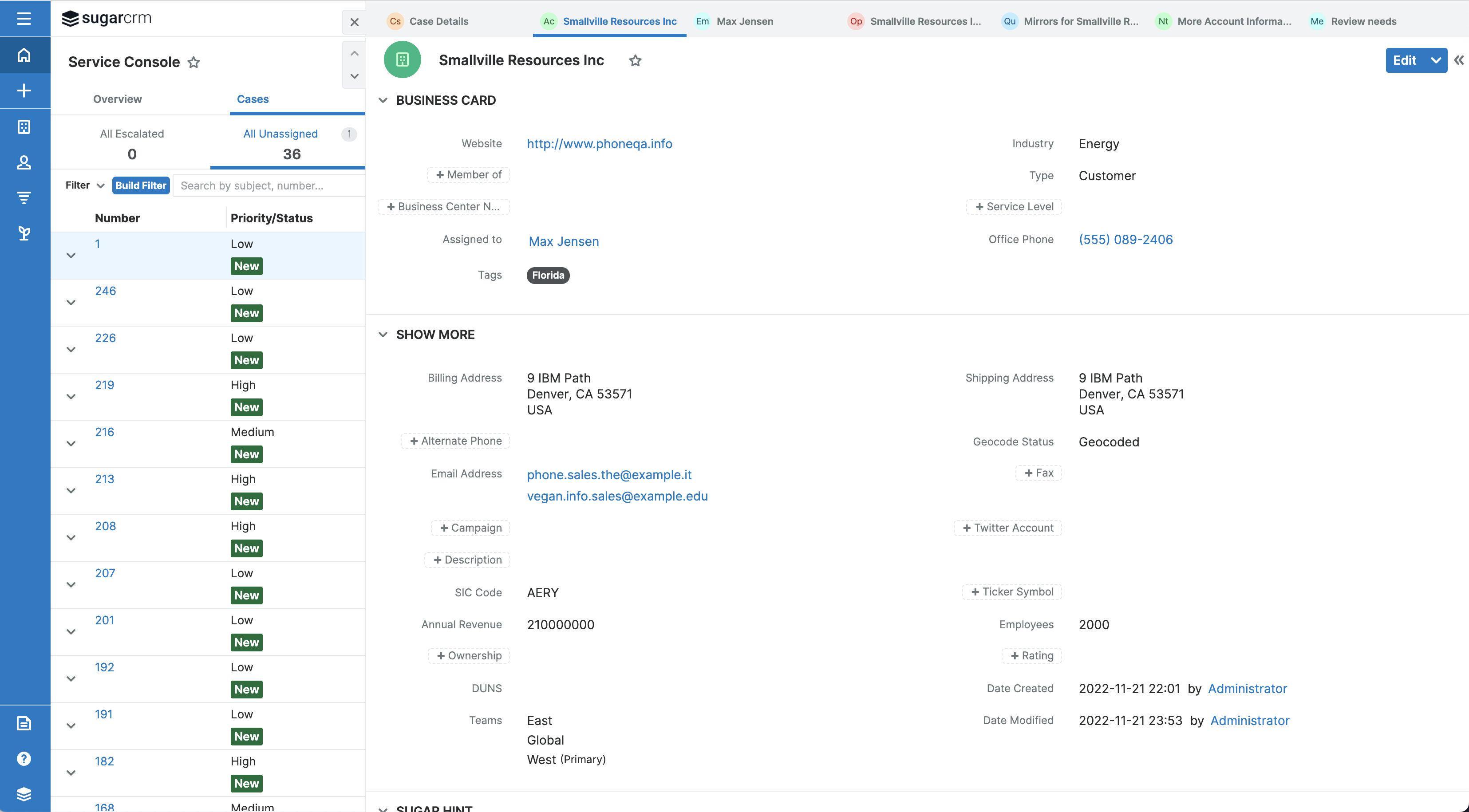
All Serve/Sell/Enterprise users can use this feature by clicking on the record links or the focus drawer icon within the focus drawers. For each click on the record link or the focus drawer icon in a focus drawer, a new tab is opened within the focus drawer. These tabs are fully responsive, rendering based on the screen size used in the browsers.
Each focus drawer tab is identified with the corresponding module name and the name of the corresponding record.
In addition to these navigational improvements, the Services and Renewals consoles are getting even more usability upgrades. These include:
All these improvements allow agents to work more efficiently. Additionally, this change means the Sugar platform is bringing data to users instead of forcing users to look for information manually. It's just another way we're fulfilling our promise of "let[ting] the platform do the work."

Here's to working more efficiently in 2023!