The new and improved form builder, released with 25.4.0, brings a refreshed user interface and a ton of great improvements! In this post, we’ll go over what you should be aware of when using the new builder.
There are a ton of great changes in our redesigned form builder! Here are more details on the most impactful changes:
We have carefully reviewed and redesigned the user interface to make form creation and management easier than ever. If you run into any questions as you make your way through the new builder, check out our Creating Forms guide.
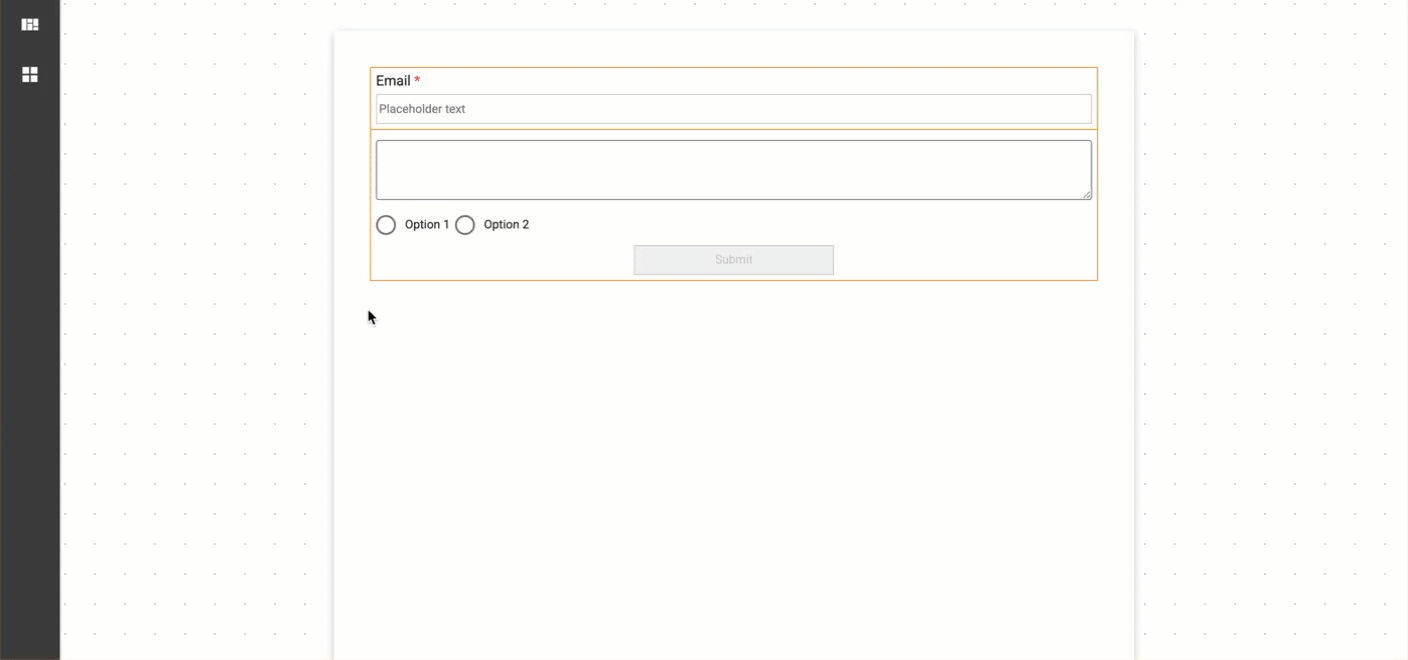
Any changes you make to your form in the builder are now automatically saved. For example, you no longer need to manually apply changes when editing a field’s settings.
Published form updates are now instantly synced to connected Sugar Market or external pages. This means you won’t have to republish connected Sugar Market pages or update connect external page’s code when you publish changes to your form!
Confirmation emails and emails sent via field submission rules now use trigger email templates created with the email builder, replacing the legacy email builder. This lets you take advantage of the email builder’s features and helps you make the best first impression with new leads!
Visit support.sugarcrm.com for Sugar Market documentation, current release notes, and past release notes.